Roland SPD-SX PRO Sampling Pad with 32GB Internal Memory User Manual
Page 42
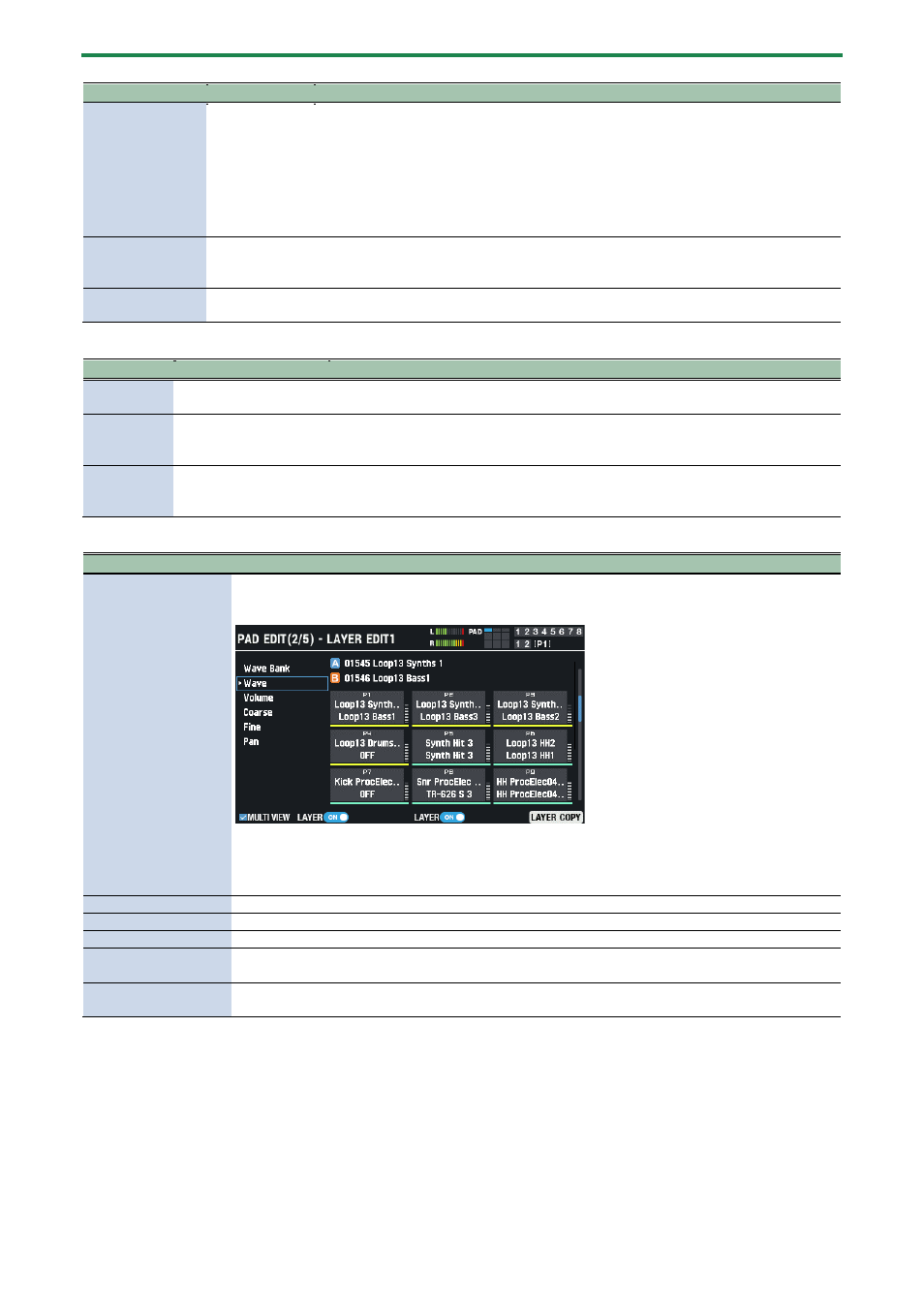
Customizing a kit (KIT EDIT 1)
42
Parameter
Value
Explanation
SW (MONO): Basically the same as SWITCH, but only the most recent sound that LAYER
A/B plays is heard (monophonic mode), so that newer sounds you play override the
previous ones.
ALTERNATE: Layers A and B play back alternately.
HI-HAT: Use this in conjunction with the HH CTRL pedal. When you depress the HH CTRL
pedal, the layer A (HH CLOSE) sound plays.
When you release the HH CTRL pedal, the layer B (HH OPEN) sound plays. Assign the HH
closed sound to layer A and the HH open sound to layer B.
Fade Point
1–127
Sets the force of the strike at which layer B begins to sound. With a “1” setting, layer B
plays regardless of how hard you strike the pad.
This is only enabled when Layer Type = FADE1, FADE2, XFADE, SWITCH or SW (MONO).
Fade End
1–127
Sets the end point of the fade or crossfade range when the Layer Type is “FADE2” or
“XFADE”.
LAYER A/B
Parameter
Value
Explanation
Loop
OFF, ON, X2, X4, X8
Sets how many times a wave repeats.
When this is “ON”, the wave keeps repeating.
Trigger Type
ONESHOT, ALTERNATE
Sets how the waves play back when you strike the pad.
ONE SHOT: The wave sounds each time you strike the pad.
ALTERNATE: The wave alternately sounds and stops with each strike of the pad.
Poly/Mono
POLY, MONO
Sets whether the waves play in polyphonic or monophonic mode.
POLY: When a sound is already playing, the new sound plays on top of it.
MONO: When a sound is already playing, the new sound overrides it.
Button
Explanation
[F1] (MULTI VIEW)
When the check box is selected, the setting value for the selected parameter is shown in the list of pads
at right.
This is useful when you want to set a parameter such as the volume for each layer, all at once.
1.
Use the cursor [
а
] [
б
] buttons to select a parameter.
2.
Press the cursor [
ã
] button to move the cursor to the pad.
3.
Press a cursor [
а
] [
б
] [
г
] [
в
] button or strike a pad to select the pad you wish to set.
4.
Use the [-] [+] buttons or the [VALUE] knob to edit the value.
[F2] (LAYER)
Turns layer A on/off.
[F4] (LAYER)
Turns layer B on/off.
[F6] (LAYER COPY)
Copies or swaps a layer.
[SHIFT] + [F5]
(PAD INIT)
Initializes the selected pad.
[SHIFT] + [F6]
(PAD COPY)
Copies a pad.