Usb audio input – Roland SPD-SX PRO Sampling Pad with 32GB Internal Memory User Manual
Page 120
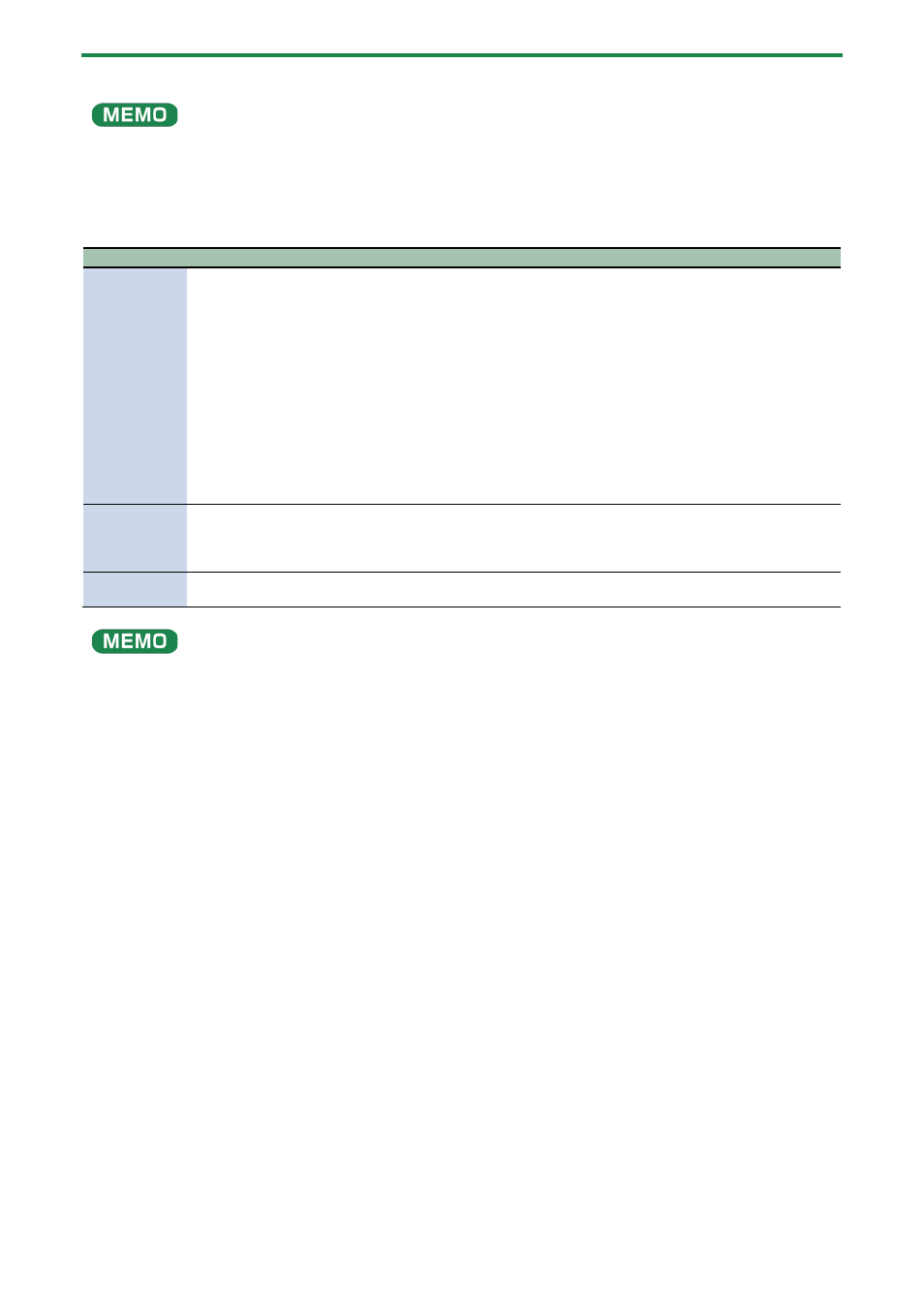
Configuring the Overall Settings for the SPD-SX PRO (SYSTEM)
120
For details on settings in your DAW software, refer to the owner’s manual of the DAW software you’re using.
USB audio input
You can input the audio that’s playing back on your computer to the USB COMPUTER port, and listen to it through the SPD-SX
PRO.
Channels
Explanation
Ch1: MASTER
OUT L
Ch2: MASTER
OUT R
Ch3: DIRECT
OUT 1
Ch4: DIRECT
OUT 2
Ch5: DIRECT
OUT 3
Ch6: DIRECT
OUT 4
Ch7: PHONES L
Ch8: PHONES R
The sound for each USB audio channel is output respectively through the output jacks on the SPD-SX PRO.
Ch9: SAMPLING
L
Ch10:
SAMPLING R
This is used when you want to use the SPD-SX PRO to sample the audio that’s playing back on your computer.
Creating a Wave by Sampling (SAMPLING)
(P.91)
Ch11: CLICK L
Ch12: CLICK R
Use this when playing the click sound that’s playing on your computer through the SPD-SX PRO. You can use
the CLICK knob on the front panel to control the click volume.
For details on settings in your DAW software, refer to the owner’s manual of the DAW software you’re using.