Kit click - setup – Roland SPD-SX PRO Sampling Pad with 32GB Internal Memory User Manual
Page 70
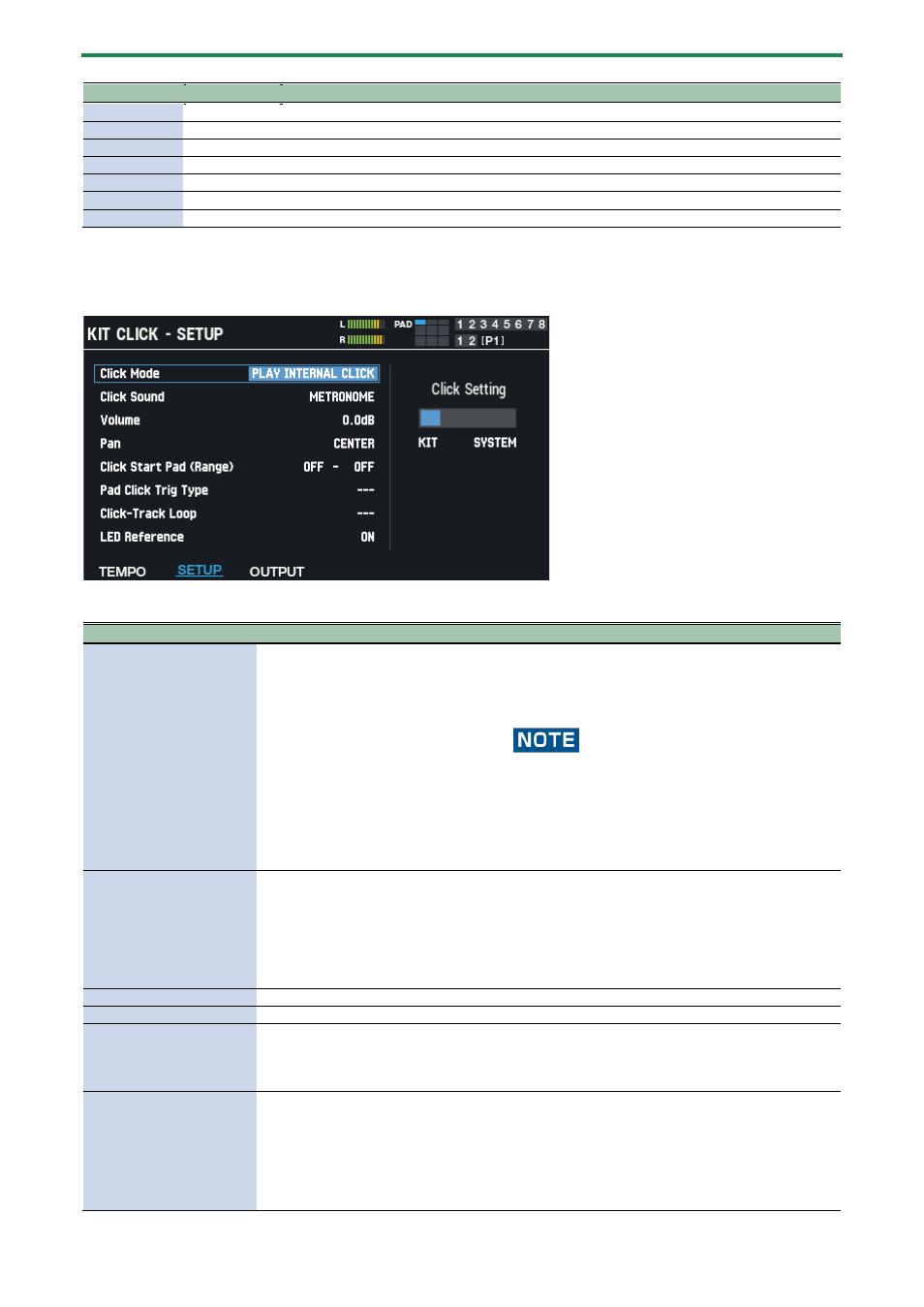
Configuring the Overall Kit (KIT EDIT2)
70
Parameter
Value
Explanation
Tempo
20.0–260.0
Specifies the tempo.
Beat
1–9
Sets the time signature (the number of beats per measure) of the click.
Accent
0–127
Sets the accent volume.
Quarter
0–127
Sets the volume of quarter notes.
Eighth
0–127
Sets the volume of eighth notes.
Sixteenth
0–127
Sets the volume of sixteenth notes.
Triplet
0–127
Sets the volume of eighth-note triplets.
Setting the volume, sound and other settings ([F2] SETUP)
Use the cursor [
а
] [
б
] buttons to select a parameter, and use the [-] [+] buttons or the [VALUE] knob to edit the value.
Parameter
Value
Explanation
Click Mode
PLAY INTERNAL CLICK,
PLAY WAVE as CLICK,
PLAY WAVE as CLICK-TRACK
Selects the click mode.
PLAY INTERNAL CLICK: This mode uses the built-in click
sound.
PLAY WAVE as CLICK: This mode uses a preloaded wave or
a wave imported by the user.
If a waveform is selected with PLAY WAVE as CLICK, the
wave at the accent position does not sound. The wave
only sounds at the quarter note, eighth note, sixteenth
note and triplet timings.
PLAY WAVE as CLICK-TRACK: This mode uses the click
track wave imported by the user.
Click Sound
(PLAY INTERNAL CLICK)
Click Wave
(PLAY WAVE as CLICK)
Click-Track Wave
(PLAY WAVE as CLICK-
TRACK)
METRONOME, BEEP, WOOD BLOCK,
STICKS, CLAVES, AGOGO, TRIANGLE,
TAMBOURINE, BELL, CABASA
0–20000
0–20000
Click Sound: the built-in click sound
Click Wave: a preloaded wave or a wave imported by the
user
Click-Track Wave: the click track wave imported by the
user
Pan
L15–CENTER–R15
Adjusts the pan (left-right balance) of the click sound.
Volume
-INF–+6.0dB
Sets the click volume.
Click Start Pad (Range)
OFF, P1–9, T1–8, F1, F2
The click starts once you strike the selected pad.
Select a desired pad or select a range of pads.
Example: if you want the click to start when either pad 1, 2
or 3 is struck, set the range as “P1–P3”.
Pad Click Trig Type
ONE-TIME, RETRIGGER, ALTERNATE
Selects how the click operates when you strike a pad
that’s set as a click start pad.
ONE-TIME: The click starts once you strike the pad.
RETRIGGER: The click restarts from the first beat every
time you strike the pad.
ALTERNATE: The click starts/stops with each strike of the
pad.