Roland SPD-SX PRO Sampling Pad with 32GB Internal Memory User Manual
Page 167
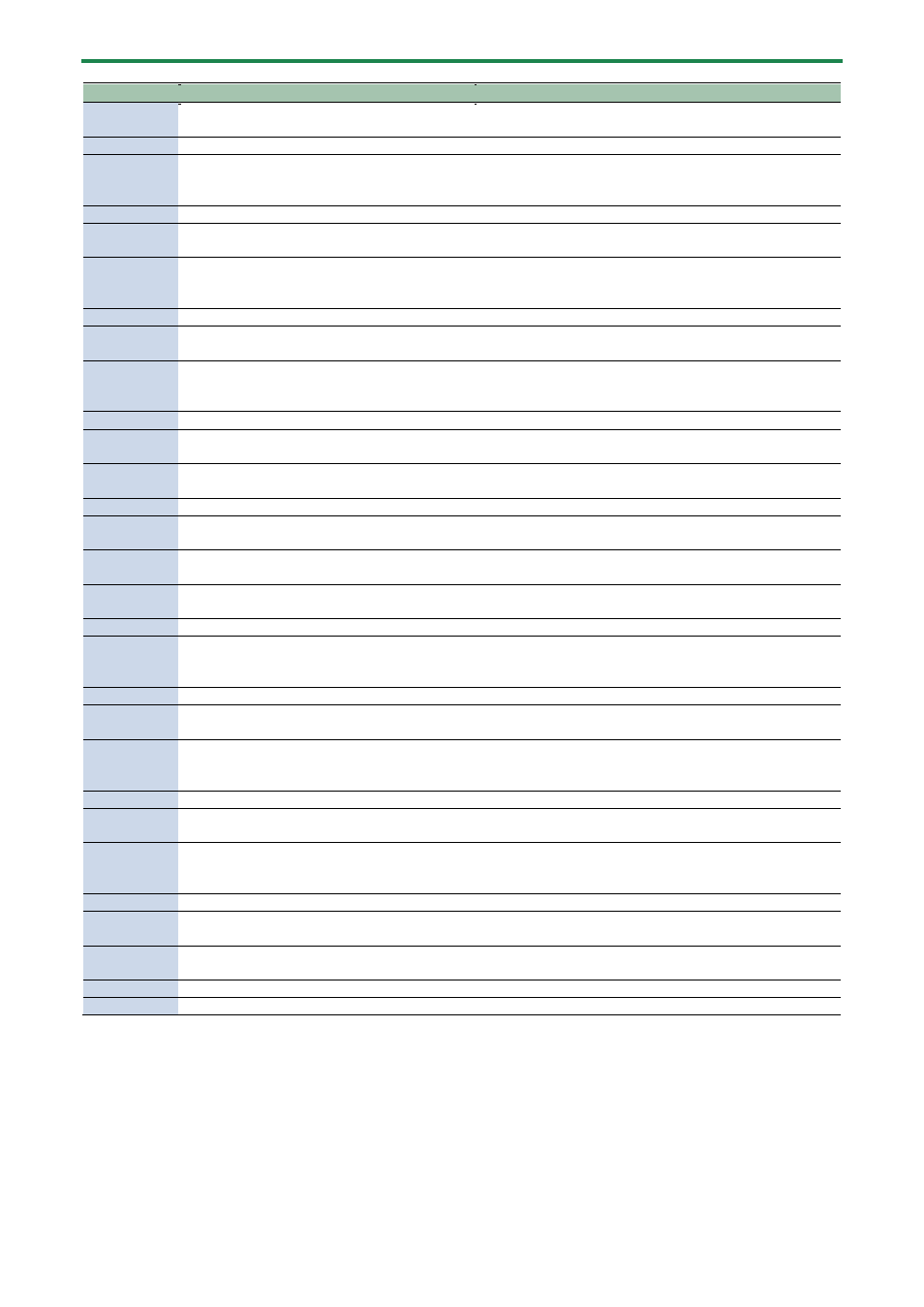
Effect List
167
Parameter
Value
Explanation
M Low
Frequency
20, 25, 31, 40, 50, 63, 80, 100, 125, 160, 200, 250,
315, 400 [Hz]
Frequency of the low range
M Low Gain -12.00–+12.00 [dB]
Gain of the low range
M Mid1
Frequency
200, 250, 315, 400, 500, 630, 800, 1000, 1250,
1600, 2000, 2500, 3150, 4000, 5000, 6300, 8000
[Hz]
Frequency of the middle range 1
M Mid1 Gain -12.00–+12.00 [dB]
Gain of the middle range 1
M Mid1 Q
0.5, 1.0, 2.0, 4.0, 8.0
Width of the middle range 1
Set a higher value to narrow the range to be affected.
M Mid2
Frequency
200, 250, 315, 400, 500, 630, 800, 1000, 1250,
1600, 2000, 2500, 3150, 4000, 5000, 6300, 8000
[Hz]
Frequency of the middle range 2
M Mid2 Gain -12.00–+12.00 [dB]
Gain of the middle range 2
M Mid2 Q
0.5, 1.0, 2.0, 4.0, 8.0
Width of the middle range 2
Set a higher value to narrow the range to be affected.
M Mid3
Frequency
200, 250, 315, 400, 500, 630, 800, 1000, 1250,
1600, 2000, 2500, 3150, 4000, 5000, 6300, 8000
[Hz]
Frequency of the middle range 3
M Mid3 Gain -12.00–+12.00 [dB]
Gain of the middle range 3
M Mid3 Q
0.5, 1.0, 2.0, 4.0, 8.0
Width of the middle range 3
Set a higher value to narrow the range to be affected.
M High
Frequency
2000, 2500, 3150, 4000, 5000, 6300, 8000, 10000,
12500, 16000 [Hz]
Frequency of the high range
M High Gain -12.00–+12.00 [dB]
Gain of the high range
S EQ Switch OFF, ON
Switches whether to apply tonal adjustment to left/right
input signals whose signals are considerably out of phase.
S Input Gain -12.00–+12.00 [dB]
Volume of left/right signals whose signals are considerably
out of phase
S Low
Frequency
20, 25, 31, 40, 50, 63, 80, 100, 125, 160, 200, 250,
315, 400 [Hz]
Frequency of the low range
S Low Gain -12.00–+12.00 [dB]
Gain of the low range
S Mid1
Frequency
200, 250, 315, 400, 500, 630, 800, 1000, 1250,
1600, 2000, 2500, 3150, 4000, 5000, 6300, 8000
[Hz]
Frequency of the middle range 1
S Mid1 Gain -12.00–+12.00 [dB]
Gain of the middle range 1
S Mid1 Q
0.5, 1.0, 2.0, 4.0, 8.0
Width of the middle range 1
Set a higher value to narrow the range to be affected.
S Mid2
Frequency
200, 250, 315, 400, 500, 630, 800, 1000, 1250,
1600, 2000, 2500, 3150, 4000, 5000, 6300, 8000
[Hz]
Frequency of the middle range 2
S Mid2 Gain -12.00–+12.00 [dB]
Gain of the middle range 2
S Mid2 Q
0.5, 1.0, 2.0, 4.0, 8.0
Width of the middle range 2
Set a higher value to narrow the range to be affected.
S Mid3
Frequency
200, 250, 315, 400, 500, 630, 800, 1000, 1250,
1600, 2000, 2500, 3150, 4000, 5000, 6300, 8000
[Hz]
Frequency of the middle range 3
S Mid3 Gain -12.00–+12.00 [dB]
Gain of the middle range 3
S Mid3 Q
0.5, 1.0, 2.0, 4.0, 8.0
Width of the middle range 3
Set a higher value to narrow the range to be affected.
S High
Frequency
2000, 2500, 3150, 4000, 5000, 6300, 8000, 10000,
12500, 16000 [Hz]
Frequency of the high range
S High Gain -12.00–+12.00 [dB]
Gain of the high range
Level
0–127
Output Level
*1: This parameter corresponds to MFX Ctrl. For details, refer to “
Controlling the MFX with the PAD EDIT [1] [2] Knobs (MFX
(P.198)”.
*1: This parameter corresponds to MASTER EFFECT CTRL. For details, refer to “
Controlling the MASTER EFFECT with the MASTER
EFFECT Knob (MASTER EFFECT CTRL)
(P.199)”.