Using the pad preview/player function, Entering safety mode – Roland SPD-SX PRO Sampling Pad with 32GB Internal Memory User Manual
Page 22
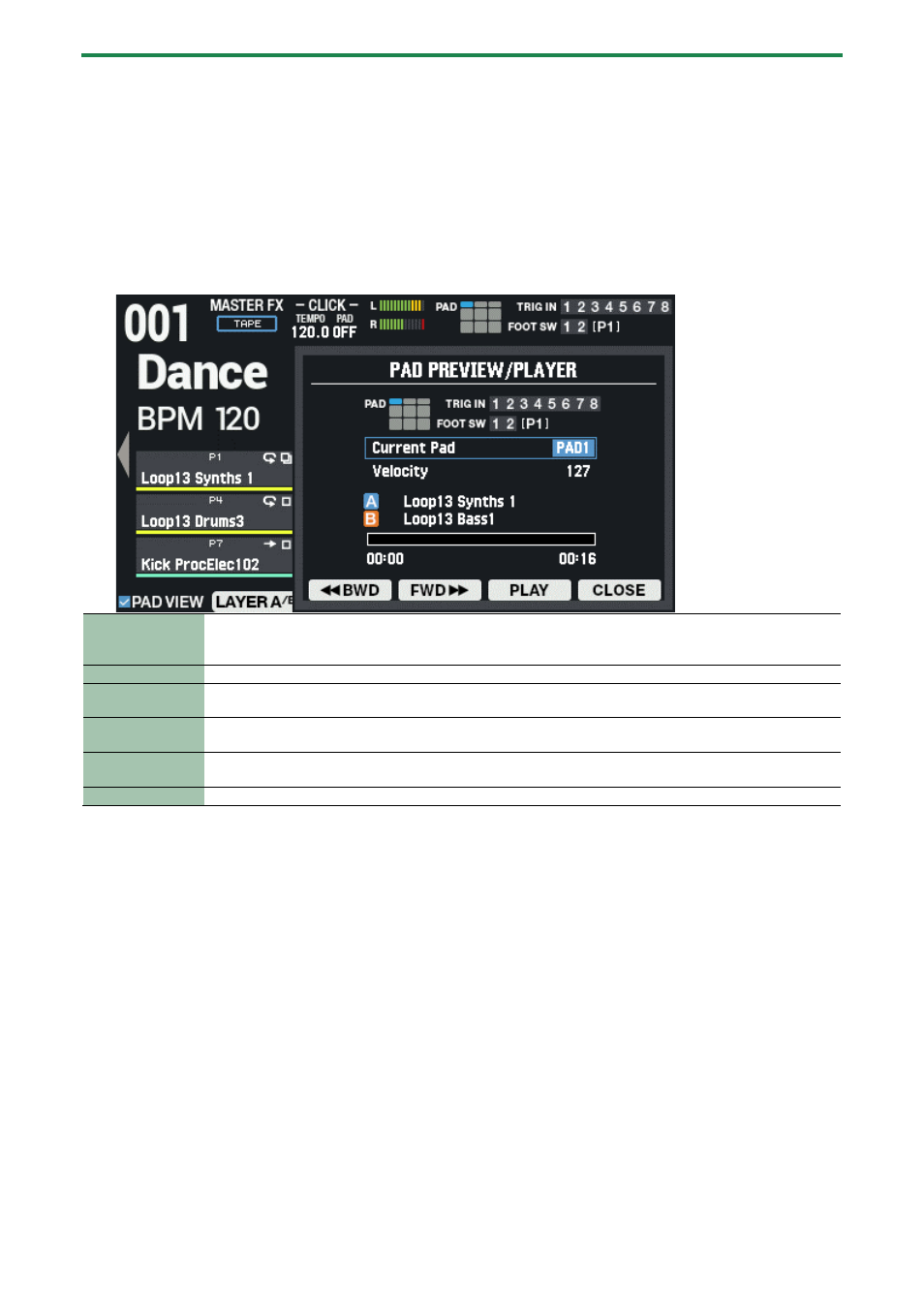
Playing
22
1.
While holding down the [PAD CHECK] button, press the pad of the sound that you want to check.
Using the PAD PREVIEW/PLAYER function
With PAD PREVIEW, when you press the [PAD CHECK] button while it is blinking, you can check the sounds that are assigned to the
pads at a fixed velocity.
With PAD PLAYER, you can operate the BWD, FWD, PLAY and other buttons while the PAD PREVIEW/PLAYER window is shown to
play the sounds back from a specified time. This lets you play back a longer backing part from the middle to check it.
1.
Hold down the [SHIFT] button and press the [PAD CHECK] button.
The PAD CHECK button blinks and the PAD PREVIEW/PLAYER function turns on.
Current Pad
Selects the current pad.
You can also select the current pad by holding down the [ENTER] button and pressing the cursor [г] [в]
buttons.
Velocity
Set the velocity value used for previewing the sounds.
[F3] BWD
Moves the playback start position of the [F5] PLAY button five seconds earlier. When you press the button
during playback, this rewinds five seconds.
[F4] FWD
Moves the playback start position of the [F5] PLAY button five seconds later. When you press the button
during playback, this fast-forwards five seconds.
[F5] PLAY (STOP)
(*1)
Press this button to play back from the start position that’s set.
This changes to STOP when playing back, and playback stops when you press the button.
[F6] CLOSE
Closes the PAD PREVIEW/PLAY screen.
*1: The LAYER “Loop” settings and “Decay” settings are disabled when you play back using the [F5] PLAY button.
2.
Press the [PAD CHECK] button.
This lets you play the current pad (PREVIEW).
3.
To turn the PAD PREVIEW/PLAYER function off, press and hold down the [SHIFT] button again, and then
press the [PAD CHECK] button to make PAD CHECK stop blinking.
Entering safety mode
This function eliminates the need to worry about accidentally operating the wrong buttons or knobs.
When using this function, the unit limits you to only the bare minimum of functions during a live performance.
1.
Hold down the [SHIFT] button and press the [KIT] button.
The unit enters safety mode. The [KIT] button blinks.