Roland SPD-SX PRO Sampling Pad with 32GB Internal Memory User Manual
Page 77
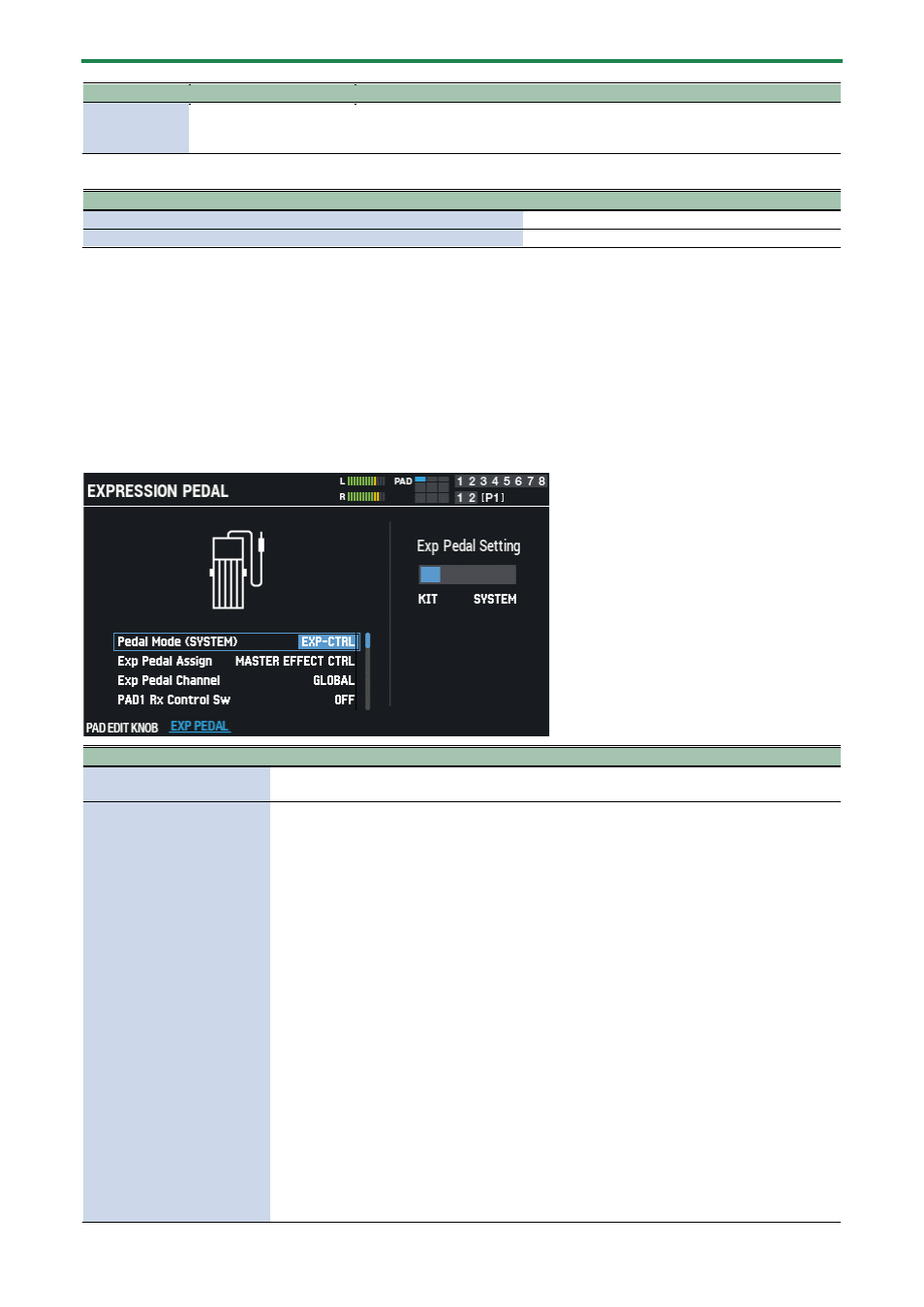
Configuring the Overall Kit (KIT EDIT2)
77
Parameter
Value
Explanation
Channel (*1)
CH1–16, GLOBAL
Sets the channel used to output control change messages.
When this is set to “GLOBAL”, the channel specified in the SYSTEM MIDI “Global
MIDI Channel” settings is used for transmitting.
Controller
Explanation
Cursor [
а
] [
б
] [
г
] [
в
] button
Selects a parameter.
[-] [+] buttons, [VALUE] knob
Edits the setting.
(*1) Enabled when “Group” is “PAD EDIT KNOB CC”.
Configuring the expression pedal (EXPRESSION PEDAL).
Use the cursor [
а
] [
б
] [
г
] [
в
] buttons to select “Exp Pedal Setting”, and the [-] [+] buttons to select “KIT” or “SYSTEM”.
The [F2] expression pedal settings are enabled only when “KIT” is enabled.
When this is set to “SYSTEM”, you can change the expression pedal settings for the
SPD-SX PRO
overall by pressing [F6].
Parameter
Value
Explanation
Pedal Mode (SYSTEM)
HH-CTRL,
EXP-CTRL
Switches between functions for the HH CTRL/EXPRESSION jack.
HH CTRL and EXPRESSION cannot be used at the same time.
Exp Pedal Assign
OFF,
CC01: MODULATION,
CC02: BREATH,
CC03:,
CC04: FOOT TYPE,
CC05: PORTA TIME,
CC06: DATA ENTRY,
CC07: VOLUME,
CC08: BALANCE,
CC09:,
CC10: PANPOT,
CC11: EXPRESSION,
CC12–CC15:,
CC16: GENERAL-1,
CC17: GENERAL-2,
CC18: GENERAL-3,
CC19: GENERAL-4,
CC20–CC31:,
CC32: OFF,
CC33–CC37:,
CC38: DATA ENTRY,
CC39–CC63:,
CC64: HOLD-1,
CC65: PORTAMENTO,
CC66: SOSTENUTO,
OFF: Use this when you don’t want to assign a function.
CC: Sets the control change number.
MASTER EFFECT CTRL: Lets you control the master effect using the
expression pedal.
(This works the same as the MASTER EFFECT knob.)
EXPRESSION: You can use the expression pedal to affect how the
sounds play.
The Rx Control Sw settings also need to be made for the expression
pedal control destination.