Support for evb – H3C Technologies H3C Intelligent Management Center User Manual
Page 11
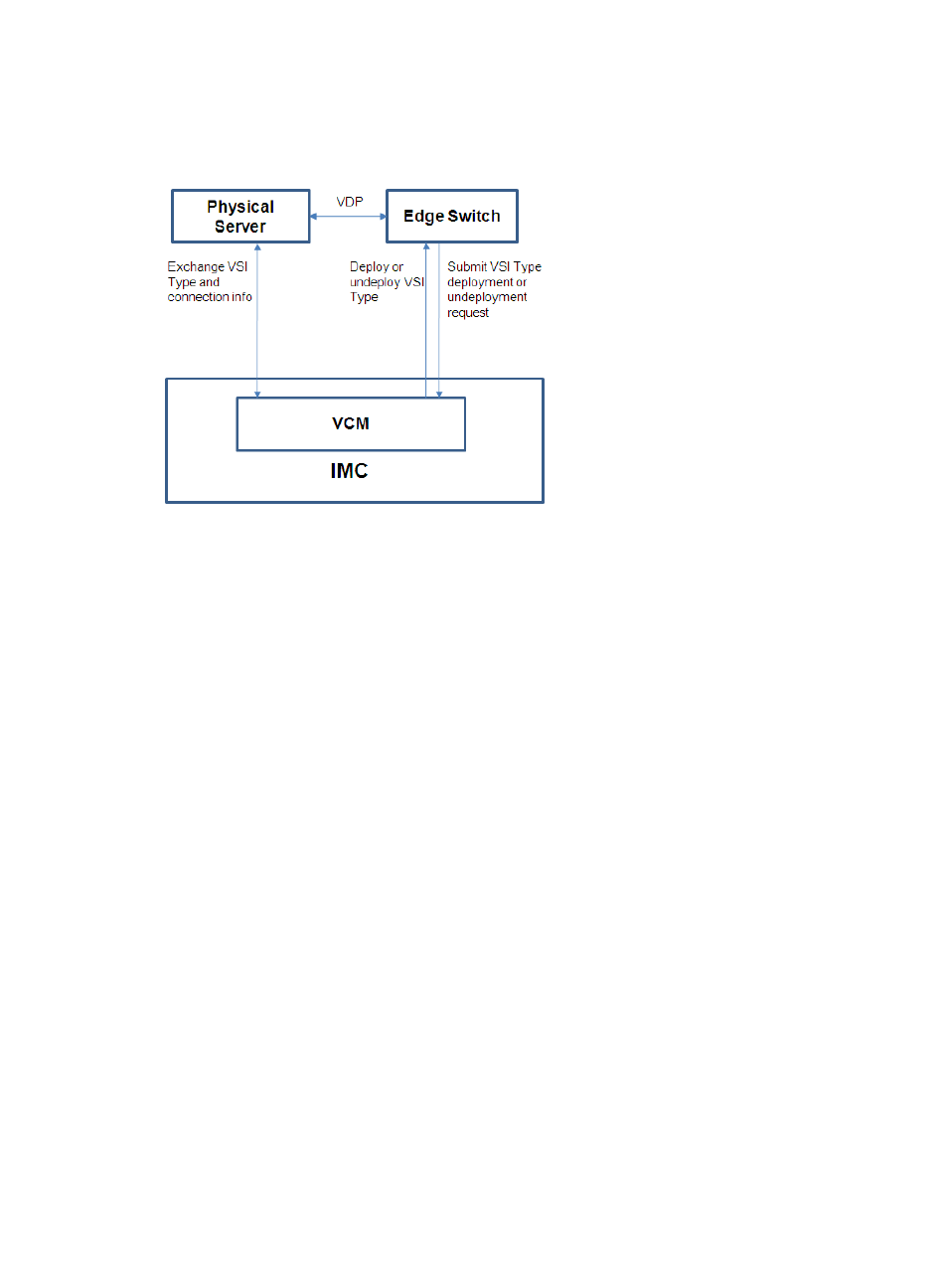
3
Support for EVB
Figure 2 VCM in EVB
As shown in
:
1.
The physical server exchanges VSI Type and connection information with VCM.
2.
The physical server sends the VM-VSI Type ID/VSI Type version ID mappings to the directly
connected edge switch by using VDP.
3.
When the edge switch detects a VM status change on the physical server, it request VCM to
deploy or undeploy the correct VSI Type.
4.
VCM replies to request by deploying or undeploying the VSI Type on the edge switch.
In this solution, VCM does not rely on VRM to obtain the VM status or access location information for
VSI Type deployment and undeployment. However, VCM still needs VRM to obtain the VM migration
history and physical server information. Absence or incorrect configuration of VRM might have the
following consequences:
•
The VM migration list on VCM is empty.
•
The connection list does not contain information such as the name, physical server, and access
location of VMs.
For information about how to configure VRM, see "
."
VCM supports the EVB solution that is implemented based on platforms VMware + HP 5900v + IMC
(VCM).
The HP 5900v switch is a virtual switch developed based on VMware vSphere. It can be installed on the
vCenter to enable vCenter to manage EVB-capable vSwitches.