H3C Technologies H3C Intelligent Management Center User Manual
Page 47
Advertising
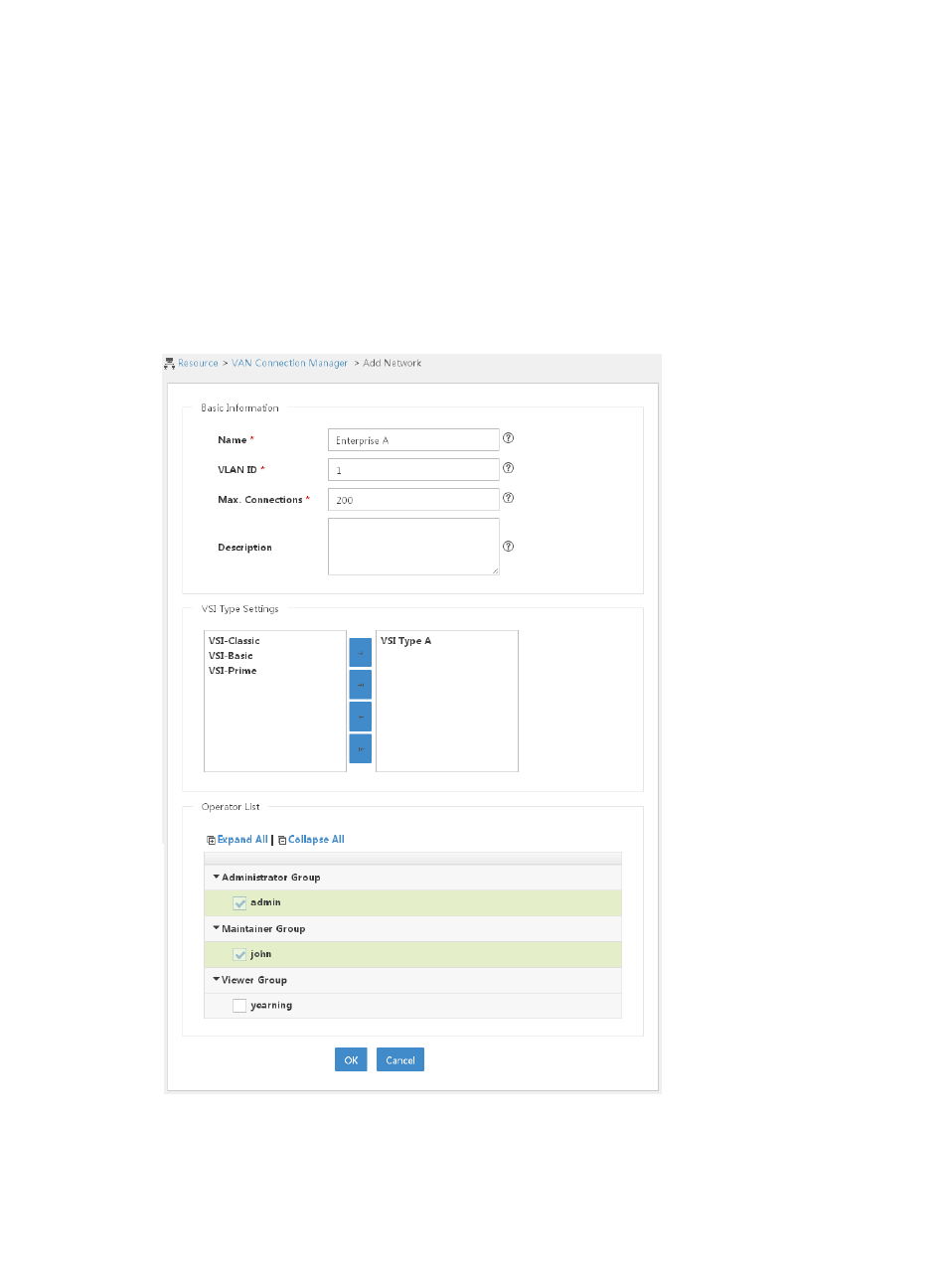
39
4.
Configure other parameters as needed.
5.
Click OK.
Assigning network management privileges to operators for a new network
1.
Access the Add Network page. (Details not shown.)
2.
In the Basic Information area, configure parameters of the network. (Details not shown.)
3.
In the Operator List area (see
), select operators to manage the network.
Operators that have access to all networks (with Visit all networks selected) are grayed out and
automatically selected.
Figure 23 Assigning network management privileges to a new network
4.
Configure other parameters as needed. For more information, see "
."
5.
Click OK.
Advertising