3 preparations, Configuring vrm, Installing plug-ins – H3C Technologies H3C Intelligent Management Center User Manual
Page 15
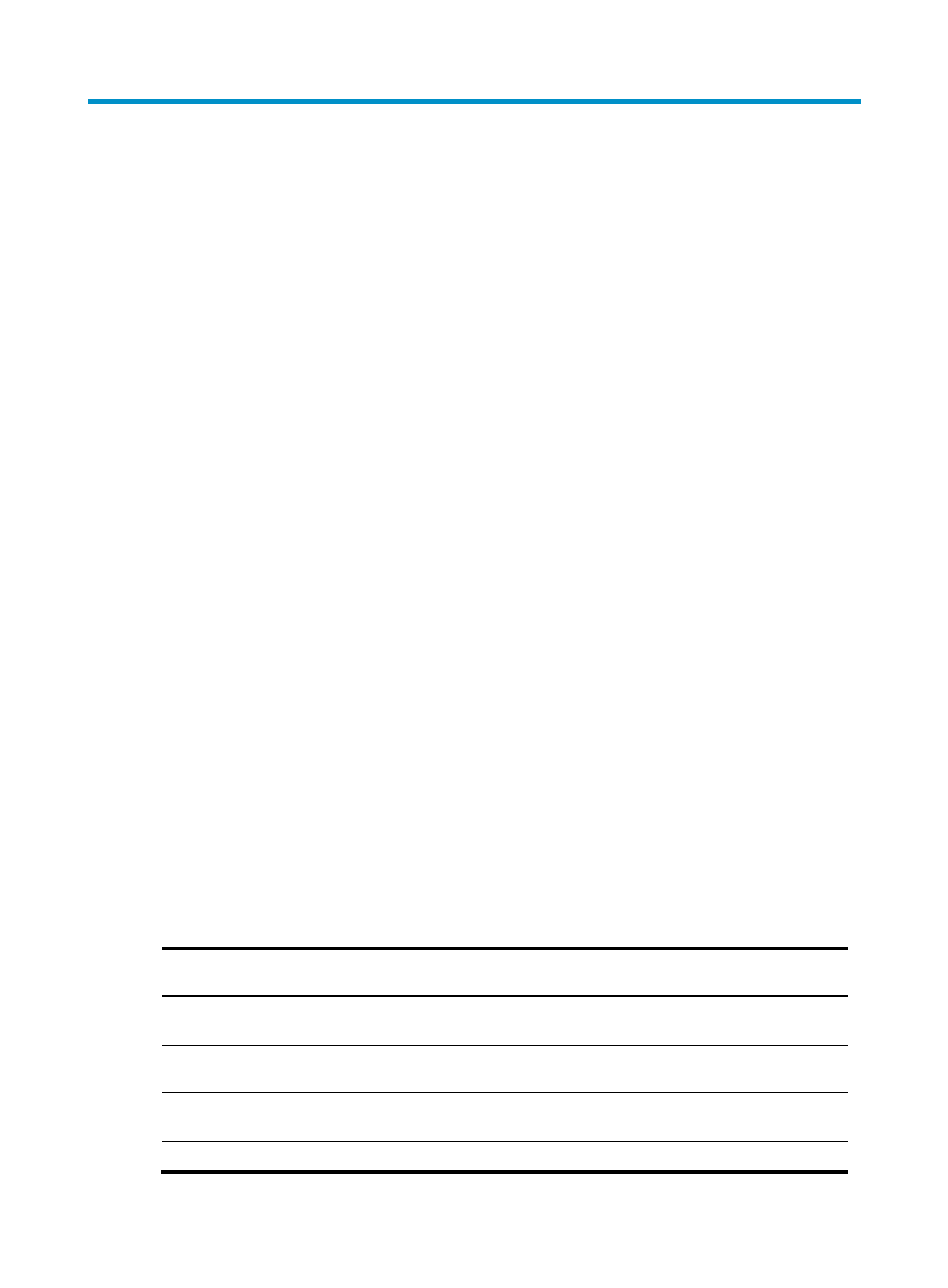
7
3 Preparations
To use VCM, first configure VRM and the edge switches to be managed by VCM.
Configuring VRM
VRM is a subcomponent of the IMC Platform used to manage virtual resources. For more information
about VRM, see H3C IMC Base Platform Administrator Guide.
In the VEB solution, the VRM configuration is required because VCM relies on VRM to obtain the VM
status and access location information.
In the EVB solution, the VRM configuration is required only when you want to view the VM migration
history and connection information in VCM.
VRM supports the following types of virtualization software products:
•
VMware
•
Hyper-V
•
KVM
•
Xen
•
CAS
Different virtualization software requires different plug-ins and configuration parameters, which will be
discussed in later sections.
Installing plug-ins
Depending on the virtualization software to be managed, the following plug-ins might be required:
•
VRM plug-in—Used by VRM to obtain vSwitch, VM, and port group information from physical
servers and vManager.
•
LLDP plug-in—Used by VRM to compute virtual network topologies, including the storage structure
and topologies within physical servers.
For information about how to install the VRM and LLDP plug-ins, see H3C IMC deployment guides.
Table 1 Plug-ins required by different virtualization software
Virtualization
software
VRM plug-in
LLDP plug-in
VMware Not
required.
Not required, but CDP must be supported and enabled on
the access switch.
Hyper-V
vrm-plug-windows
required.
lldp-agent-windows required.
KVM
vrm-plug-linux required.
lldp-agent-redhat or lldp-agent-ubuntu required,
depending on the operating system on which KVM runs.
Xen Not
required. lldp-agent-redhat required.