Modifying a vce plug-in, Uninstalling the vce plug-in, Figure 9 – H3C Technologies H3C Intelligent Management Center User Manual
Page 28
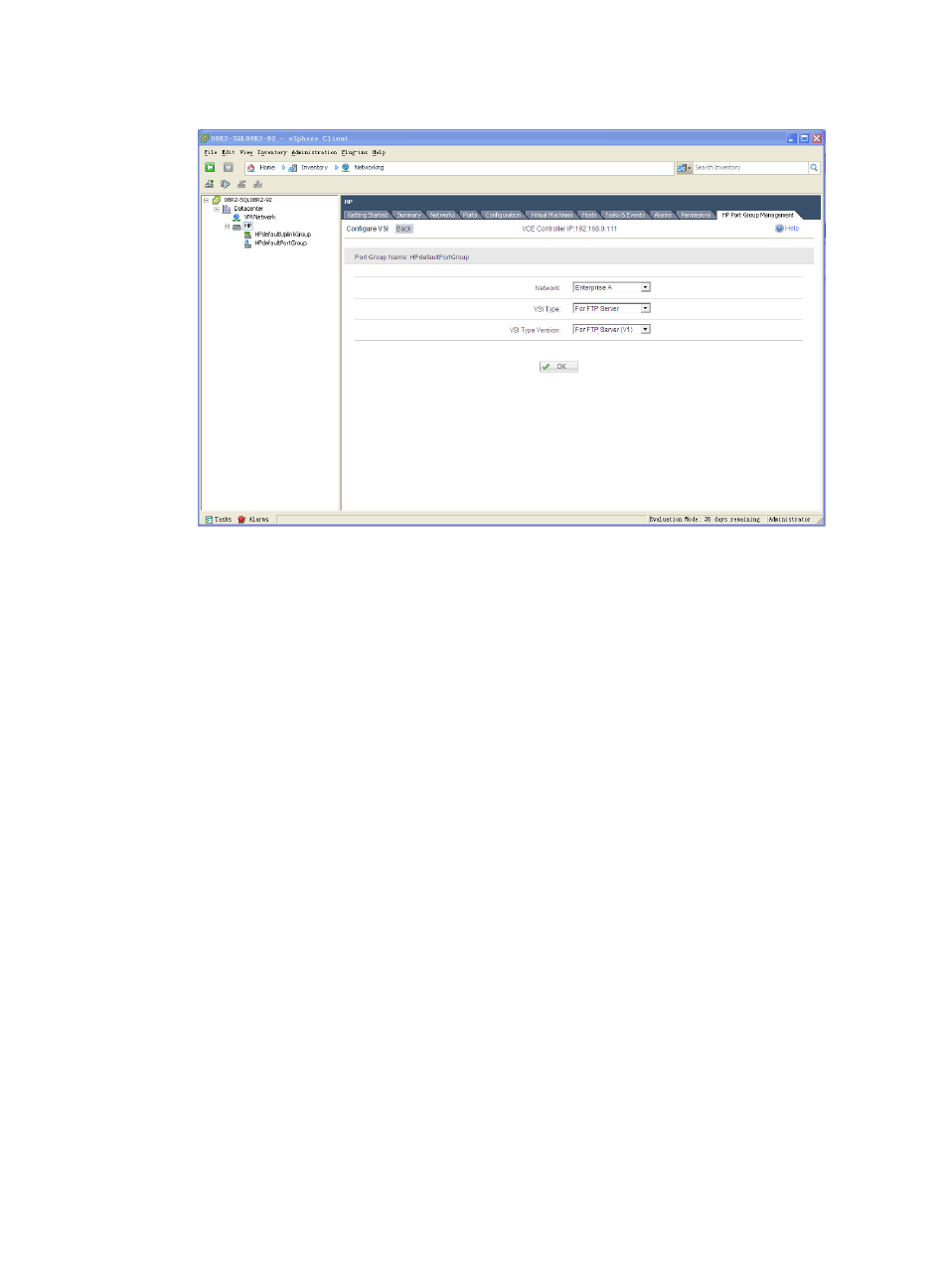
20
Figure 9 Configuring the VSI for a port group
7.
Click OK.
Modifying a VCE plug-in
When parameters for the VCE server and vCenter Server are changed, modify the parameters of the
VCE plug-in.
To modify the VCE plug-in:
1.
Click the Resource tab.
2.
From the navigation tree, select VAN Connection Manager > Plug-in Management.
The Plug-in Management page appears.
3.
Click the registered VCE plug-in.
The VCE Plug-in page appears.
4.
Modify parameters for the VCE plug-in.
For information about the VCE plug-in parameters, see "
5.
Click Modify.
If the IP address of the VCE server or vCenter Server is changed, VCM registers the VCE plug-in to
the new vCenter Server.
If the IP address of the VCE server or vCenter Server is not changed, VCM uses the new
parameters to access vCenter Server.
If VCM can access vCenter Server, the modification is successful. Otherwise, the system displays
the failure.
Uninstalling the VCE plug-in
1.
Click the Resource tab.