Adding a vsi type – H3C Technologies H3C Intelligent Management Center User Manual
Page 86
Advertising
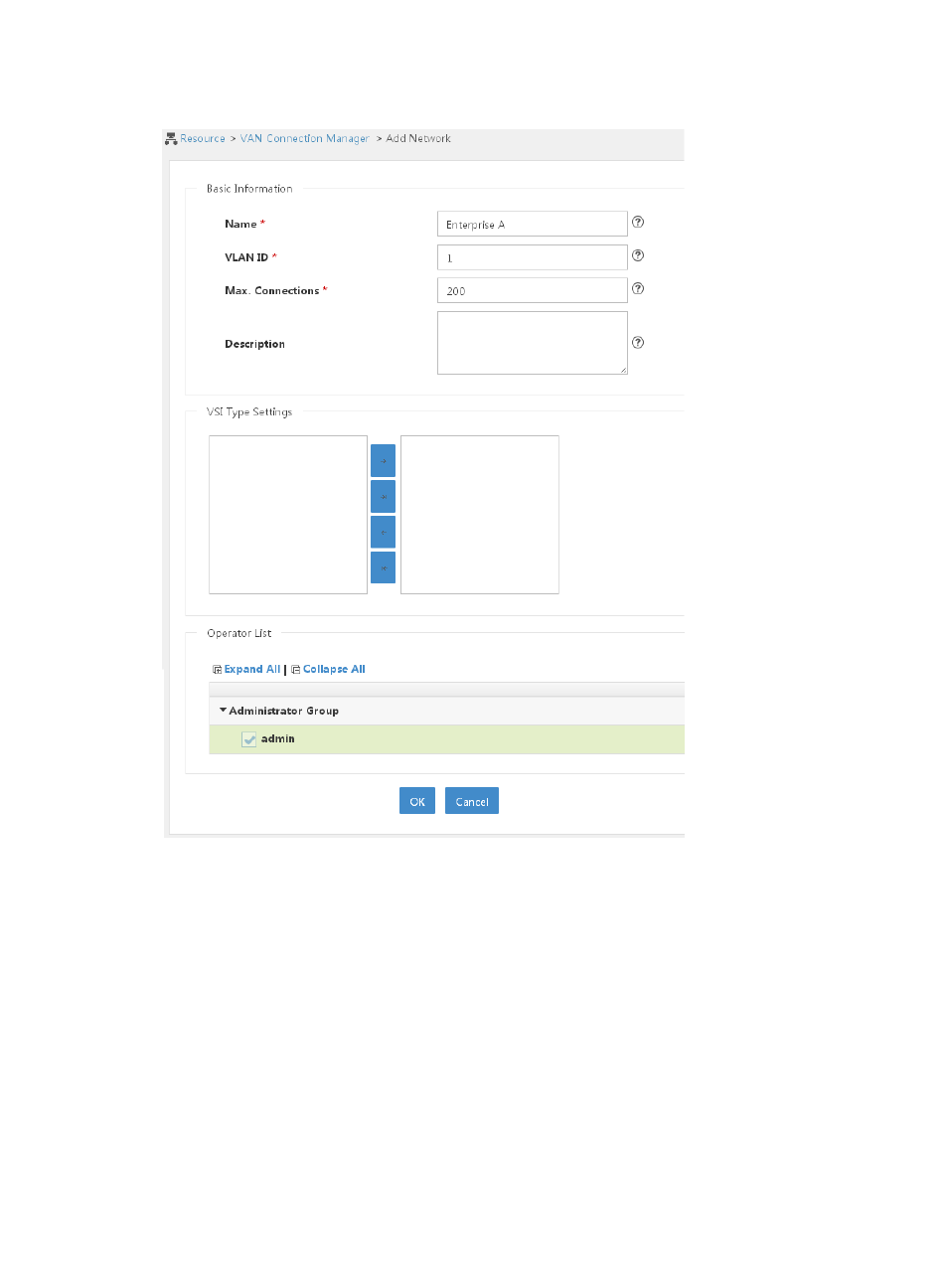
78
Figure 33 Adding a network
Adding a VSI Type
Add a VSI Type that contains the following QoS settings:
•
Policy application direction—Traffic from VM to R&D center (both).
•
CIR—4 Mbps.
•
PIR—10 Mbps.
•
802.1p priority—7.
To add a VSI Type:
1.
Click the Resource tab, and then select VAN Connection Manager > VSI Type.
2.
Click Add.
3.
Configure basic information:
{
Name—Enter VSI Type A.
Advertising