H3C Technologies H3C Intelligent Management Center User Manual
Page 91
Advertising
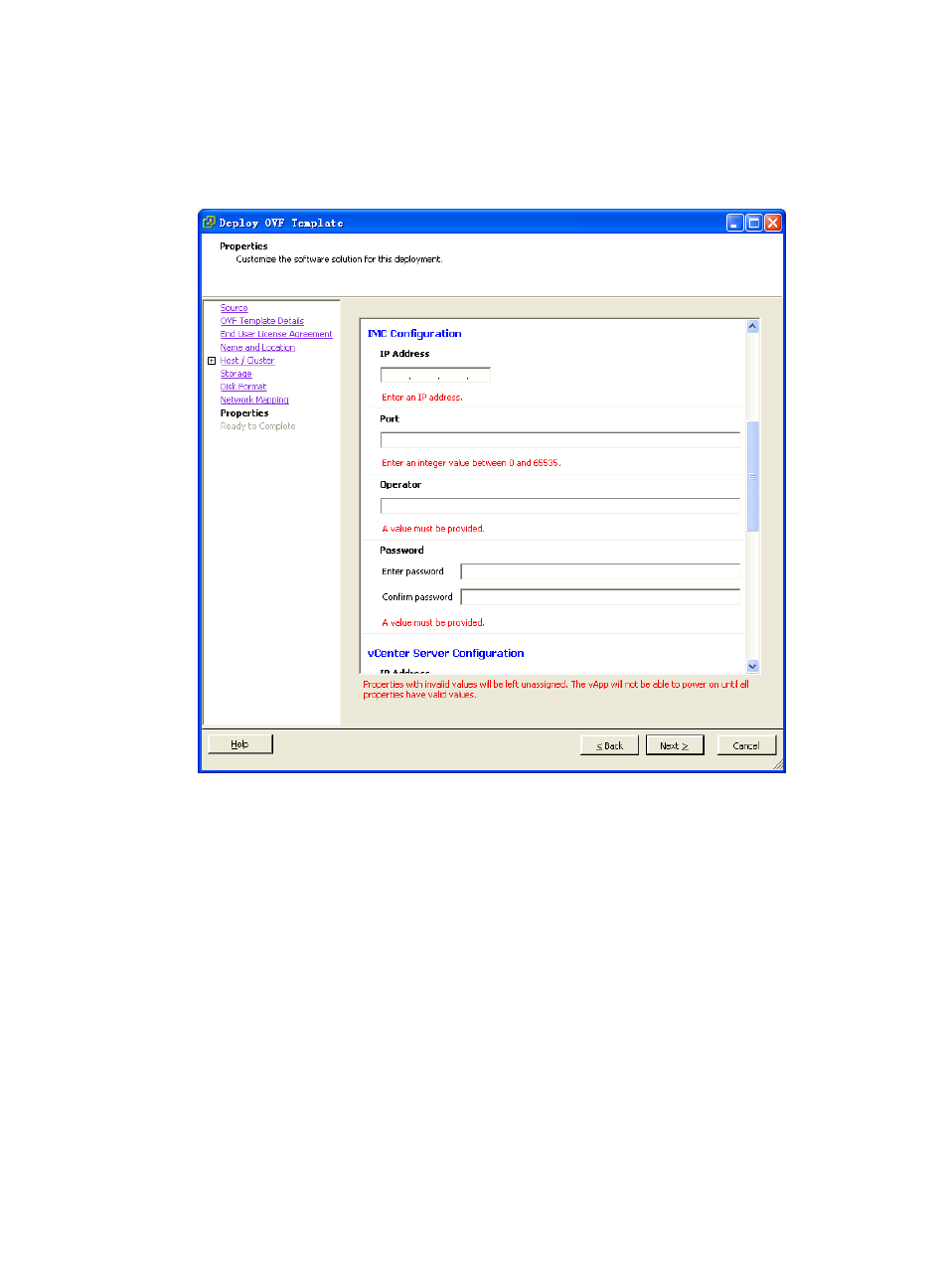
83
{
Port—Enter 8080, HTTP port number you set when you deploy IMC Platform.
{
Operator/Password—Enter the operator username and password for logging in to the IMC
server.
Figure 38 Configuring the IMC server
2.
Configure the vCenter Server:
{
IP Address—Enter 192.168.1.222, IP address of the vCenter Server.
{
HTTP Port—Enter 80, HTTP port number of the vCenter Server.
{
HTTPS Port—Enter 443, HTTPS port number of the vCenter Server.
{
Username/Password—Enter the username and password for logging in to the vCenter Server.
Advertising