Adding a network – H3C Technologies H3C Intelligent Management Center User Manual
Page 85
Advertising
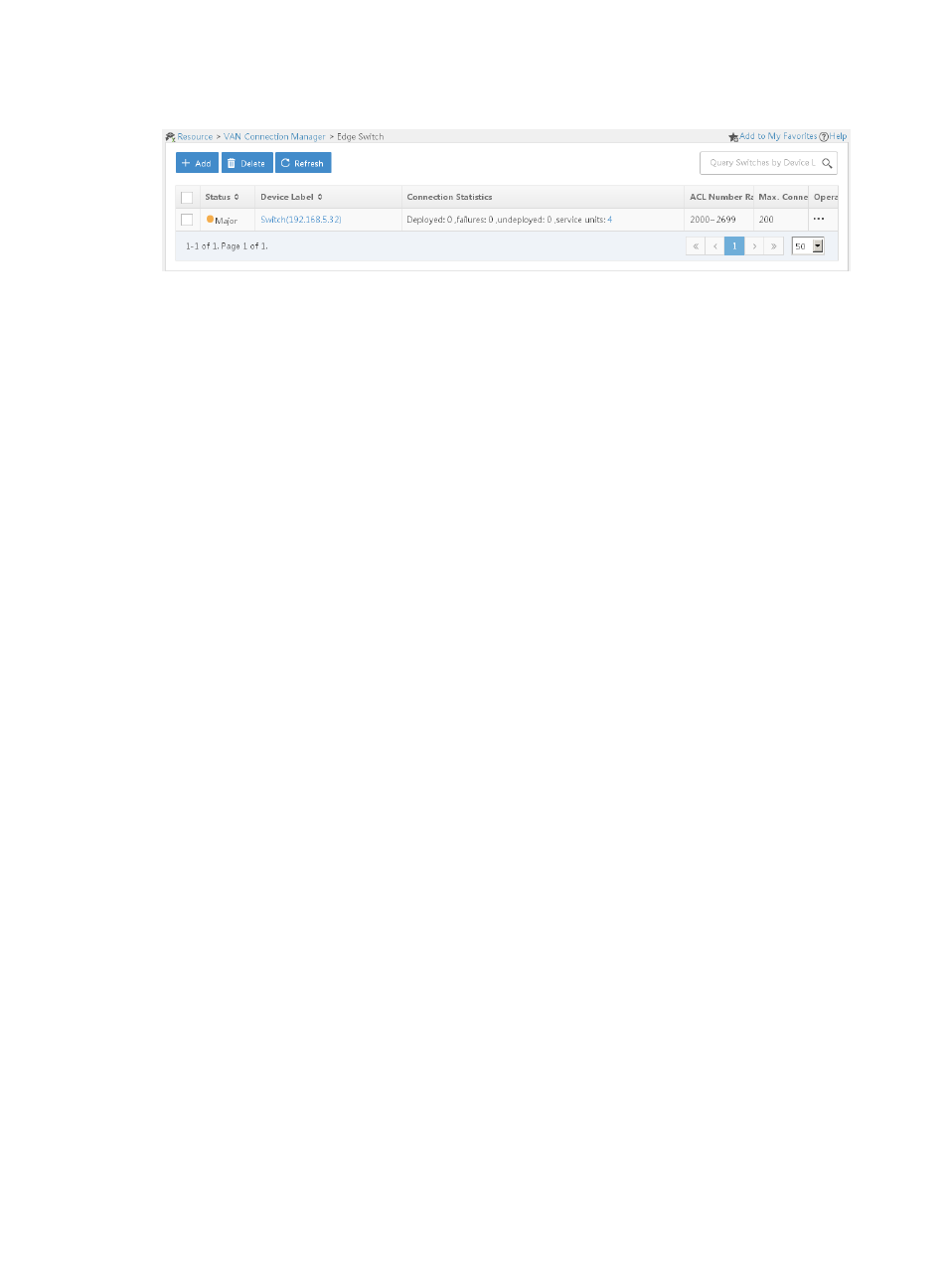
77
Figure 32 Adding an edge switch
Adding a network
1.
Click the Resource tab, and then select VAN Connection Manager > Network.
2.
Click Add.
3.
Configure network parameters:
{
Name—Enter Enterprise A.
{
VLAN ID—Enter 1.
{
Max. Connections—Enter 200.
{
Operation List—Not configurable. admin is selected by default because Administrator Group
to which admin belongs has the administration privilege for the network module.
4.
Click OK.
Advertising