Configuring imc, Adding a soap template – H3C Technologies H3C Intelligent Management Center User Manual
Page 96
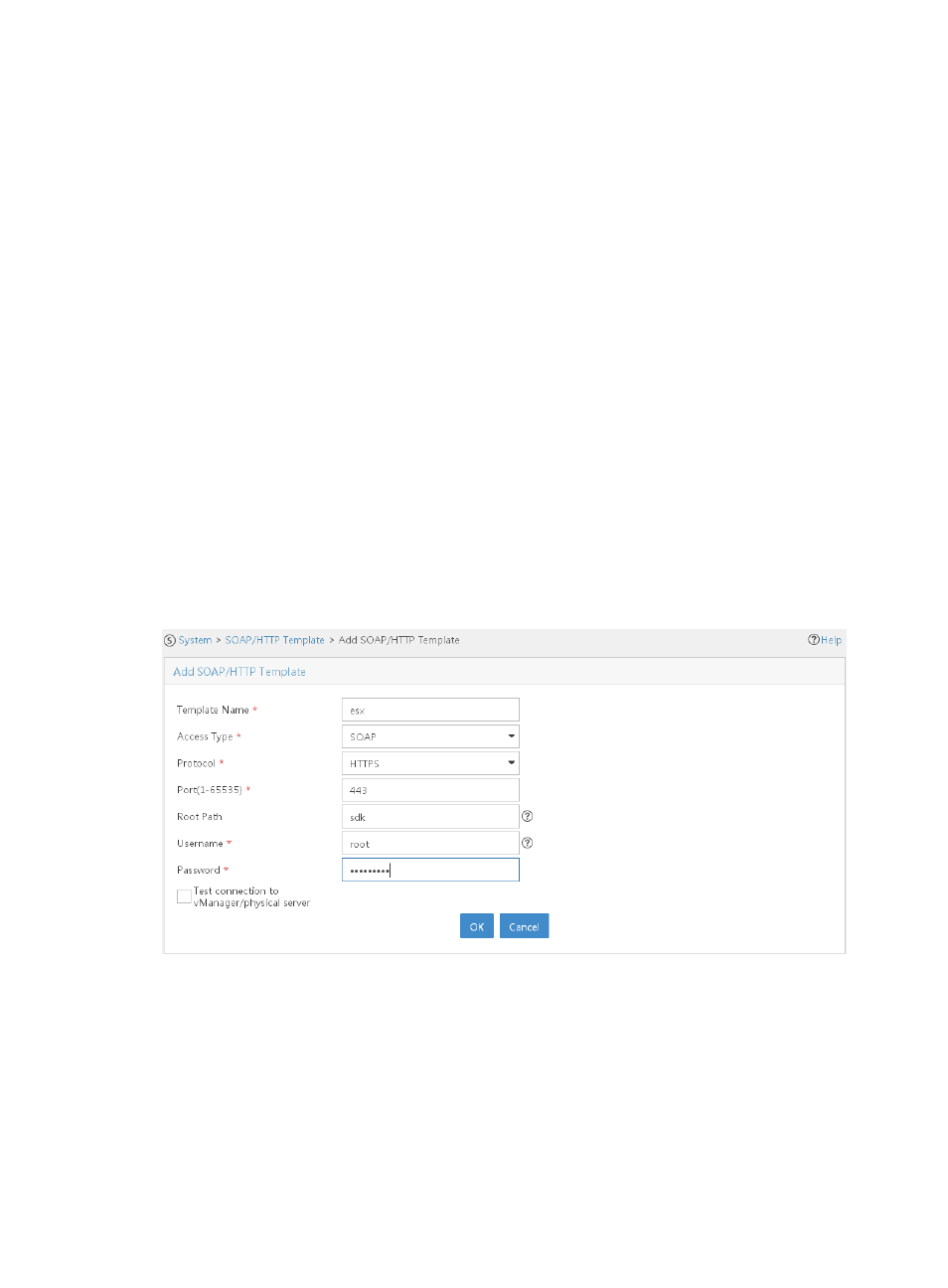
88
In a non VMware virtualization environment, install the related plug-in. For more information, see "
Configuring IMC
Adding a SOAP template
Configure a SOAP template for the ESXi hosts so that VRM can identify the physical servers as virtual
devices. In this example, the two ESXi hosts use the same SOAP template.
To add a SOAP template:
1.
On the top navigation bar, click the System tab, and then select Resource Management >
SOAP/HTTP Template.
2.
Click Add.
3.
On the Add SOAP/HTTP Template page, configure the following settings:
{
Template Name—Enter a template name, for example, esx.
{
Access Type—Select SOAP.
{
Protocol—Select HTTPS.
{
Port(1-65535)—Enter 443, the vCenter server HTTPS port number.
{
Root Path—Enter sdk, the software development kit directory required by the vCenter Server.
{
Username/Password—Enter the username and password for logging in to the vCenter Server.
Figure 44 Adding a SOAP template
4.
Click OK.
Adding the edge switch and the two ESXi hosts to IMC
1.
Click the Resource tab, and then select Add Device.
2.
On the Add Device page, enter the IP address of vCenter Server for Host Name/IP, and select
Telnet from the Login Type list. Leave other parameters as their default settings.