Modifying a connection, Deploying a connection, Undeploying a connection – H3C Technologies H3C Intelligent Management Center User Manual
Page 36: Deleting a connection, Deleting the vmm plug-in
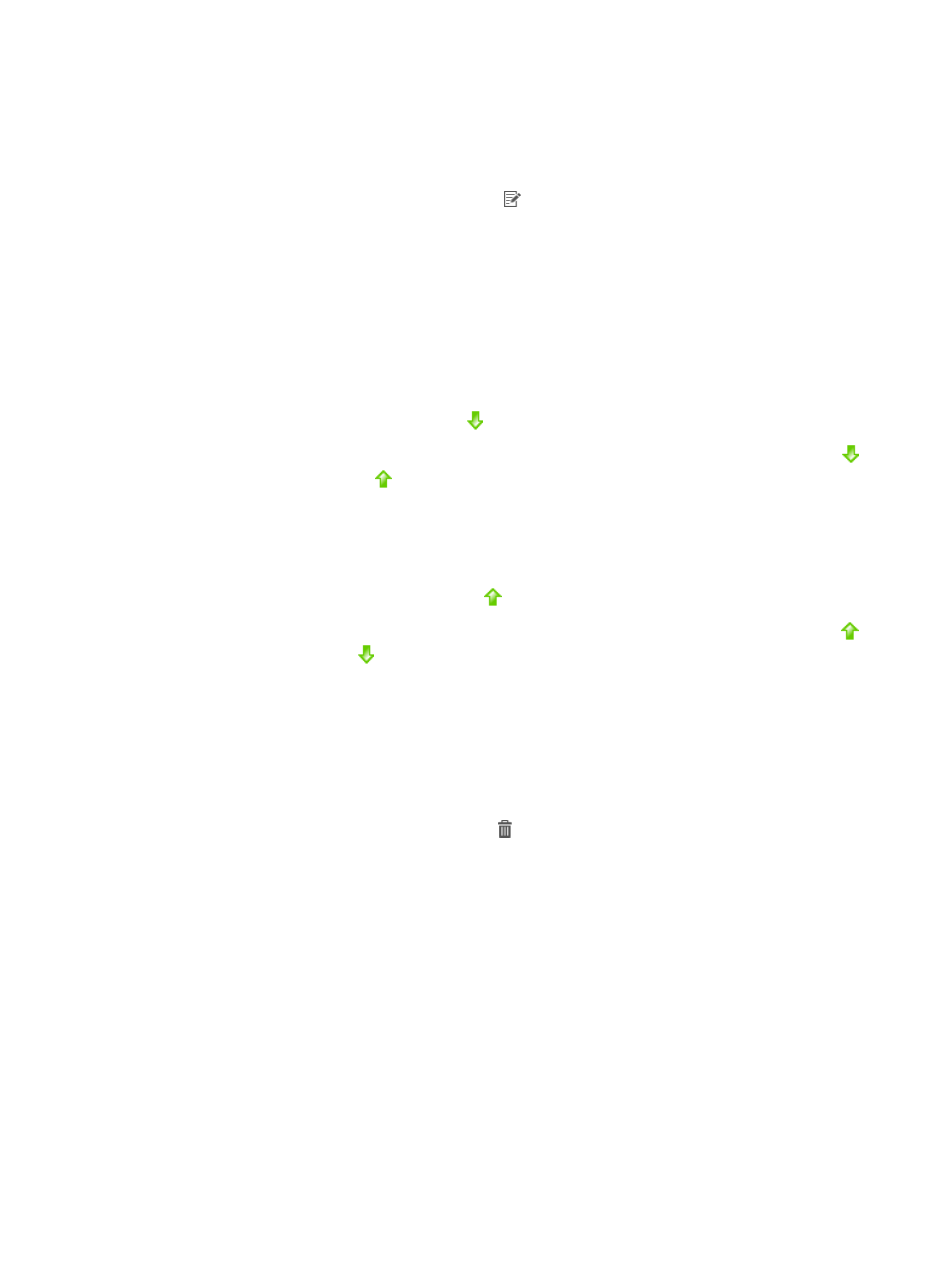
28
Modifying a connection
You can modify undeployed connections only.
To modify an undeployed connection:
1.
In the Connection List, click the Modify icon
for a connection.
Modify parameters of the connection except its name and vNIC information. For information
about other parameters, see "
2.
Click OK.
Deploying a connection
Before deploying a connection, check whether the Access Switch and Access Interface columns are
blank in the Connection List. Do not deploy the connection when one or both columns are empty.
To deploy a connection:
In the Connection List, click the Deploy icon
for a connection.
VCM deploys the network configuration to the access switch the VM connects. The Deploy icon
changes to the Undeploy icon
.
In VCM, the operator can view this deployment in the migration records. If the deployment turns out to
be partially successful or a failure, the operator can obtain reasons from the operation records.
Undeploying a connection
In the Connection List, click the Undeploy icon
for a connection.
VCM deletes the network configuration from the access switch the VM connects. The Undeploy icon
changes to the Deploy icon
.
In VCM, the operator can view this undeployment in the migration records. If the undeployment turns
out to be partially successful or a failure, the operator can obtain reasons from the operation records.
Deleting a connection
You can delete undeployed connections only.
To delete an undeployed connection:
1.
In the Connection List, click the Delete icon for a connection.
A conformation dialog box appears.
2.
Click OK.
The connection is removed from the Connection List.
Deleting the VMM plug-in
1.
Log in to VMM.
2.
From the navigation tree, select Settings.
All plug-ins registered on VMM appear in the list, as shown in
.