H3C Technologies H3C Intelligent Management Center User Manual
Page 34
Advertising
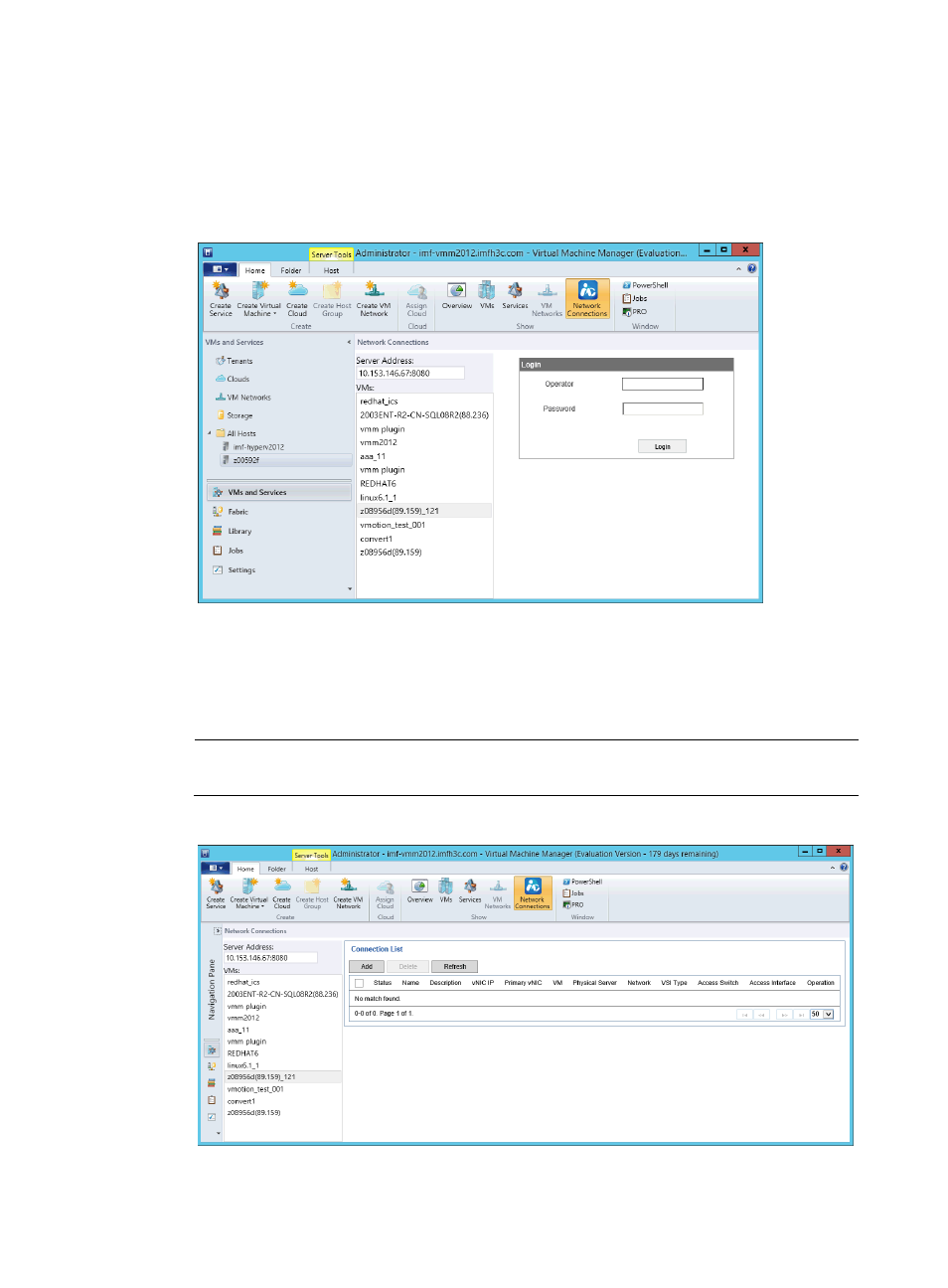
26
3.
Select a Hyper-V host.
All VMs on the Hyper-V host appear.
4.
Select a VM.
5.
The Login dialog box appears, as shown in
Figure 17 Login dialog box
6.
Enter the username and password of an IMC operator, and then click Login.
The operator must have the privilege to manage connections and VSI Types.
On the Network Connection tab (see
), the connection list displays connections for the
selected VM.
NOTE:
The connection list displays all connections for the vNICs of the VM.
Figure 18 Viewing connections for the VM
Advertising