Adding a vsi type, Configuration procedure – H3C Technologies H3C Intelligent Management Center User Manual
Page 57
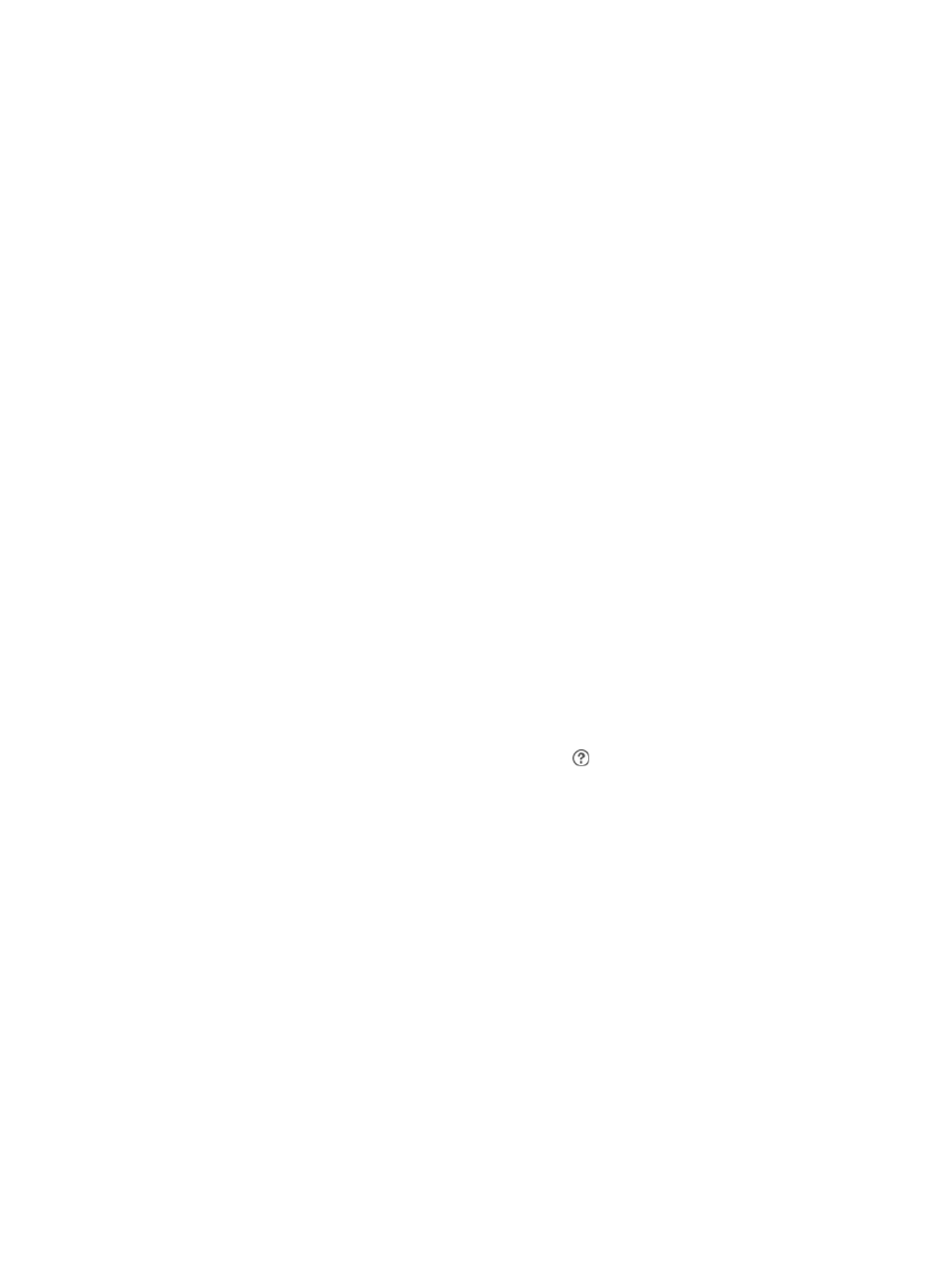
49
−
Filtering Direction—Packet filtering direction. Options are INBOUND, OUTBOUND, and
BOTH.
−
CIR (kbps)—Committed information rate, which is the average rate of packets in the
filtering direction.
−
PIR (kbps)—Peak information rate, which is the maximum rate of packets in the filtering
direction.
−
Priority Setting—Priority type. Options are 802.1p, DSCP, IP Precedence, and Local
Precedence.
−
Priority Value—Priority of the packets.
4.
Click Close.
Adding a VSI Type
A VSI Type can contain one or more service units, and you can configure different parameter sets for
one service unit. For example, to ensure that multiple subnets with different priorities can access the
same VM, you can specify different parameter sets for each subnet.
Configuration procedure
1.
Click the Resource tab.
2.
From the navigation tree, select VAN Connection Manager > VSI Type.
The VSI Type list displays all VSI Types.
3.
Click Add.
The Add VSI Type window appears.
4.
Configure basic information:
{
Name—Enter a name for the VSI Type, a string of 1 to 32 characters. To view the allowed
characters for the string, hover the mouse over the
icon.
{
Network—Select a network for the VSI Type.
{
Description—Enter a description for the VSI Type.
5.
Select service units for the VSI Type and configure the parameters as shown in
.