Automatic vsi type migration with a vm migration, Viewing the connection list – H3C Technologies H3C Intelligent Management Center User Manual
Page 64
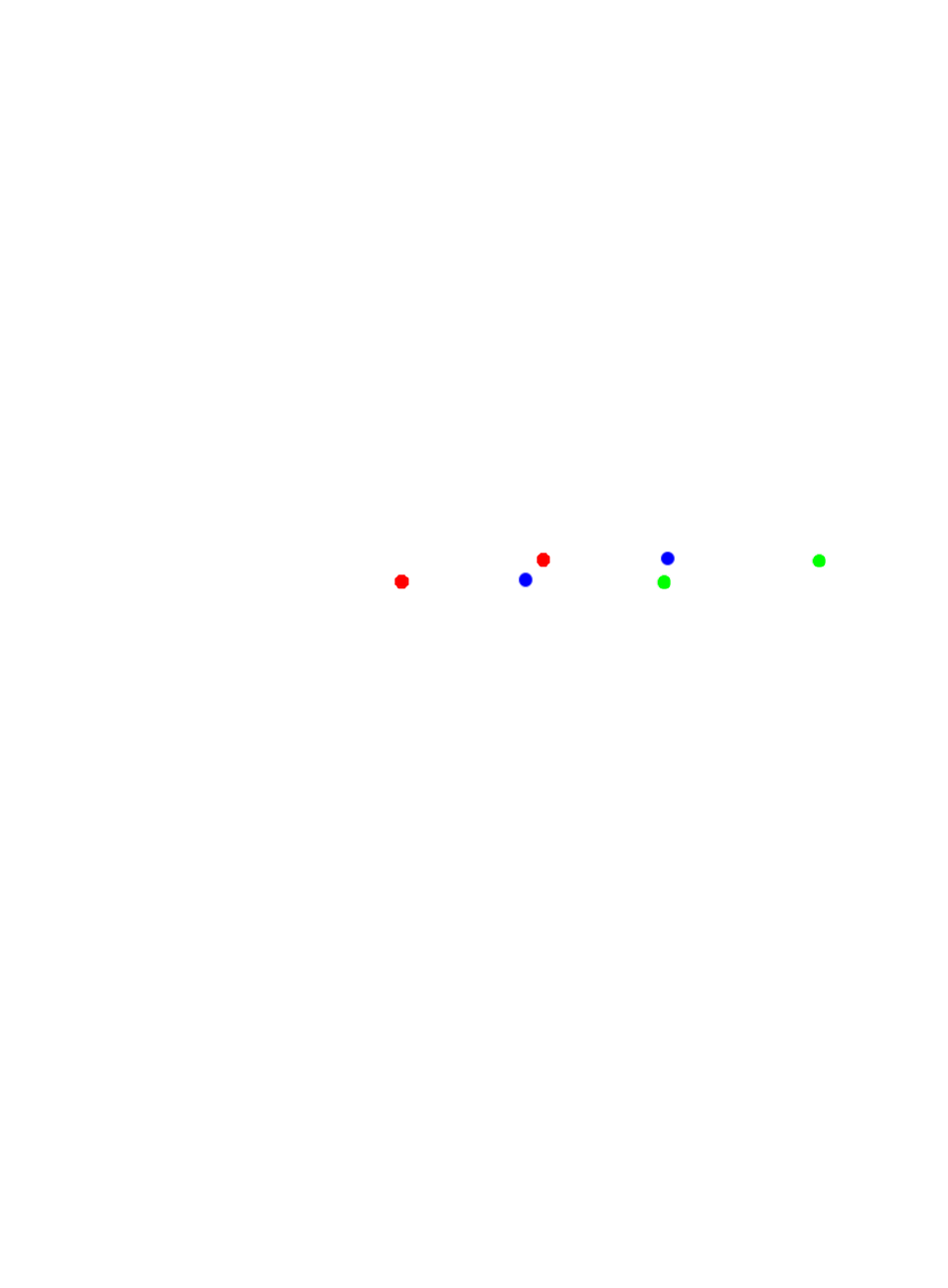
56
•
VSI Type modification from vManager—VCM undeploys the connection based on the original VSI
Type and then deploys the connection based on the modified VSI Type.
Automatic VSI Type migration with a VM migration
A VSI Type associated with a VM can be automatically migrated with the VM if the following conditions
are met:
•
For VEB connections, VRM must obtain information about the VM migration and the access
location of the VM.
•
For EVB connections, the source and target servers and edge switches connected with the VM must
support the same EVB function set.
Viewing the connection list
1.
Click the Resource tab.
2.
From the navigation tree, select VAN Connection Manager > Connection.
The connection list displays all connections.
Connection list contents
{
Status—State of the connection. Options are Not Deployed,
Fail Deployed and
Deployed. You can click Not Deployed,
Fail Deployed or Deployed for a deployed or
once-deployed connection to view the online and offline records of the VM. For more
information, see "
10 Managing life cycle reports
."
{
Name—Name of the connection.
{
vNIC IP—IPv4 address of the VM's primary vNIC.
{
Primary vNIC—MAC address of the VM's primary vNIC.
{
VM—VM label, which includes the name and IP address of the VM. Click the label link to view
its details. This field is blank if VRM has not obtained information about the physical server.
{
Physical Server—Name of the physical server to which the VM belongs. Click the name link to
view its details. This field is blank if VRM has not obtained information about the physical
server.
{
Network—Name of the network to which the connection belongs. This field is blank if the
connection does not belong to any network.
{
VSI Type—Name of the VSI Type version with which the VM is associated. Click the name link
to view its details.
{
Access Switch—Access switch label for the VM. Click the label link to view detailed
information about the access switch. For undeployed VEB connections, this field is blank if
VRM does not know the access switch of the VM. This field is blank for EVB connections that
have never been deployed.
{
Access Interface—Name of the interface that connects the switch to the VM. For undeployed
VEB connections, this field is blank if VRM does not know the access interface of the VM. This
field is blank for EVB connections that have never been deployed.
{
Operation—You can click the icons in the Operation field to perform relevant operations,
including deploying and undeploying connections, viewing operation records, modifying
connections, and deleting connections. The deploy and undeploy icons are displayed only for
VEB connections. The modify and delete icons are not displayed for deployed connections.