Creating a vds – H3C Technologies H3C Intelligent Management Center User Manual
Page 93
Advertising
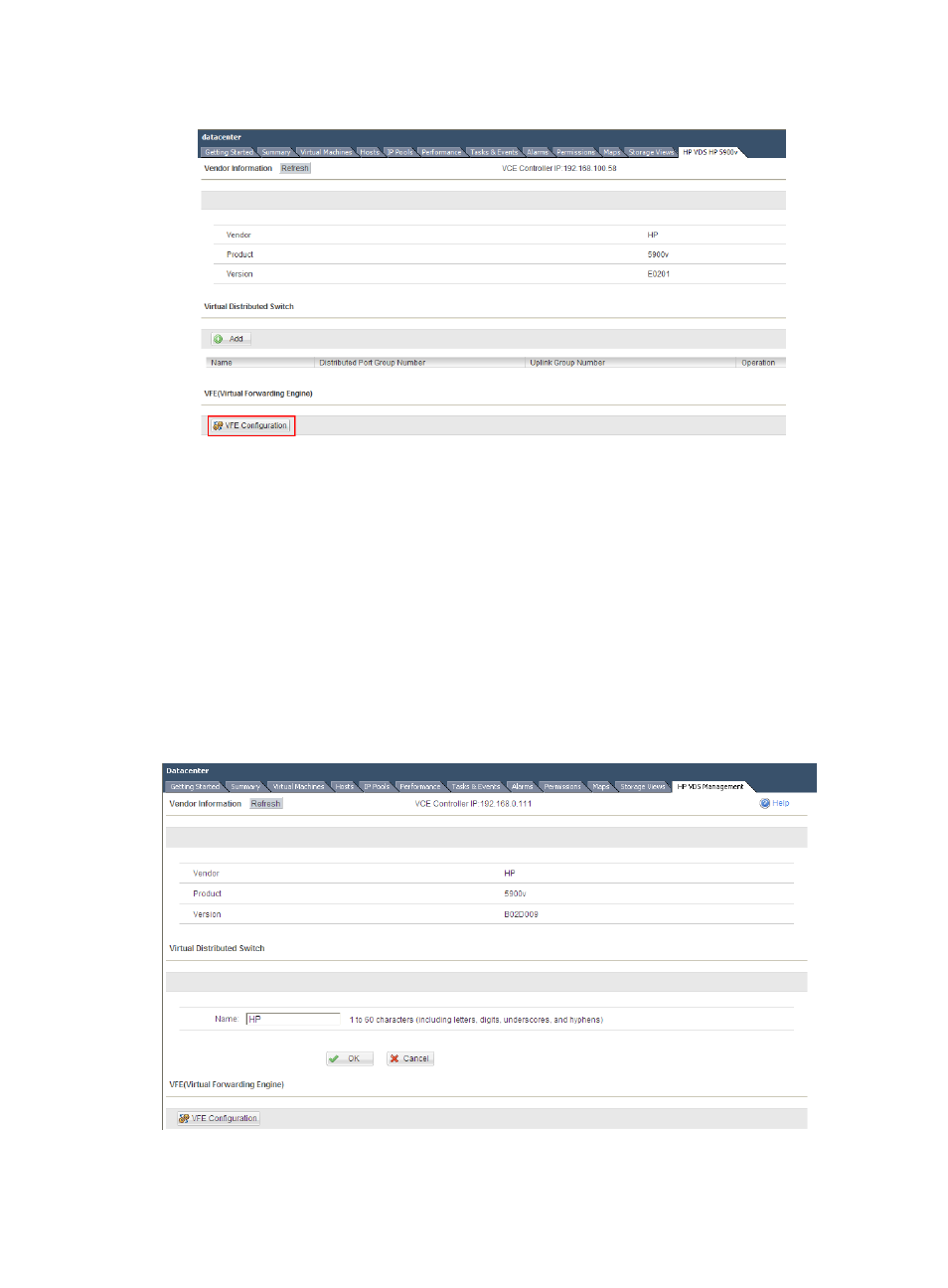
85
Figure 40 Deploying the VFE
5.
On the Virtual Forwarding Engine Installation page, select ESXi A and ESXi B from the list, and
click Install.
Creating a VDS
1.
Select Home > Inventory > Hosts and Clusters.
2.
Select Datacenter.
3.
Click the HP VDS HP 5900v tab. HP is the plug-in name you set when you deploy the HP 5900v.
4.
In the Virtual Distributed Switch area, click Add.
5.
Enter HP in the Name field.
6.
Click OK. The VDS named HP is displayed in the Virtual Distributed Switch area.
Figure 41 Creating a VDS
Advertising