Viewing the vm migration history of an edge switch, Deleting edge switches – H3C Technologies H3C Intelligent Management Center User Manual
Page 42
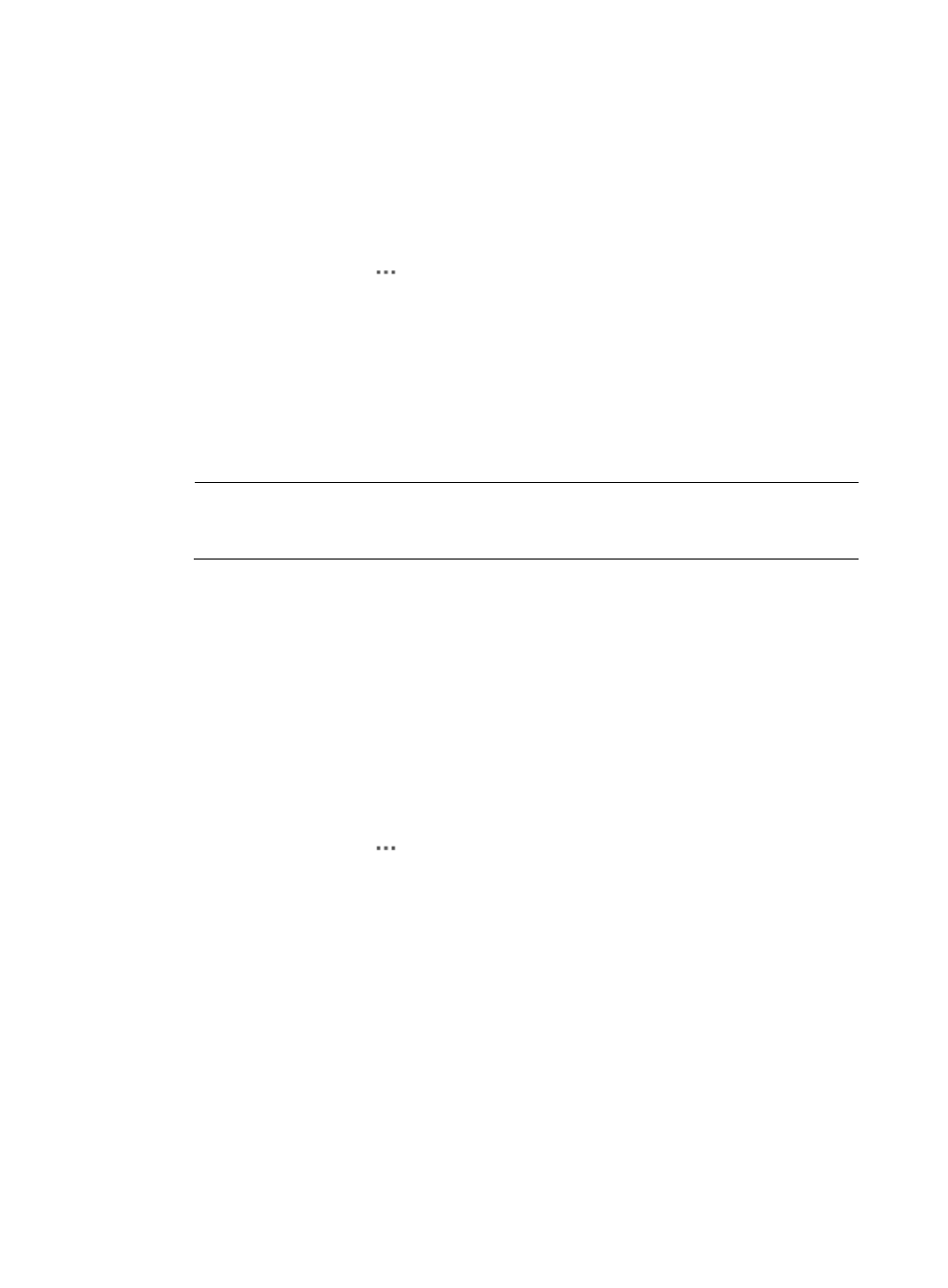
34
address of the VSI Manager from the physical server, it will communicate with the configured Default
Manager.
To configure the Default Manager for an EVB-supported edge switch:
1.
Click the Resource tab.
2.
From the navigation tree, select VAN Connection Manager > Edge Switch.
All edge switches appear in the edge switch list.
3.
Click the Operation icon
for an edge switch and select Default Manager from the shortcut
menu.
4.
Configure the following parameters:
{
IP Address—Enter the IP address of the VSI Manager, which is also the IP address of the VCM
server.
{
Port Number—Enter the HTTP port number to communicate with the VSI Manager. Through
this port, the edge switch requests the VSI Manager to deploy VSI Types. The port number must
be the same as the port configured on the VSI Manager. When VCM is the VSI Manager, the
HTTP port number is configured during IMC deployment.
NOTE:
By default, the previous fields are empty. If the Default Manager is already configured for the edge
switch, the fields display the configured values.
5.
Click OK.
6.
Click Delete to delete the configured Default Manager.
Viewing the VM migration history of an edge
switch
1.
Click the Resource tab.
2.
From the navigation tree, select VAN Connection Manager > Edge Switch.
All edge switches appear in the edge switch list.
3.
Click the Operation icon
for an edge switch and select Migration History from the shortcut
menu.
The Migration History list displays records of VM migration related to the edge switch. The edge
switch can be a source switch or a destination switch. For more information about migration
history, see "
10 Managing life cycle reports
."
Deleting edge switches
You can delete an edge switch with 0 connections. Deleting an edge switch from VCM does not delete
it from the IMC Platform.
To delete one or more edge switches:
1.
Click the Resource tab.
2.
From the navigation tree, select VAN Connection Manager > Edge Switch.
All edge switches appear in the edge switch list.