Configuring the hp comware-based switch – H3C Technologies H3C Intelligent Management Center User Manual
Page 95
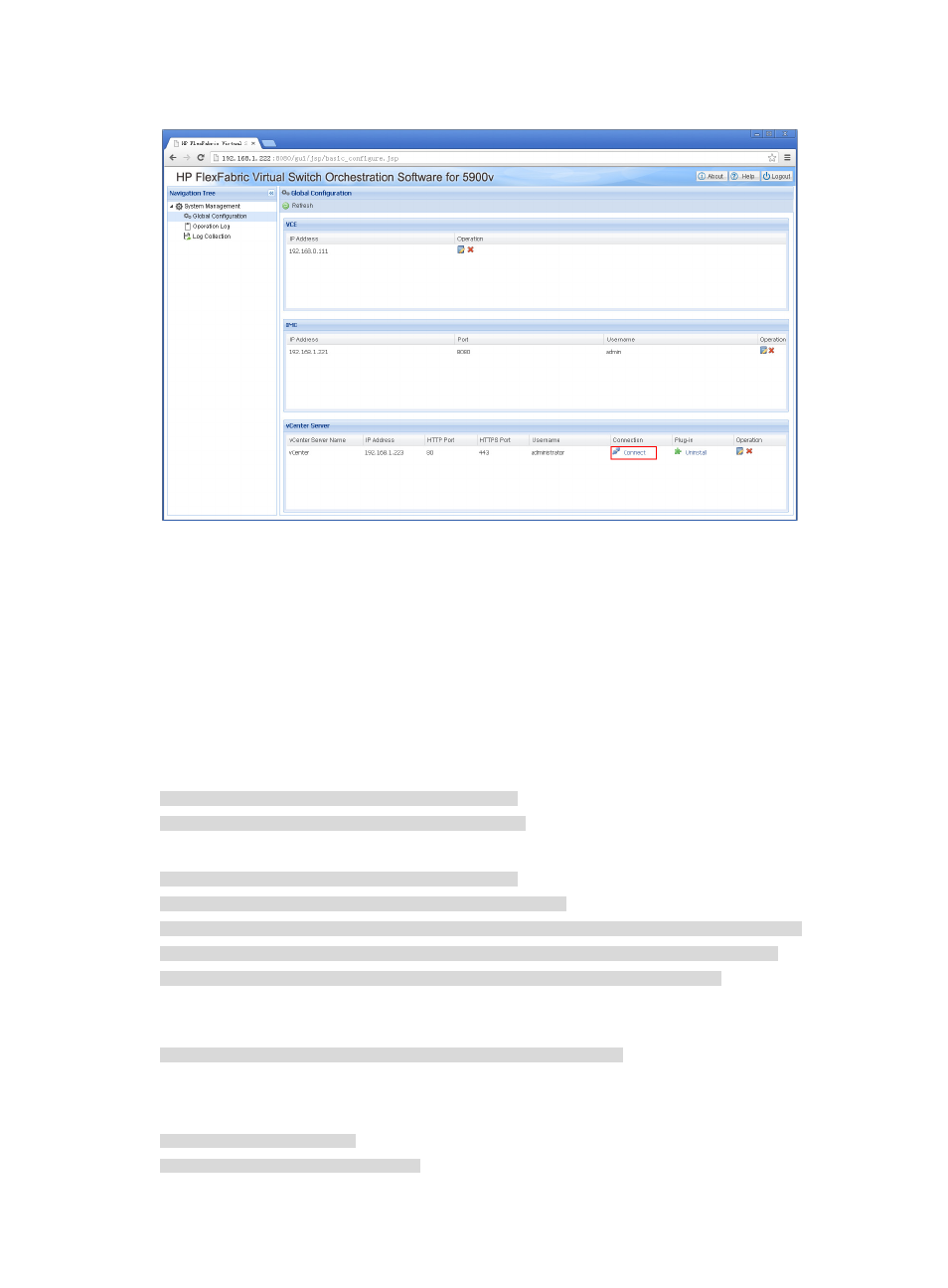
87
Figure 43 Verifying vCenter Server connectivity
Configuring the HP Comware-based switch
The aggregate interfaces Bridge-Aggregation 11 and Bridge-Aggregation 12 on the edge switch are
connected to ESXi A and ESXi B, respectively. You must configure the two aggregated interfaces and
also default VSI manager and CDP for the edge switch. The configurations for the two interfaces are the
same. Bridge-Aggregation 11 is used as an example.
The following commands are available only on an HP Comware-based device. For the configuration of
other types of edge switches, see the device manual.
# Enable EVB:
[Edge Switch]interface Bridge-Aggregation 11
[Edge Switch-Bridge-Aggregation 11]evb enable
# Configure LLDP:
[Edge Switch]interface Bridge-Aggregation 11
[Edge Switch-Bridge-Aggregation 11]link-type trunk
[Edge Switch-Bridge-Aggregation 11]lldp agent nearest-nontpmr admin-status txrx
[Edge Switch-Bridge-Aggregation 11]lldp tlv-enable dot1-tlv protocol-vlan-id
[Edge Switch-Bridge-Aggregation 11]lldp tlv-enable dot1-tlv vlan-name
# Configure the default VSI manager. 192.168.1.223 is the IP address of the IMC primary server, and
8080 is the HTTP port number set on IMC.
[evb-acs55]evb default-manager ip 192.168.1.223 port 8080
# Enable CDP on the edge switch:
In a VMware virtualization environment, enable CDP on the edge switch:
<Edge Switch>system-view
[Edge Switch]lldp compliance cdp