Managing connections on vmm, N in, Figure 15 – H3C Technologies H3C Intelligent Management Center User Manual
Page 33
Advertising
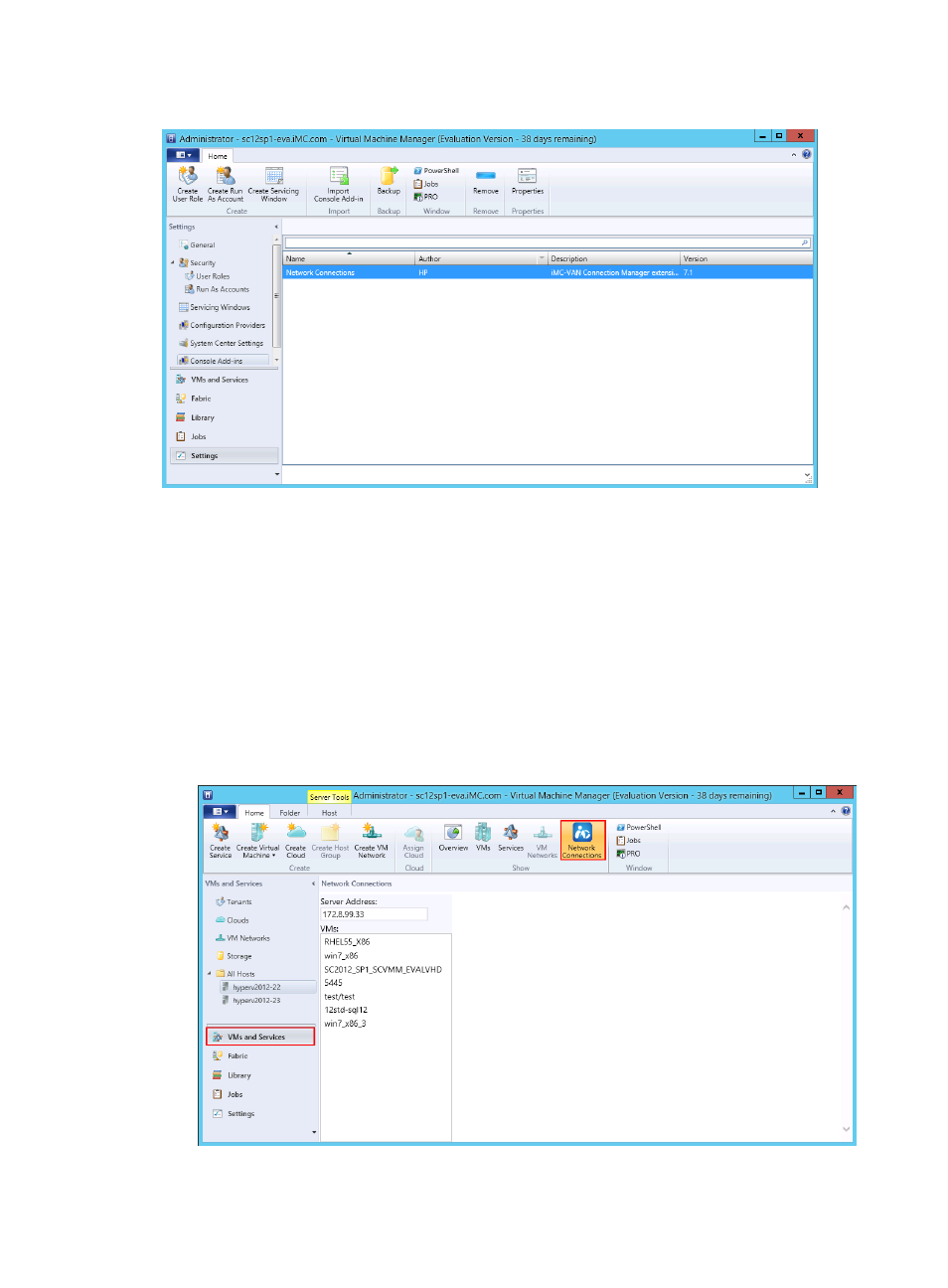
25
Figure 15 Viewing the registered VMM plug-in
Managing connections on VMM
On VMM, the administrator can add, modify, delete, deploy, and undeploy connections.
The connection information is synchronized between VCM and VMM.
Accessing the Connection List page
1.
Log in to VMM.
2.
From the navigation tree, select VMs and Services, click the Home tab, and click Network
Connections, as shown in
Figure 16 Accessing the Network Connections page
Advertising