Modifying a vsi type – H3C Technologies H3C Intelligent Management Center User Manual
Page 61
Advertising
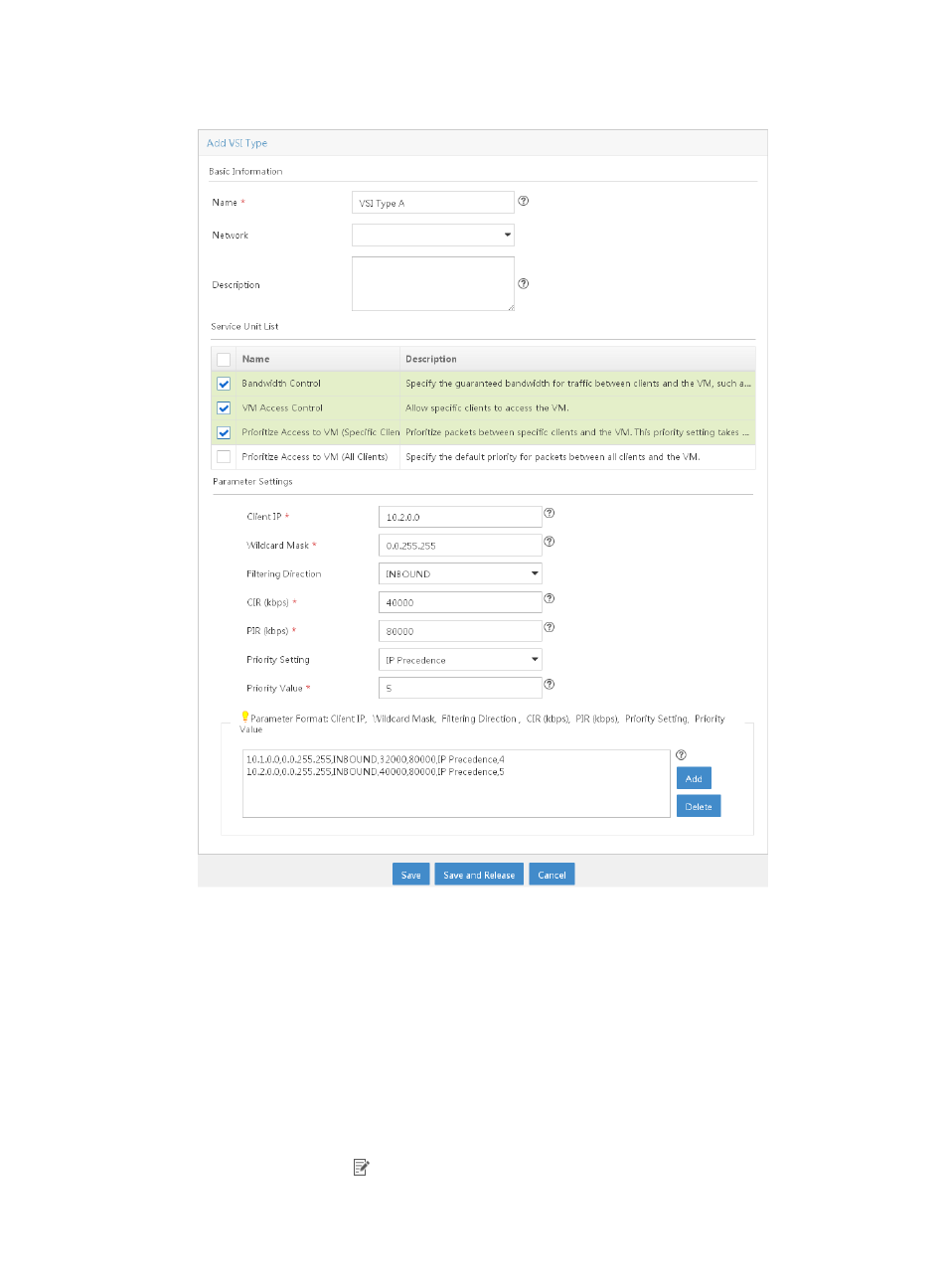
53
Figure 25 Adding VSI Type A
2.
Click Save and Release to save the configuration and release VSI Type version VSI Type A (V1).
Modifying a VSI Type
You cannot modify VSI Type versions.
To modify a VSI Type:
1.
Click the Resource tab.
2.
From the navigation tree, select VAN Connection Manager > VSI Type.
The VSI Type list displays all VSI Types.
3.
Click the Modify icon
for the target VSI Type.
Advertising