Synchronizing devices, Verifying esxi host availability in vrm – H3C Technologies H3C Intelligent Management Center User Manual
Page 97
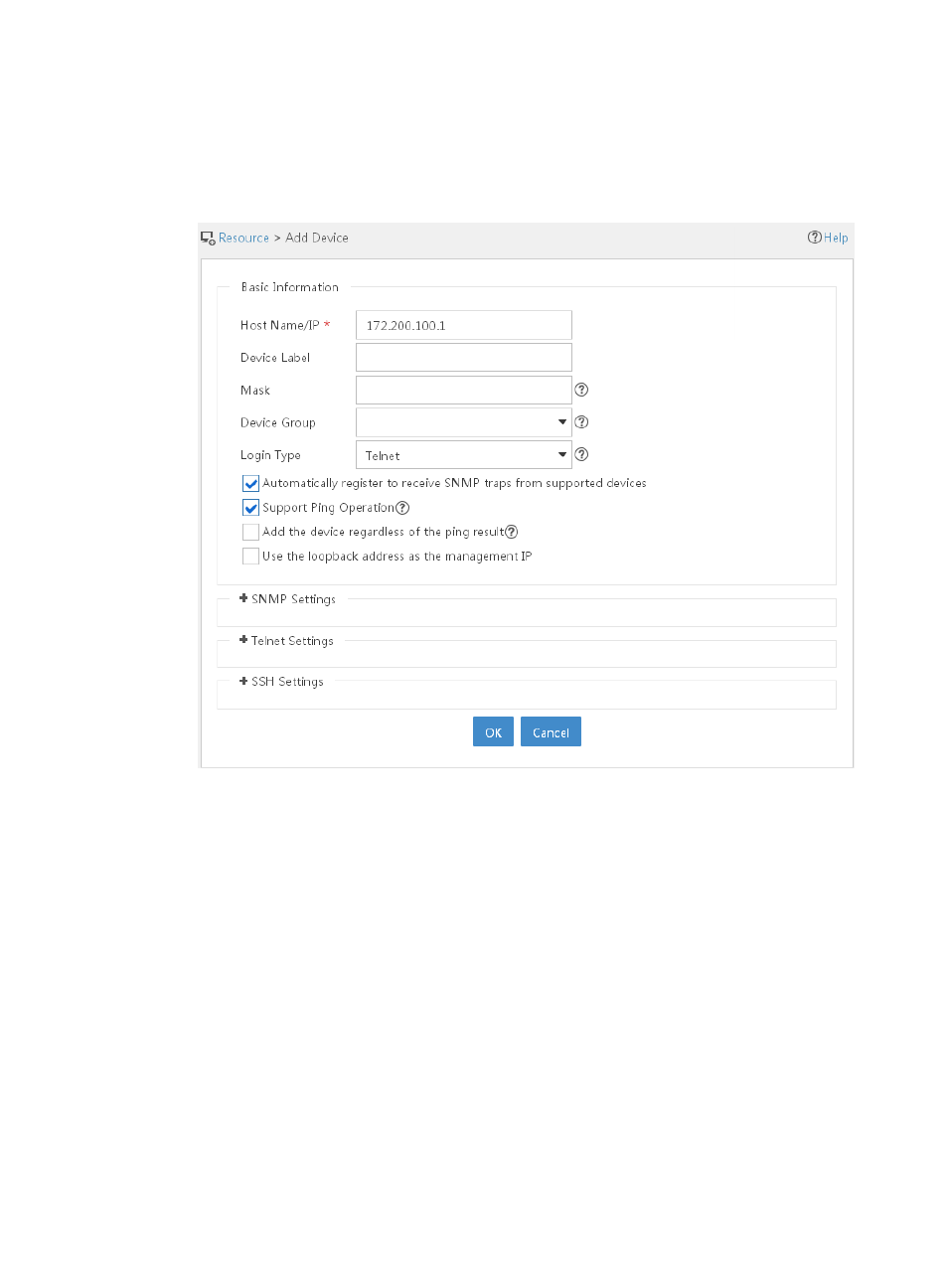
89
If SNMP Settings or Telnet Settings are not their default values, click SNMP Settings or Telnet
Settings to configure the same SNMP settings or Telnet settings as you configured on the edge
switch. For more information about how to configure these settings, see H3C IMC Base Platform
Administrator Guide.
Figure 45 Adding a device
3.
Click OK.
4.
Repeat steps 1 to 3 to add the two ESXi hosts to IMC. You do not need to configure SNMP and
Telnet settings for the two ESXi hosts.
Synchronizing devices
1.
Click the Resource tab, and then select Device View.
2.
Select the two ESXi hosts and the edge switch from the device list.
3.
Click Synchronize.
4.
Click Refresh after waiting about 1 to 5 minutes.
If IMC cannot identify the device type, verify the SOAP template or SNMP parameter
configuration.
Verifying ESXi host availability in VRM
1.
Click the Resource tab, and then select Virtual Resource Management > Virtual Network View.
ESXi host A (192.168.5.21) is displayed in the view.