Deleting a connection, Modifying the vcenter plug-in, Uninstalling the vcenter plug-in – H3C Technologies H3C Intelligent Management Center User Manual
Page 25
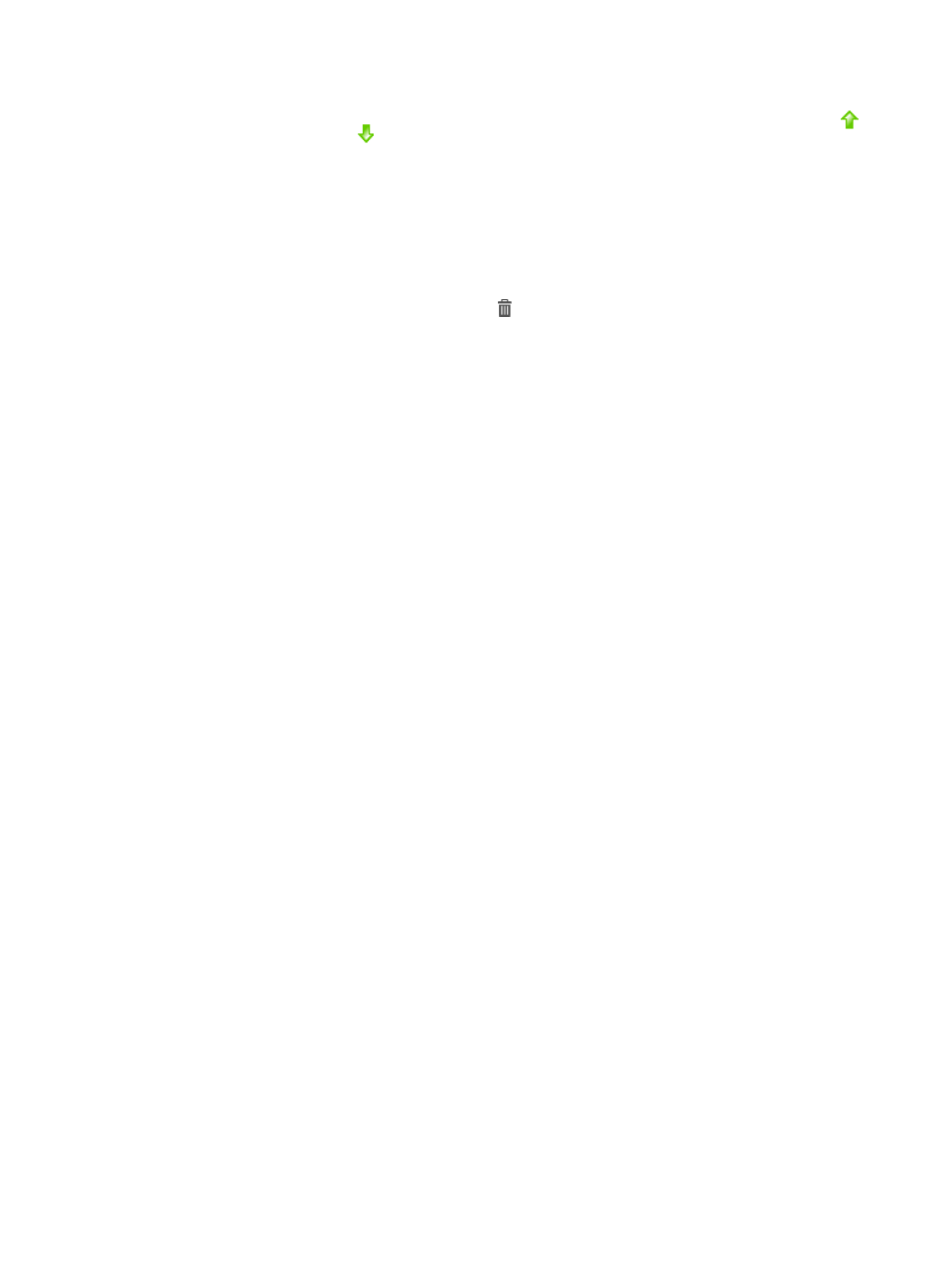
17
VCM deletes the network configuration from the access switch the VM connects. The Undeploy icon
changes to the Deploy icon
.
In VCM, the operator can view this undeployment in the migration records. If the undeployment turns
out to be partially successful or a failure, the operator can obtain reasons from the operation records.
Deleting a connection
You can delete undeployed connections only.
To delete an undeployed connection:
1.
In the Connection List, click the Delete icon for a connection.
A confirmation dialog box appears.
2.
Click OK.
The connection is removed from the Connection List.
Modifying the vCenter plug-in
If the administrator username, password, or IP address of vCenter Server changes, modify parameters
for the registered vCenter plug-in in VCM.
To modify the vCenter plug-in:
1.
Click the Resource tab.
2.
From the navigation tree, select VAN Connection Manager > Plug-in Management.
The Plug-in Management page appears.
3.
Click the registered vCenter plug-in.
The page for modifying the vCenter plug-in appears.
4.
Modify the plug-in parameters. For more information, see "
Registering the vCenter plug-in
."
The page also displays the following parameters:
{
Register Time—Time when the vCenter plug-in was first registered.
{
Resister Operator—Name of the IMC operator who first registered the vCenter plug-in.
5.
Click Modify.
If the IP address of vCenter Server is changed, VCM registers the vCenter plug-in to the new
vCenter server.
If the IP address of vCenter Server is not changed, VCM uses the new parameters to access
vCenter Server. If VCM can access vCenter Server, the modification is successful. Otherwise, the
system displays the failure. Whether the administrator email is correctly modified does not affect
the modifying result.
Uninstalling the vCenter plug-in
Uninstalling the vCenter plug-in does not affect the created connections on vCenter Server.
To uninstall the vCenter plug-in:
1.
Click the Resource tab.
2.
From the navigation tree, select VAN Connection Manager > Plug-in Management.
The Plug-in Management page appears.