H3C Technologies H3C Intelligent Management Center User Manual
Page 58
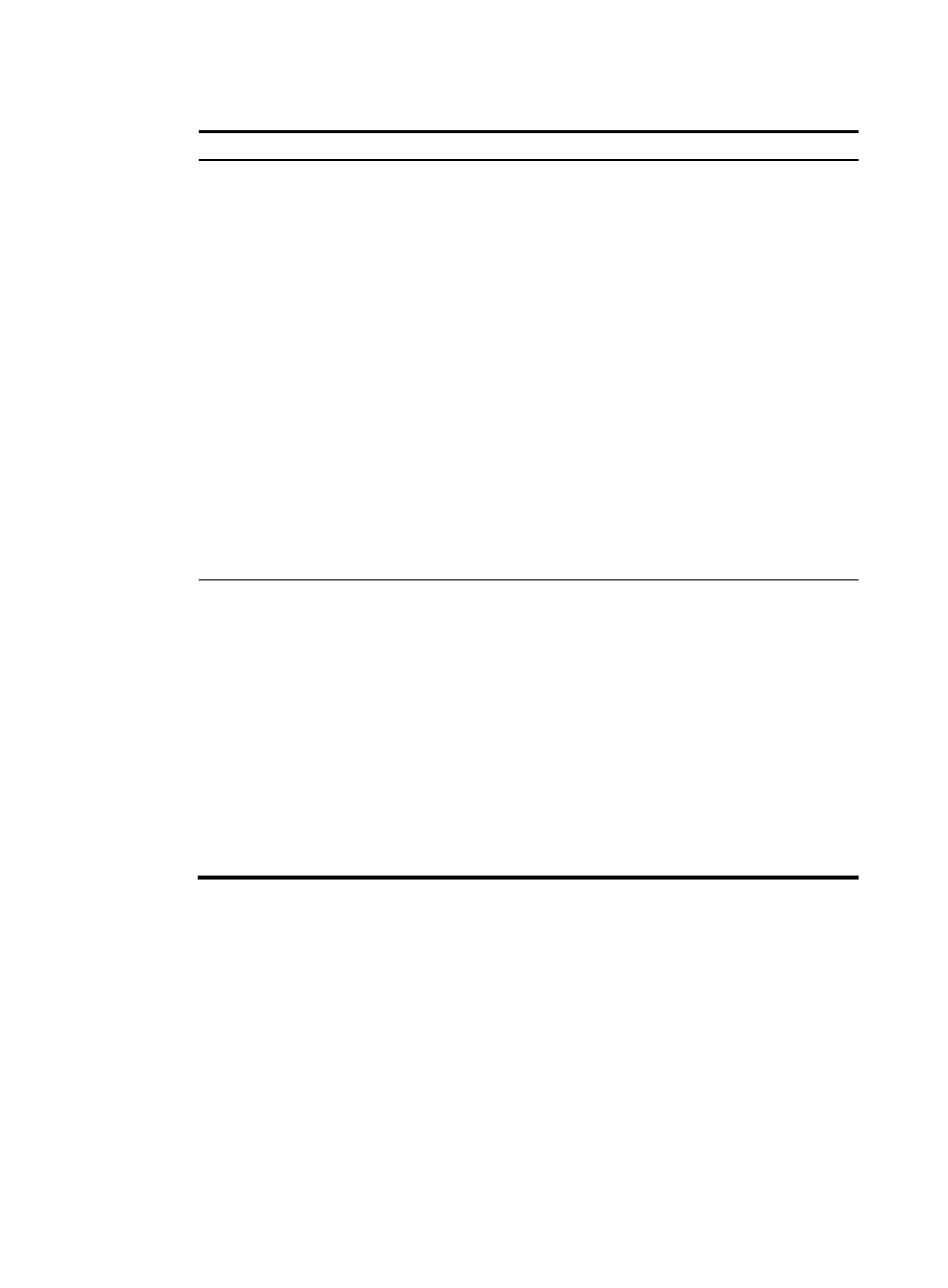
50
Table 6 Service unit parameters
Service unit
Parameters
Bandwidth Control
•
Client IP—Enter a network address or an IP address of the client to access the
VM.
•
Mask—Specify the subnet mask of the client's IP address in either of the
following ways:
{
If subnet mask inversion is enabled on ACLM, enter the subnet mask. For
example, if the subnet mask is 255.255.255.0, enter 255.255.255.0.
{
If wildcard mask is enabled on ACLM, enter the wildcard mask of the subnet
mask. For example, if the subnet mask is 255.255.255.0, enter 0.0.0.255.
By default, wildcard mask is enabled on ACLM.
•
Filtering Direction—Select a packet filtering direction. Options are INBOUND,
OUTBOUND, and BOTH.
{
INBOUND—Controls bandwidth for traffic from the VM to clients.
{
OUTBOUND—Controls bandwidth for traffic from clients to the VM.
{
BOTH—Controls bandwidth for traffic in both directions.
•
CIR (kbps)—Specify the average rate of packets in the filtering direction. The
value range for this field varies by device model. For more information, see the
configuration guides for the edge switch.
•
PIR (kbps)—Specify the maximum rate of packets in the filtering direction. The
value range for this field varies by device model. For more information, see the
configuration guides for the edge switch.
VM Access Control
•
Client IP—Enter a network address or an IP address of the client to access the
VM.
•
Mask—Specify the subnet mask of the client's IP address in either of the
following ways:
{
If subnet mask inversion is enabled on ACLM, enter the subnet mask. For
example, if the subnet mask is 255.255.255.0, enter 255.255.255.0.
{
If wildcard mask is enabled on ACLM, enter the wildcard mask of the subnet
mask. For example, if the subnet mask is 255.255.255.0, enter 0.0.0.255.
By default, wildcard mask is enabled on ACLM.
•
Filtering Direction—Select a packet filtering direction. Options are INBOUND,
OUTBOUND, and BOTH.
{
INBOUND—Allows the VM to access the specified client.
{
OUTBOUND—Allows the specified client to access the VM.
{
BOTH—Allows the specified client and the VM to access each other.