Synchronizing the connections, Querying a connection, Basic query – H3C Technologies H3C Intelligent Management Center User Manual
Page 65: Advanced query
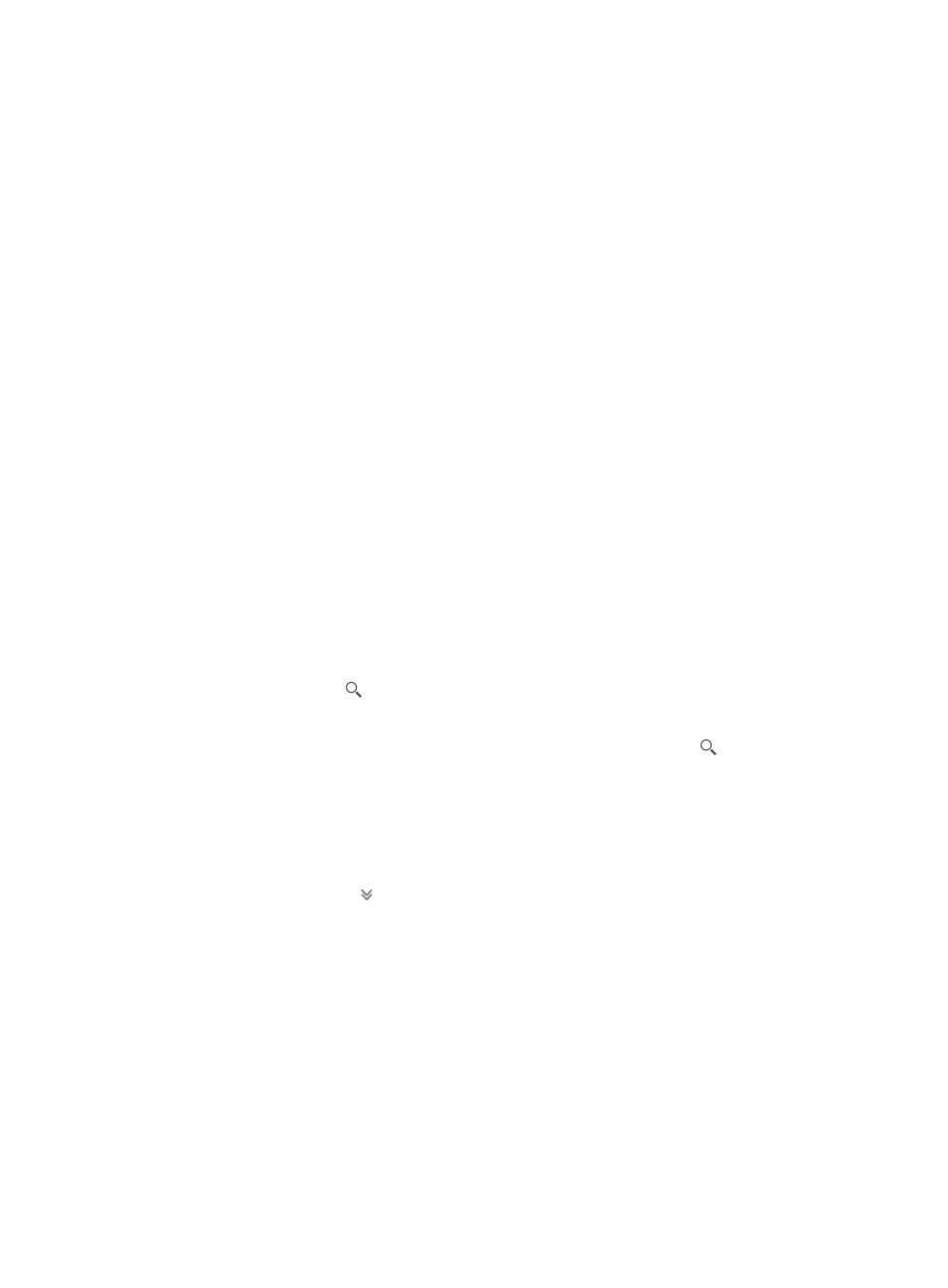
57
Synchronizing the connections
You can synchronize the most recent information about the vNICs from VRM, including vNIC IP, VM
name, physical server, access switch, and access interface. After synchronizing the connections, refresh
the connection list to view the most recent information.
To synchronize the connections:
1.
Click the Resource tab.
2.
From the navigation tree, select VAN Connection Manager > Connection.
The connection list displays all connections.
3.
Click Synchronize.
Information about all connections is synchronized.
Querying a connection
VCM supports both basic and advanced queries.
Basic query
1.
Click the Resource tab.
2.
From the navigation tree, select VAN Connection Manager > Connection.
The connection list displays all connections.
3.
Enter the name of the target connection in the query box on the top right of the page.
This field supports fuzzy matching.
4.
Click the query icon
.
All connections matching the criteria are displayed in the connection list.
To display all connections, clear the query box and click the query icon
.
Advanced query
1.
Click the Resource tab.
2.
From the navigation tree, select VAN Connection Manager > Connection.
The connection list displays all connections.
3.
Click the Expand icon
next to the query box.
4.
In the query area, specify one or more of the following query criteria:
{
Name—Enter the name of the connection. This field supports fuzzy matching.
{
vNIC IP—Enter the vNIC IP address. This field supports fuzzy matching.
{
Status—Select a state for the connection. Options are All, Deployed, Not Deployed, and Fail
Deployed. If you select All, all connections are matched.
{
Network—Select a network. If you select All, all connections are matched.
{
VSI Type—Select a VSI Type. If you select All, all connections are matched.
{
VSI Type Version—Select a VSI Type version. If you select All, all connections are matched.
An empty field does not serve as a query criterion.
5.
Click Query.