8 managing vsi types, Managing vsi type versions, Applying and removing a vsi type – H3C Technologies H3C Intelligent Management Center User Manual
Page 54: Viewing the vsi type list
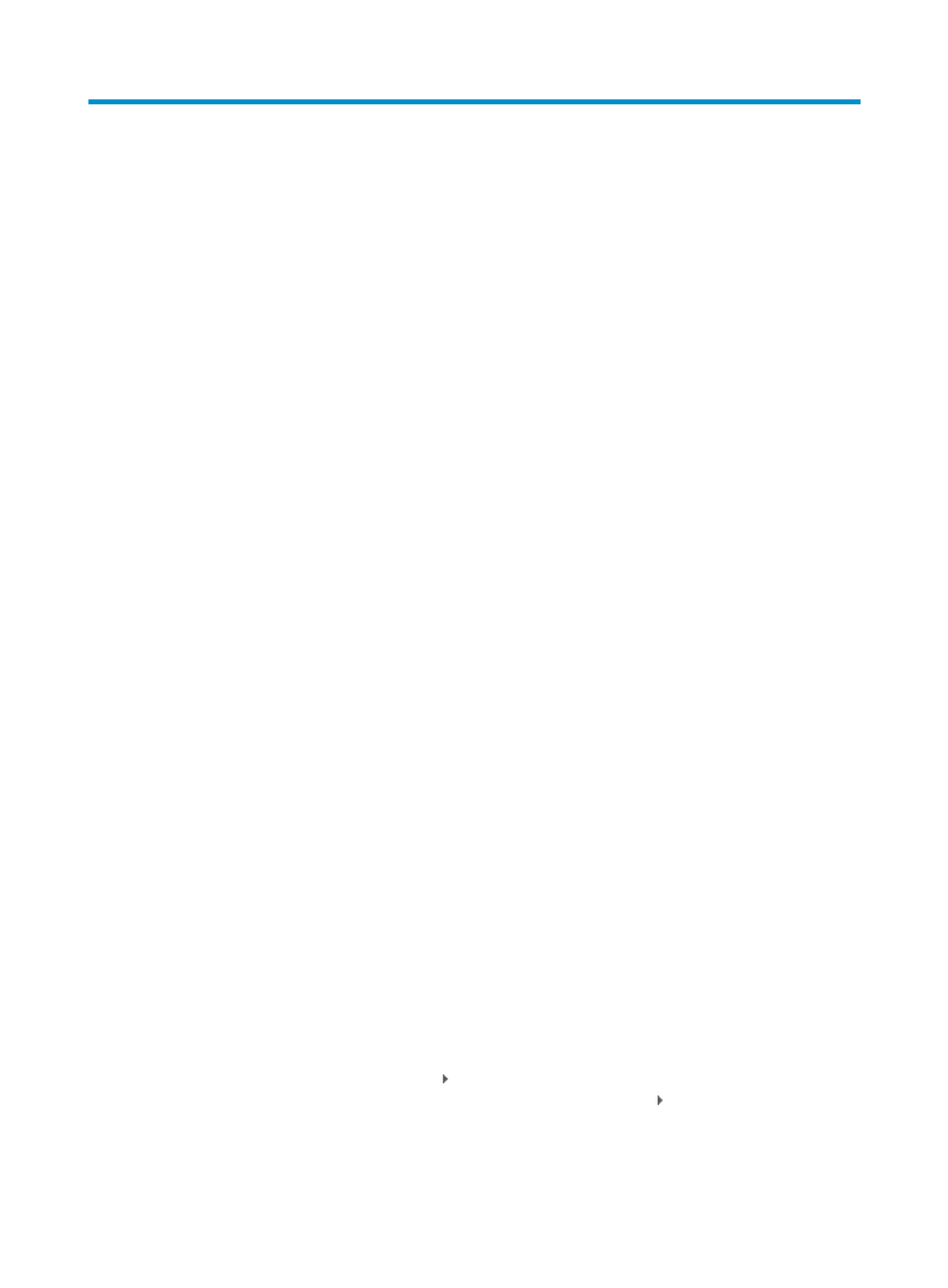
46
8 Managing VSI Types
A VSI Type is a set of network policies that manage access privileges and ensures service qualities for
VMs. It contains one or more service units, for which you can configure parameters as needed.
A VSI Type supports the following service units:
•
Bandwidth Control—Specifies the guaranteed bandwidth for traffic between clients and the VM,
such as committed information rate (CIR) and peak information rate (PIR).
•
VM Access Control—Allows specific clients to access the VM.
•
Prioritize Access to VM (Specific Clients)—Prioritizes packets between specific clients and the VM.
This priority setting takes precedence over the priority setting for all clients.
•
Prioritize Access to VM (All Clients)—Specifies the default priority for packets between all clients
and the VM.
Managing VSI Type versions
You can create multiple VSI Type versions for a VSI Type. All VSI Type versions of a VSI Type must
contain the same service units, but a service unit must have at least one parameter different from the
other service units.
For example, to specify different access privileges for the VMs in a network assigned with a VSI Type,
you can create multiple VSI Type versions for the VSI Type and apply them to different VMs.
Applying and removing a VSI Type
A VSI Type is applied to and removed from the edge switch through VCM.
If you do not apply a VSI Type to the edge switch:
•
In VEB mode, the edge switch can forward packets but cannot control traffic for the VMs.
•
In EVB mode, the edge switch cannot forward packets for the VMs.
Viewing the VSI Type list
1.
Click the Resource tab.
2.
From the navigation tree, select VAN Connection Manager > VSI Type.
The VSI Type list displays all VSI Types.
VSI Type list contents
{
Name—Name of the VSI Type or VSI Type version.
You can click the expand icon to view the VSI Type versions of the VSI Type. If the VSI
Type does not contain any VSI Type version, the expand icon does not appear. The VSI
Type version name is in the VSI Type Name (VX) format, where X represents the number of the
version. For example, Lessee (V1).