Configuring vrm parameters, Configuring the edge switch, Configuring evb – H3C Technologies H3C Intelligent Management Center User Manual
Page 16: Configuring lldp
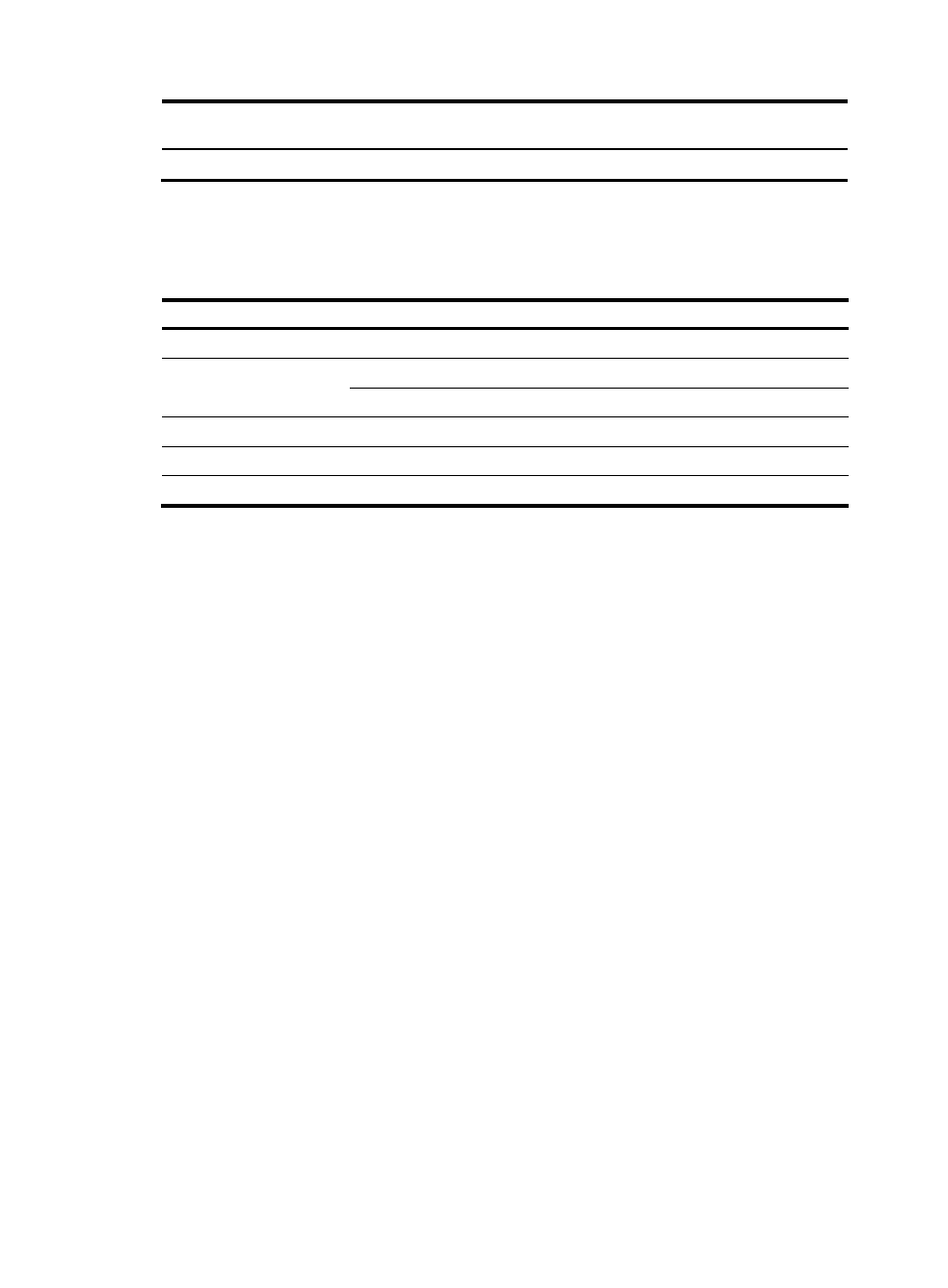
8
Virtualization
software
VRM plug-in
LLDP plug-in
CAS
Not required.
Not required.
Configuring VRM parameters
Table 2 VRM configuration parameters for different virtualization software products
Virtualization software
Server type
Configuration parameter
VMware N/A
SOAP
Hyper-V
Hyper-V WMI
SCVMM PowerShell
KVM N/A
SSH
Key
Xen N/A
XML-RPC
CAS
N/A
No parameters are required.
For information about how to configure these parameters, see H3C IMC Base Platform Administrator
Guide.
Configuring the edge switch
In the EVB solution, configure EVB, LLDP, and the default VSI Manager on the EVB-capable edge
switches.
Configuring EVB
Enable EVB on the switch port that connects to the physical server. If multiple switch ports are connected
to the server, first aggregate the ports and then enable EVB on the aggregate interface.
# Enable EVB on aggregate interface 11.
[evb-acs55]interface Bridge-Aggregation 11
[evb-acs55-Bridge-Aggregation 11]evb enable
Configuring LLDP
Configure LLDP on the switch port that connects to the physical server. If multiple switch ports are
connected to the server, first aggregate the ports and then configure LLDP on the aggregate interface.
# Configure LLDP on aggregate interface 11.
[evb-acs55]interface Bridge-Aggregation 11
[evb-acs55-Bridge-Aggregation 11]link-type trunk
[evb-acs55-Bridge-Aggregation 11]lldp agent nearest-nontpmr admin-status txrx
[evb-acs55-Bridge-Aggregation 11]lldp tlv-enable dot1-tlv protocol-vlan-id
[evb-acs55-Bridge-Aggregation 11]lldp tlv-enable dot1-tlv vlan-name