Copying a network, Modifying a network – H3C Technologies H3C Intelligent Management Center User Manual
Page 52
Advertising
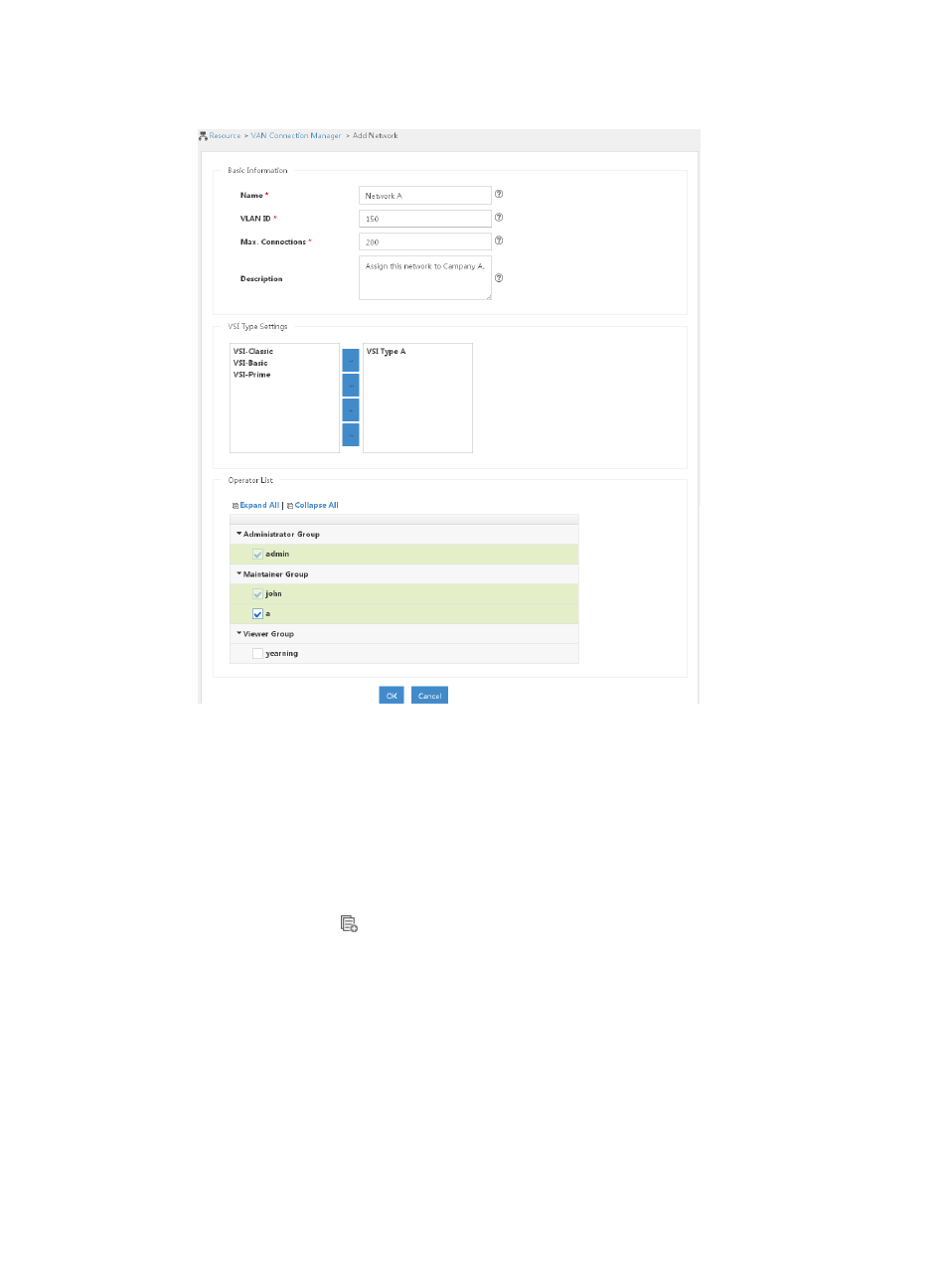
44
Figure 24 Configuring network parameters
4.
Click OK.
Copying a network
1.
Click the Resource tab.
2.
From the navigation tree, select VAN Connection Manager > Network.
All networks appear in the network list.
3.
Click the Copy icon
for the network whose configuration is to be copied.
The Add Network page appears. The parameter fields are automatically populated with the
configuration of the copied network.
4.
Modify the network parameters as needed. For more information, see "
Modifying a network
1.
Click the Resource tab.
2.
From the navigation tree, select VAN Connection Manager > Network.
All networks appear in the network list.
Advertising