Querying historical migration records, Basic query, Advanced query – H3C Technologies H3C Intelligent Management Center User Manual
Page 73
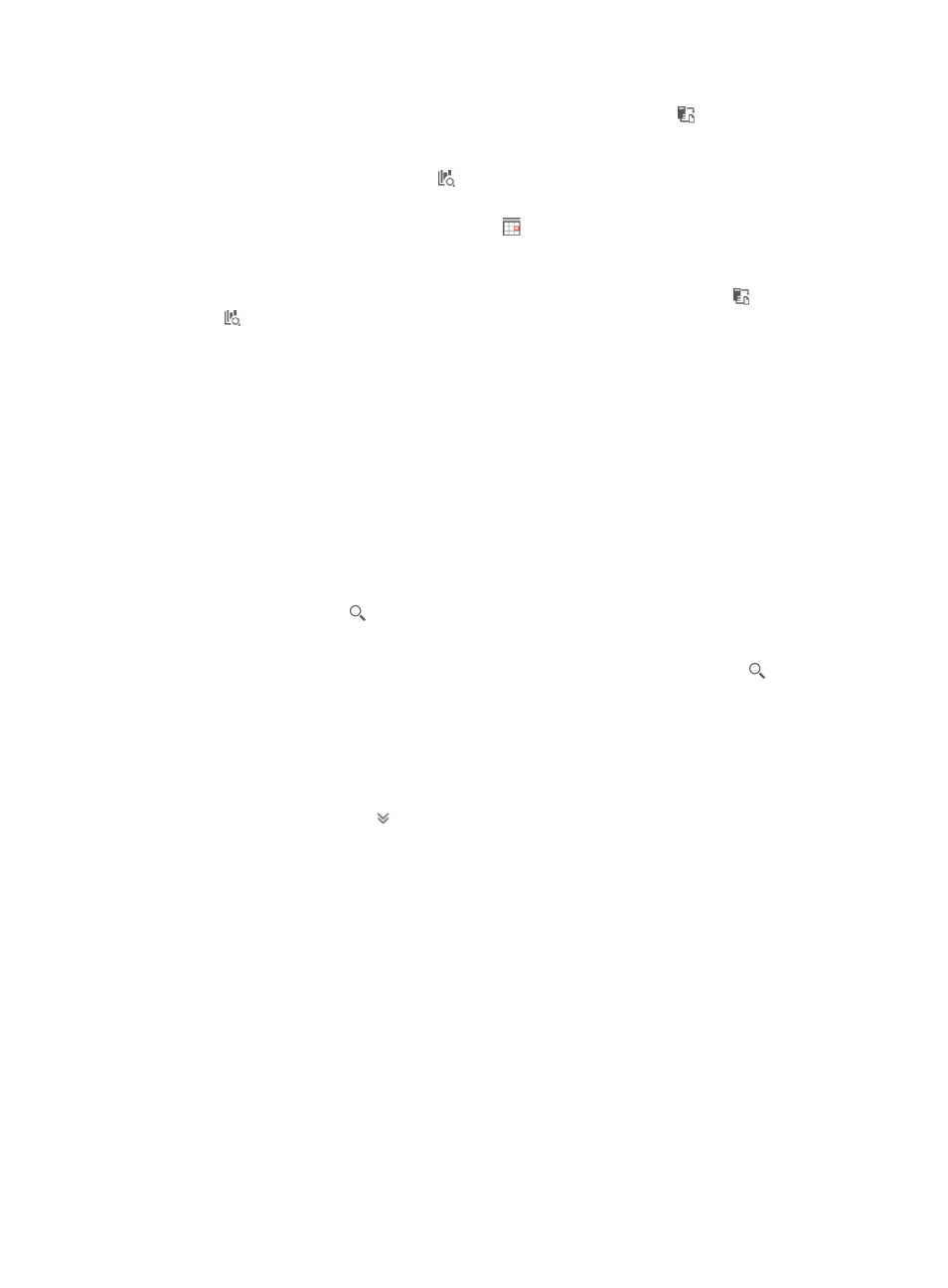
65
−
Operation Information—Click the Operation Information icon
to view the connection
deployment and undeployment processes executed during the VM migration. For more
information, see "
Viewing the operation records of a VM migration process
−
View—Click the View icon
to open the Migration Details page. For more information,
see "
."
−
Icon View—Click the Icon View icon
to view the historical migration records related to
a specified vNIC of a VM in icon view. For more information, see "
record of VM migration in icon view
When the VM is closed during migration, the Operation Information icon
and View icon
do not appear.
Querying historical migration records
Basic query
1.
Click the Resource tab.
2.
From the navigation tree, select VAN Connection Manager > Life Cycle Report.
3.
On the Life Cycle Report page, click the Migration History tab.
All VM migration records appear in the migration history list.
4.
In the query field to the right of the list, enter the MAC address of a vNIC.
This field supports fuzzy matching.
5.
Click the Query icon .
All migration records that meet the query criterion appear in the list.
To display all migration records, clear the query field and click the Query icon
.
Advanced query
1.
Click the Resource tab.
2.
In the navigation tree, select VAN Connection Manager > Life Cycle Report.
3.
On the Life Cycle Report page, click the Migration History tab.
4.
Click the Advanced icon
next to the query field to expand the query area.
5.
Specify one or more of the following query criteria:
{
vNIC—Enter the MAC address of the vNIC. This field supports fuzzy matching.
{
VM—Enter the name of the VM. This field supports fuzzy matching.
{
Source/Destination Switch—Enter the label of the edge switch that connects to the physical
server where the VM resides. This field supports fuzzy matching. All migration records
associated with the specified edge switch are matched.
{
Source Switch—Enter the label of the edge switch that connects to the physical server where
the VM resides before the VM migration. This field supports fuzzy matching.
{
Source Interface—Enter the interface name of the edge switch the VM connects to before the
VM migration. This field supports fuzzy matching.
{
Source Physical Server—Enter the device label of the physical server where the VM resides
after the VM migration. This field supports fuzzy matching.
{
Destination Switch—Enter the device label of the edge switch that connects to the physical
server where the VM resides after the VM migration. This field supports fuzzy matching.