Adding a network – H3C Technologies H3C Intelligent Management Center User Manual
Page 50
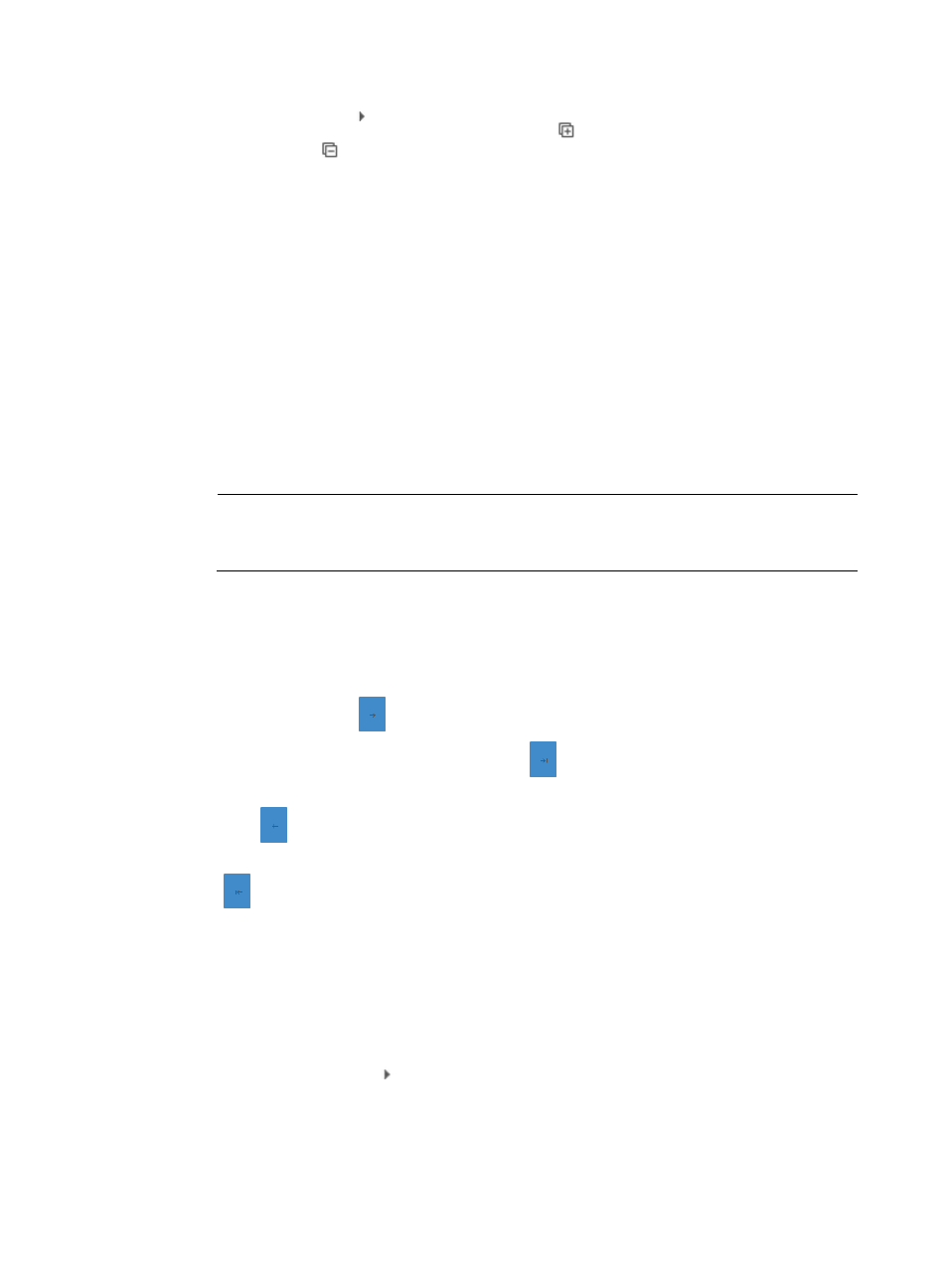
42
Click the Expand icon to expand an operator group whose operators have management
privileges to the network. Click the Expand All icon to expand all operator groups. Click the
Collapse All icon to collapse all operator groups.
4.
Click Back to return to the network list page.
Adding a network
1.
Click the Resource tab.
2.
From the navigation tree, select VAN Connection Manager > Network.
All networks appear in the network list.
3.
Click Add.
4.
Configure the following basic information:
{
Name—Enter a network name with no more than 32 characters.
{
VLAN ID—Enter a VLAN ID in the range of 1 to 4094. The VLAN ID will be delivered to the
switch interface which connects to VM.
NOTE:
Make sure the VM is connected to a Layer 2 Ethernet interface or Ethernet aggregate interface of
the trunk type. Otherwise, VLAN delivery will fail.
{
Max. Connections—Enter the maximum number of connections.
{
Description—Enter a string of descriptive information with no more than 128 characters.
5.
Add one or more VSI Types to the network:
a.
Select one or multiple VSI Types in the left VSI Type list.
b.
Click the Add icon
to add the selected VSI Types to the right field.
c.
To add all VSI Types, click the Add All icon
.
d.
To remove one or more VSI Types, select VSI Types in the right field, and click the Remove
icon .
e.
To remove all VSI Types, select all VSI Types in the right field, and click the Remove All icon
.
6.
Assign management privileges to the network:
By default, administrators have the management privilege for all networks and their privilege
cannot be modified. If the Visit All Networks option is selected for a created operator, the
operator also has the management privilege for all networks and the privilege cannot be
modified.
The management privilege of maintainers and viewers can be configured.
a.
Click the Expand icon to expand an operator group.
b.
Select operators.
7.
Click OK.