Deleting a network – H3C Technologies H3C Intelligent Management Center User Manual
Page 53
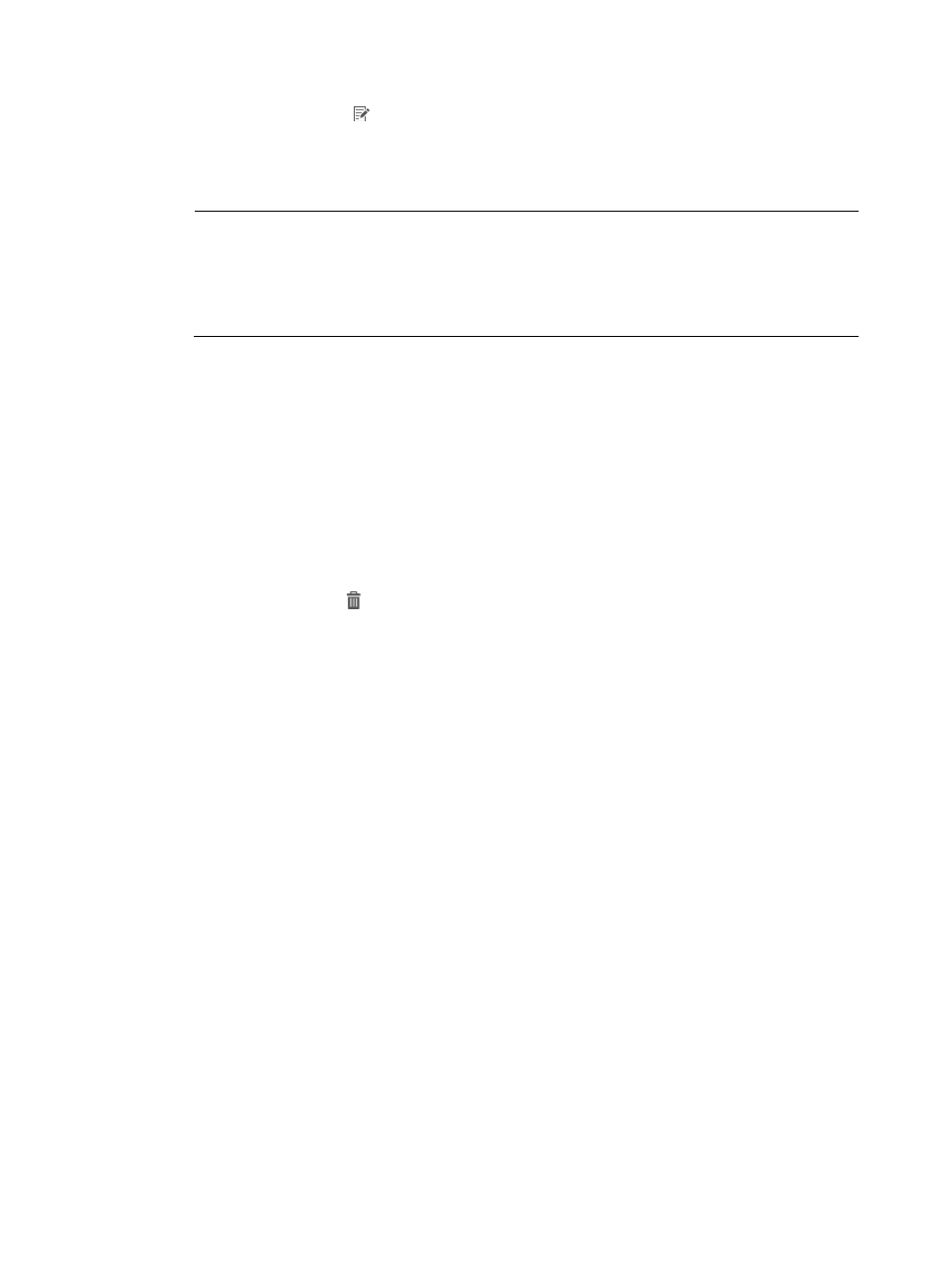
45
3.
Click the Modify icon
for the network to be modified.
The Modify Network page appears.
4.
Modify parameters for the network. The network name and VLAN ID cannot be modified. For
more information about other parameters, see "
NOTE:
•
The maximum number of connections cannot be smaller than the number of existing connections
in the network.
•
To delete a VSI Type from the network, first delete all connections that are created by the VSI Type
in the network.
Deleting a network
A network cannot be deleted when it contains connections. To delete the network, first delete
connections from it.
To delete a network that does not contain connections:
1.
Click the Resource tab.
2.
From the navigation tree, select VAN Connection Manager > Network.
All networks appear in the network list.
3.
Click the Delete icon for a network to be deleted.
4.
Click OK in the confirmation dialog box that appears.