Doremi IMS1000 User Manual
Page 13
Advertising
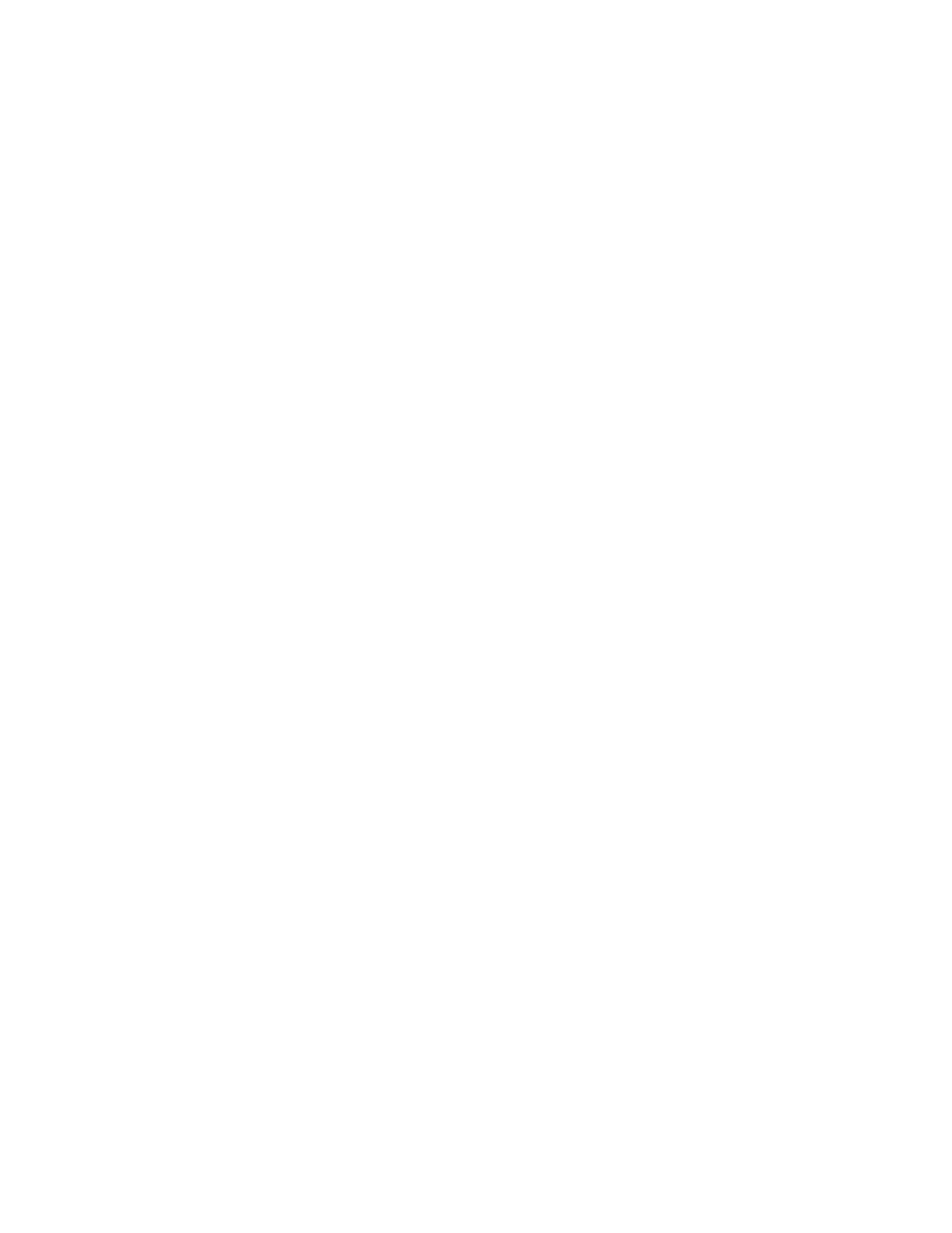
IMS.OM.002949.DRM
Page 13 of 320
Version 1.7
Doremi Labs
Licenses Available - Managed Through Doremi License Control (DLM)
How to Configure the Device Controller GUI
......................................................... 245
Advertising