Cinelister schedule tab, How to schedule playback, 8 cinelister schedule tab – Doremi IMS1000 User Manual
Page 220
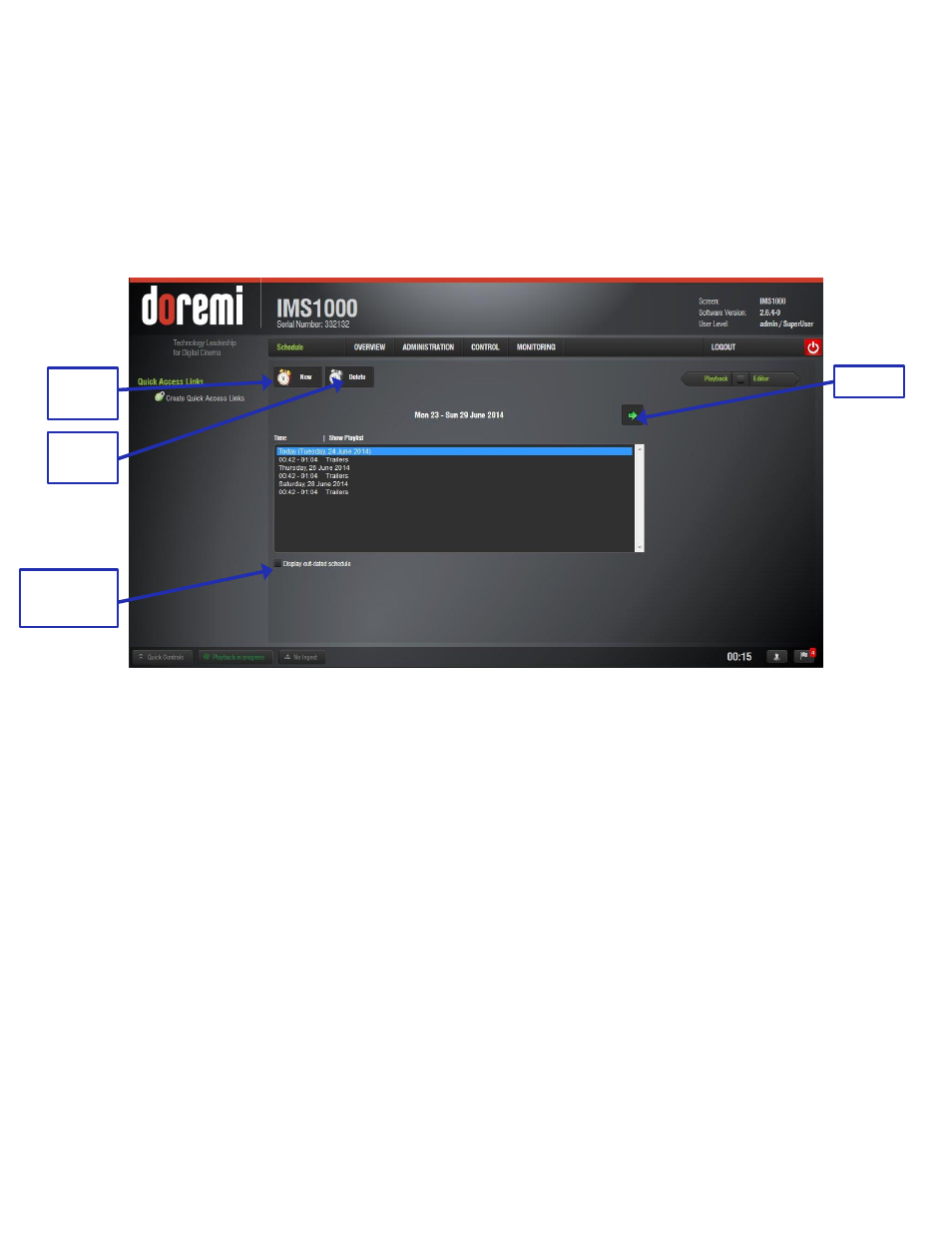
IMS.OM.002949.DRM
Page 220 of 320
Version 1.7
Doremi Labs
13.8 CineLister Schedule Tab
The Schedule tab allows the user to schedule the playback of Show Playlist's on a certain day
and time. The server will automatically begin the playback of the SPLs once they have been
scheduled (Figure 274).
To access the Schedule tab, click on the green arrow on the right hand side of the GUI in the
Editor and Playback tabs (Figure 270).
Figure 274: CineLister - Schedule Tab
13.8.1 How to Schedule Playback
● Go to the Schedule tab from the CineLister GUI (Figure 274).
● The Schedule tab automatically displays the current week.
○ To display another week, use the green arrow (Figure 274).
● Click the New button (Figure 274).
● Enter the appropriate password for the authentication window that might appear
depending on your user level.
● The Edit Schedule window will appear (Figure 275).
New
Button
Delete
Button
Arrow
Outdated
Schedules