Account manager gui, Add a new user account, 12 account manager gui – Doremi IMS1000 User Manual
Page 152
Advertising
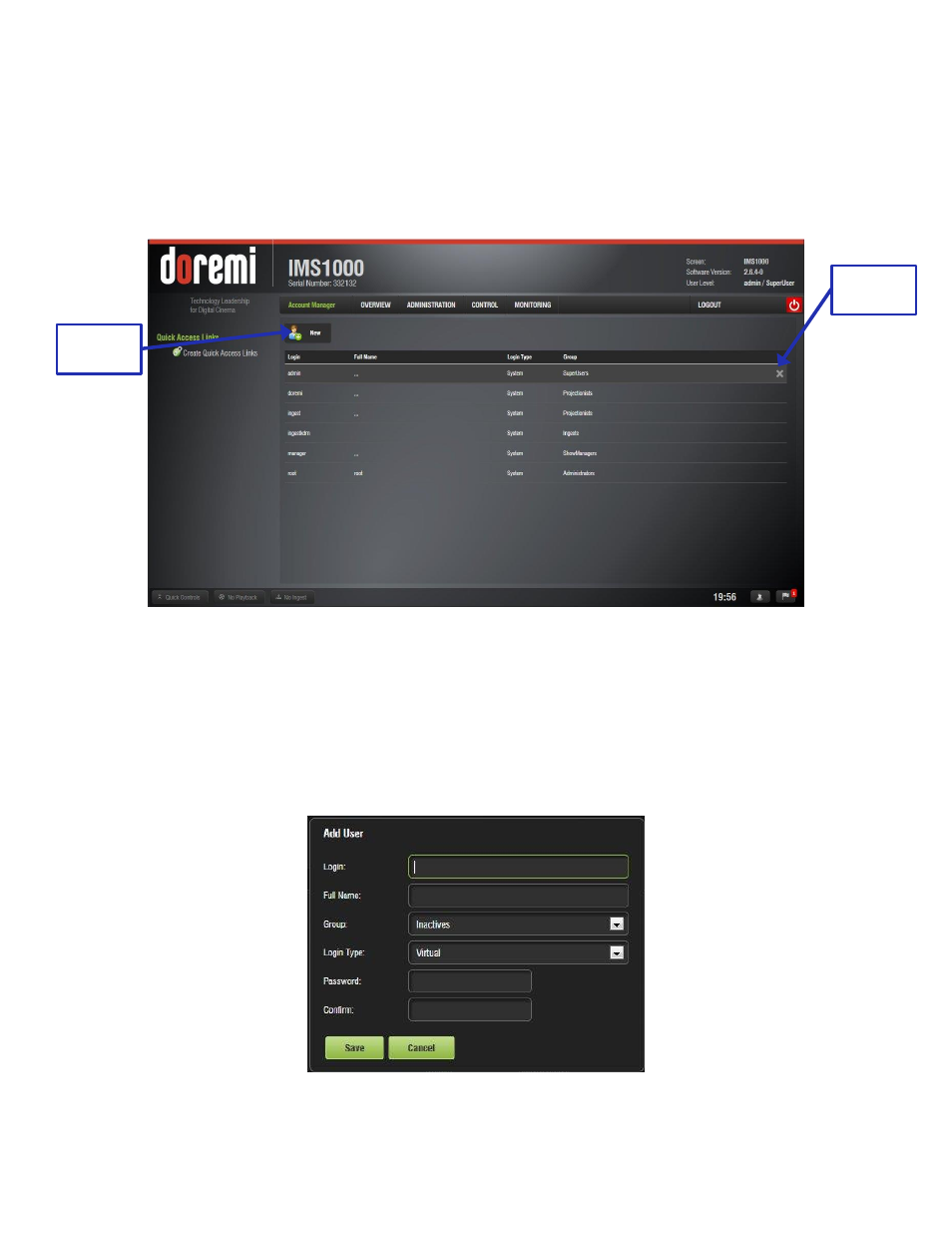
IMS.OM.002949.DRM
Page 152 of 320
Version 1.7
Doremi Labs
12.12 Account Manager GUI
To access the Account Manager GUI, go to Administration
→ Control Panel → Account
Manager.
● The following window will appear (Figure 169):
Figure 169: Account Manager GUI
● The Account Manager GUI allows the user to edit, add, and delete user accounts.
12.12.1
Add a New User Account
● To add a new user account, click the New button (Figure 169).
● The following window will appear (Figure 170):
Figure 170: Account Manager GUI
– New User Addition
New
Button
Delete
Button
Advertising