Doremi IMS1000 User Manual
Page 89
Advertising
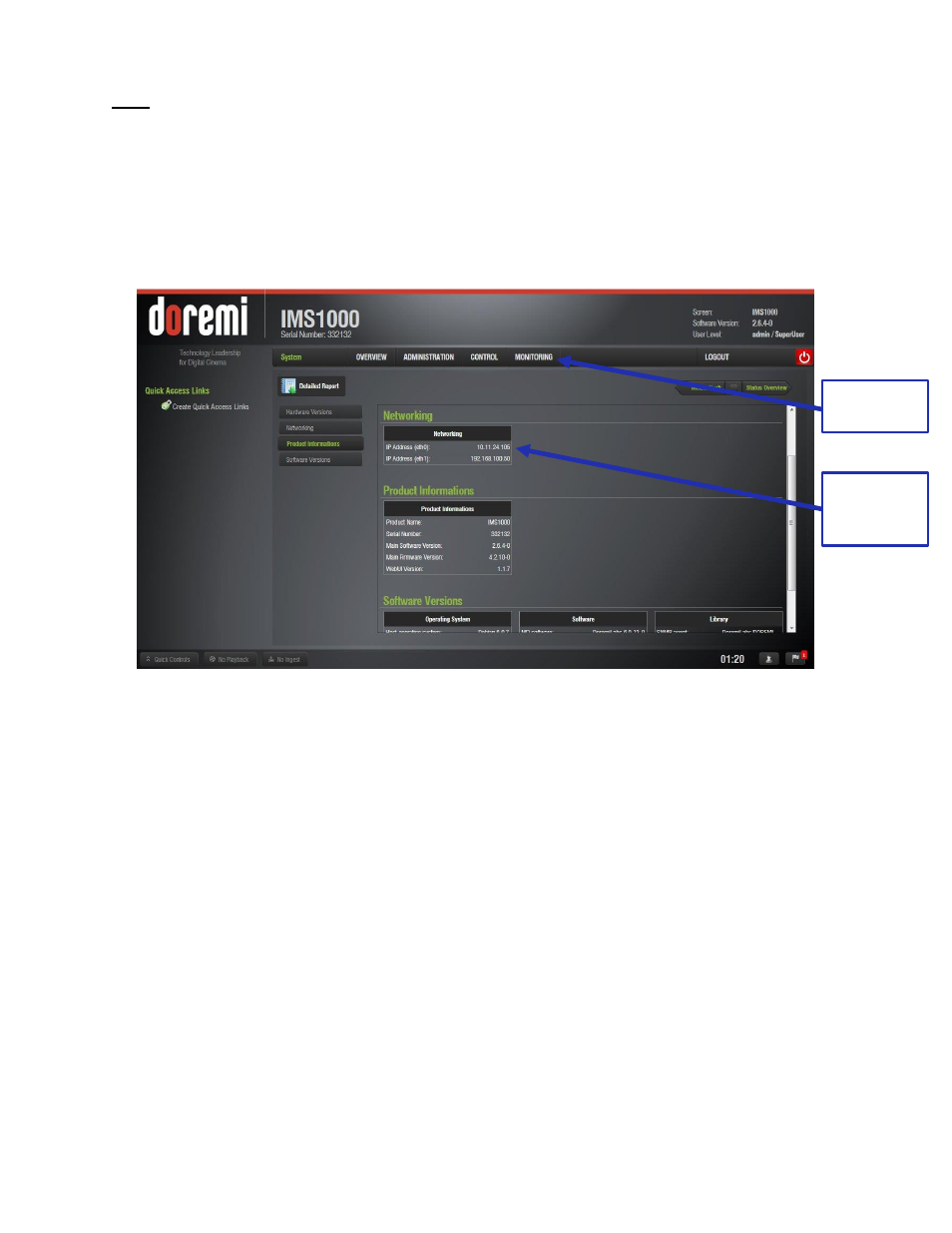
IMS.OM.002949.DRM
Page 89 of 320
Version 1.7
Doremi Labs
Note: You can use the tick box for either of these to obtain an IP address automatically with
DHCP.
● Select the Save button to keep these settings.
● You will be prompted to key in a password to keep these settings. See your system
administrator for this password. SuperUser privileges are necessary to be able to
confirm the changes. If the user is already logged in with SuperUser privileges, a
password window will not appear.
● To verify the setup, go to Monitoring Tab → Diagnostics → System → Networking and
verify the IP Address listed in the area labeled Networking (Figure 99).
Figure 99: System Monitoring Tab Window
IP
Address
Confirmed
Monitoring
Tab
Advertising