Ingesting content from a usb drive, Ingesting content from a ftp site – Doremi IMS1000 User Manual
Page 224
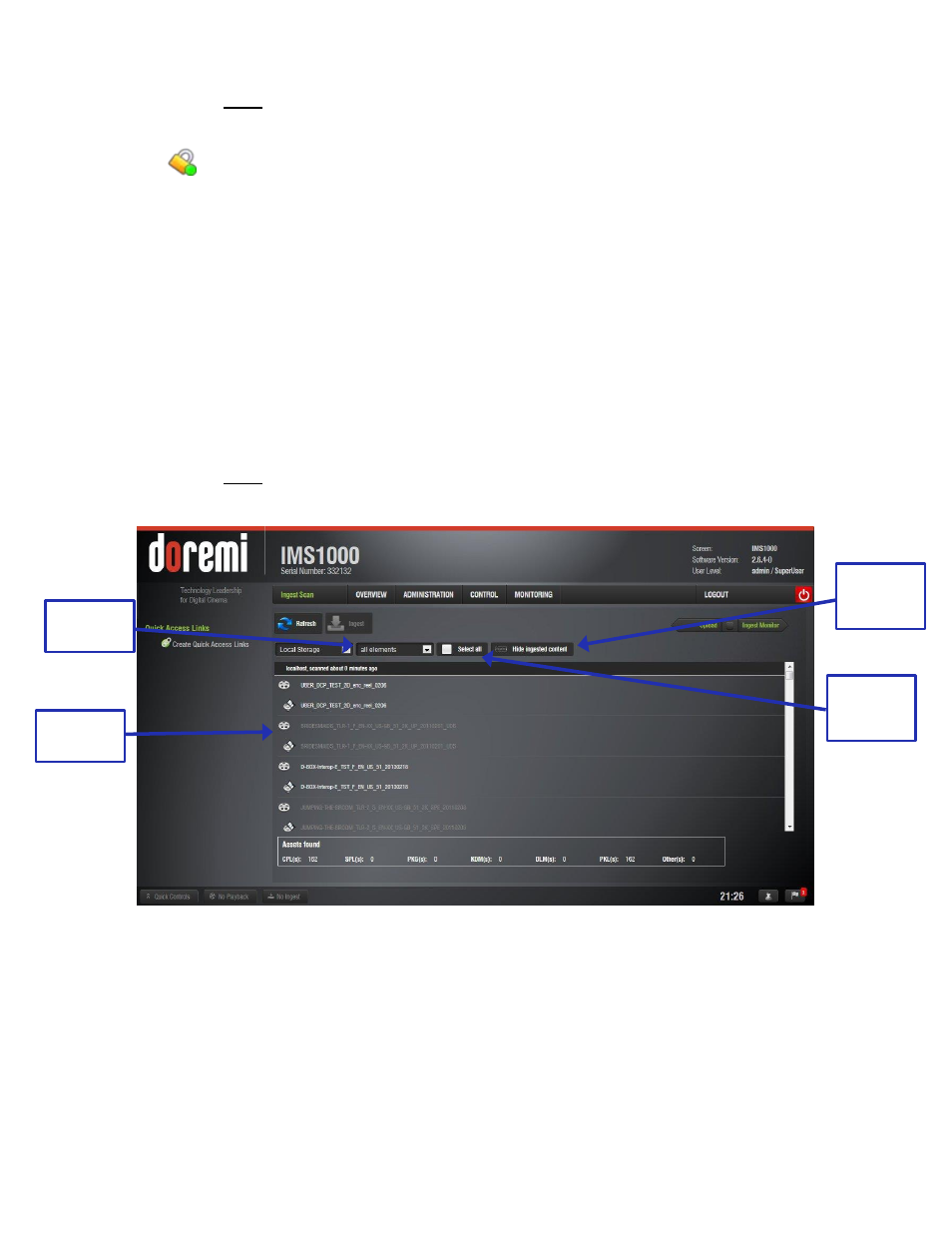
IMS.OM.002949.DRM
Page 224 of 320
Version 1.7
Doremi Labs
○ Note: When the SPL is ingested, the Ingest Manager GUI will show all of the
components that make up the SPL.
●
Lock icons represent Key Delivery Messages (KDMs), which contain the required
decryption keys allowing playback of the corresponding CPLs.
13.9.1.2
Ingesting Content From A USB Drive
If the content to ingest is on a USB drive, plug the drive into the IMS1000
’s USB Port and go to
the Ingest Manager.
From the drop-down window, select Local Storage and hit the Refresh button (Figure 276).
● Select an item.
○ To select, or unselect, all items, use the Select All button (Figure 277).
● To search for an item, use the search field (Figure 277).
● Click on the Ingest button (Figure 276). The ingest process will begin.
● If an item was already ingested, it will appear in gray (Figure 277).
○ Note: To hide all ingested content, select the Hide Ingested Content button
Figure 277: USB Ingest
The user will be prompted to the Ingest Monitor tab to view the progress of the ingest.
13.9.1.3
Ingesting Content from a FTP Site
Use a File Transfer Protocol (FTP) connection to ingest an item from a central server or a
cinema server over a network.
Ingested
Item
Search
Field
Hide
Ingested
Content
Select
All
Button