Doremi IMS1000 User Manual
Page 69
Advertising
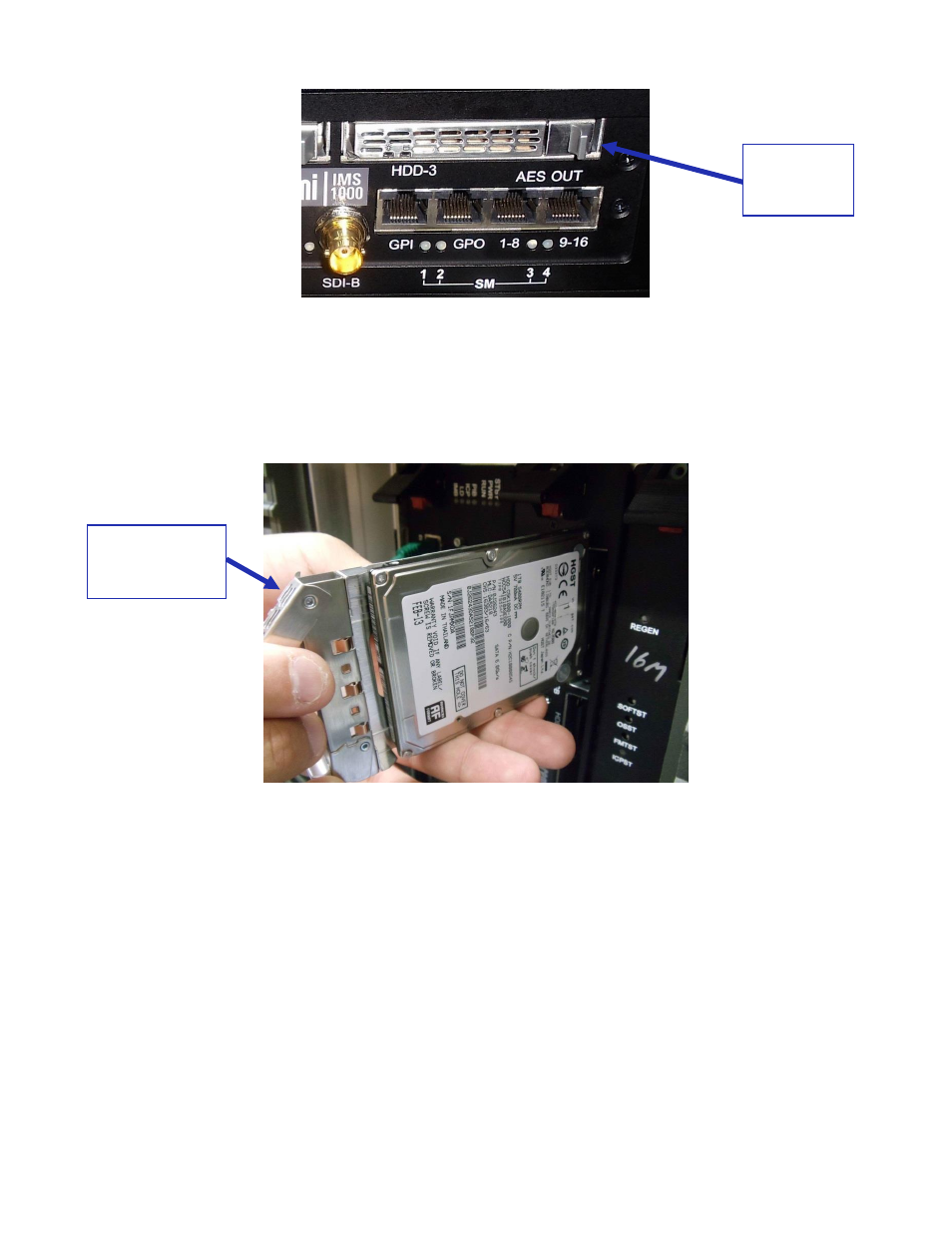
IMS.OM.002949.DRM
Page 69 of 320
Version 1.7
Doremi Labs
Figure 69: Silver Latch on HDD
For each HDD, press on the silver release lever on the front side in order to release the
spring loaded HDD carrier handle (Figure 69).
With the carrier handle open, insert the drive all the way into the chassis cage (Figure
Figure 70: HDD Insertion
Close the silver HDD carrier handle until you hear an audible click and the release tab
has locked the HDD into place.
Repeat for the other two HDDs.
The HDDs properly installed will look like the image presented below (Figure 71).
Silver
Release
Lever
Spring Loaded
HDD Carrier
Handle
Advertising