Device controller, How to configure the device controller gui, 11 device controller – Doremi IMS1000 User Manual
Page 245
Advertising
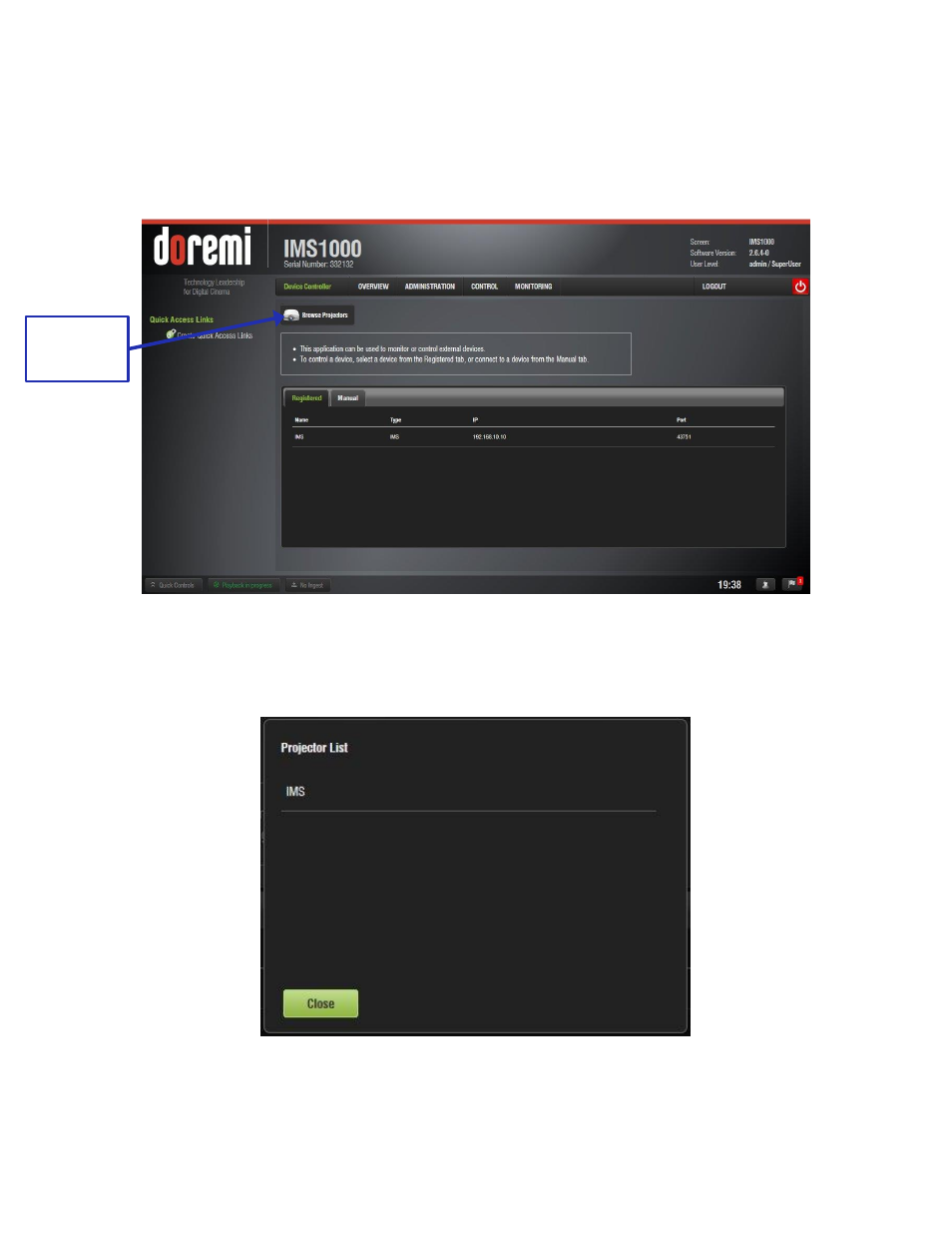
IMS.OM.002949.DRM
Page 245 of 320
Version 1.7
Doremi Labs
13.11 Device Controller
13.11.1
How to Configure the Device Controller GUI
● To open the Device Controller application, go to Control → Device Controller.
● The following Device Controller window will appear (Figure 307).
Figure 307: Device Controller
● To view existing projectors, click on the Browse Projector button (Figure 307). The
following window will appear (Figure 308).
Figure 308: Browse Projector Window
Browse
Projectors
Button
Advertising