Doremi IMS1000 User Manual
Page 204
Advertising
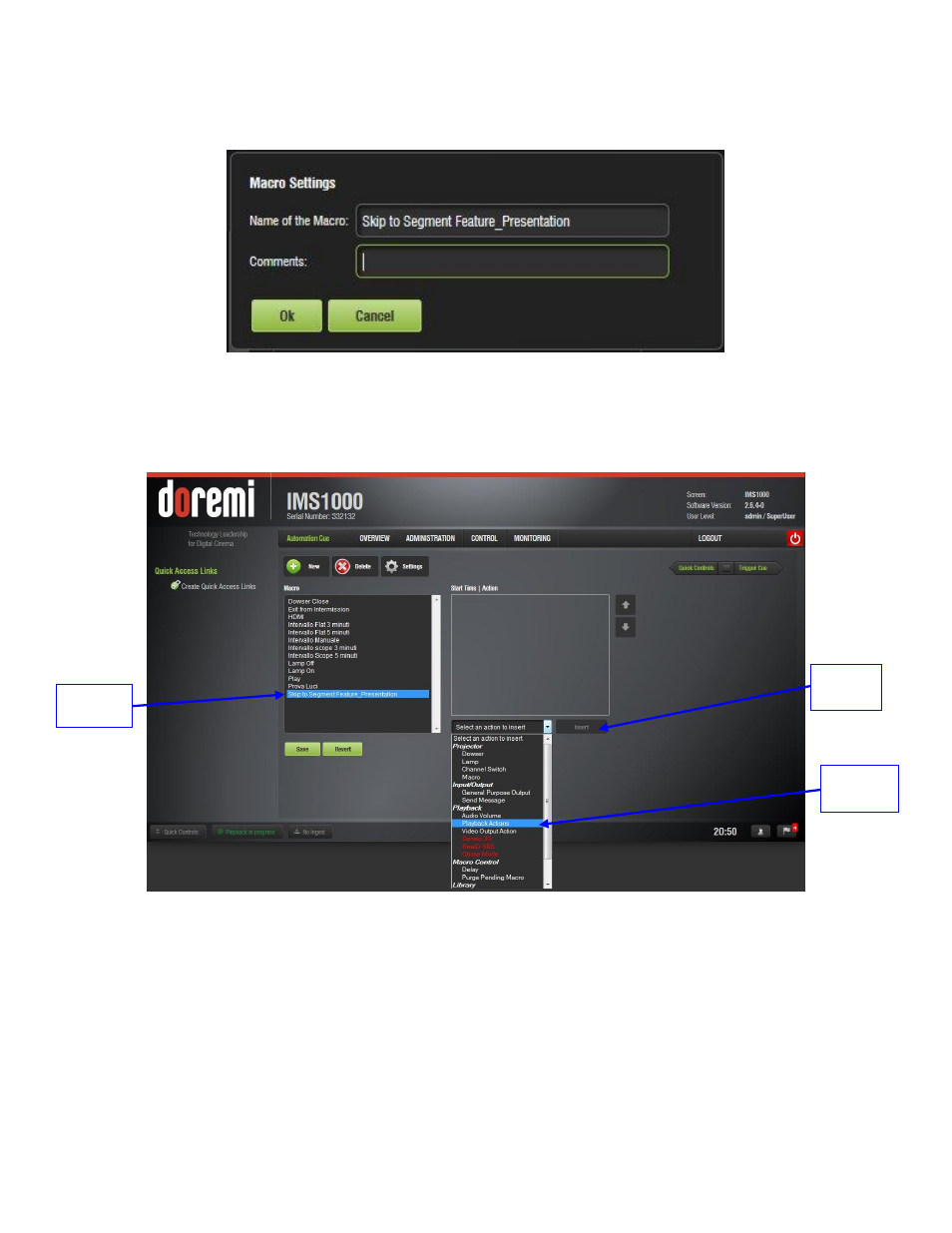
IMS.OM.002949.DRM
Page 204 of 320
Version 1.7
Doremi Labs
In th
e window that appears, name the macro “Skip to Segment X,” where X is the name
of the segment that will begin playing upon execution of the macro and click OK (Figure
247).
Figure 247: Macro Settings
The macro will appear in the window. Highlight the macro and click on Select an Action
to Insert (Figure 248).
Figure 248: Macro Added
In the window that appears, go to Playback, then Playback Actions, and click Insert
In the drop-down that appears, select Skip to Show Playlist Segment (Figure 249).
Macro
Added
Insert
Button
Playback
Actions
Advertising