Cinelister playback tab, Playback an existing spl, 7 cinelister playback tab – Doremi IMS1000 User Manual
Page 214
Advertising
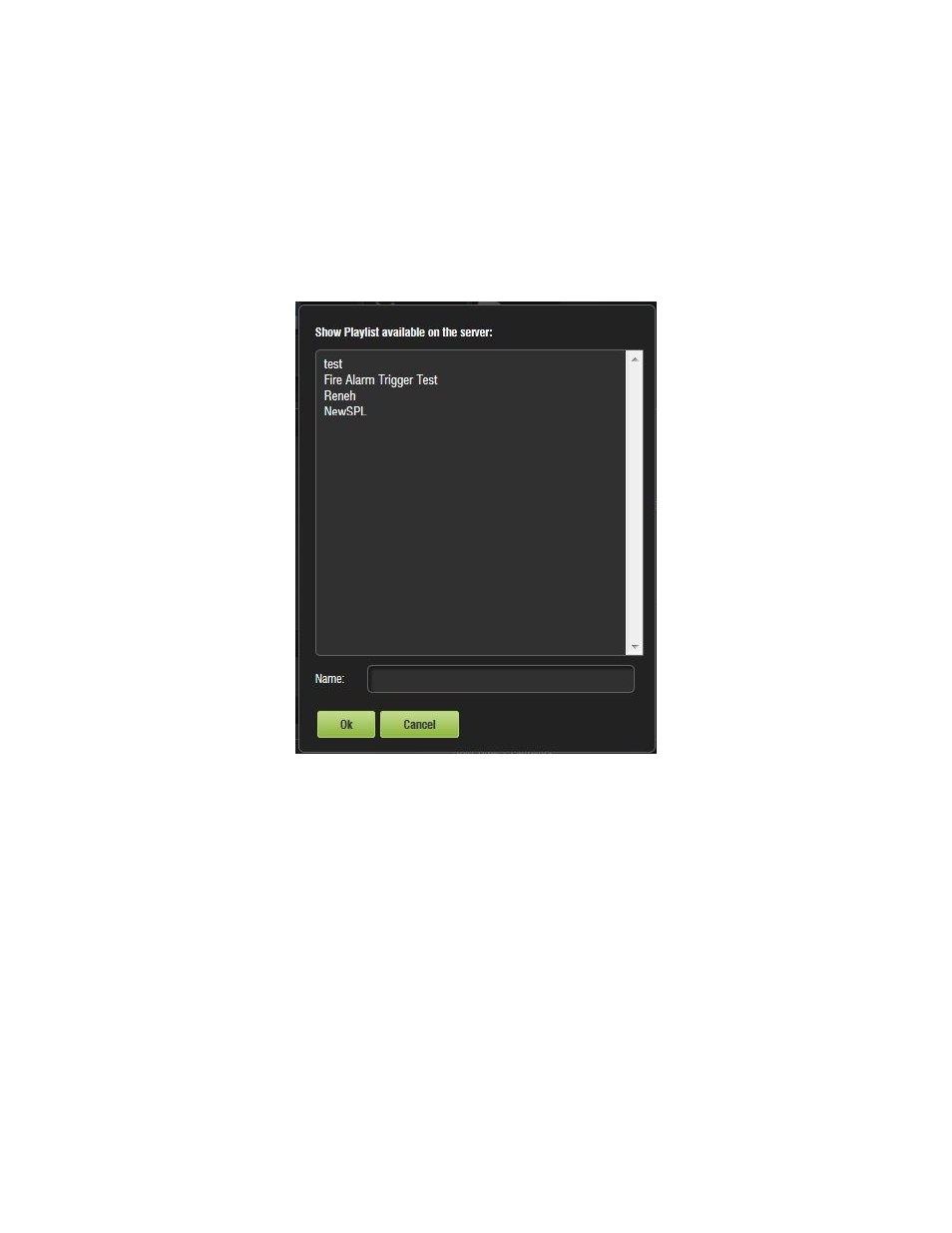
IMS.OM.002949.DRM
Page 214 of 320
Version 1.7
Doremi Labs
13.7 CineLister Playback Tab
To access the Playback tab, click on the green arrow on the right hand side of the GUI in the
Editor and Schedule tabs (Figure 240).
13.7.1 Playback an Existing SPL
● Click on the Open button from the CineLister Editor tab (Figure 240).
● The following window will appear (Figure 266).
Figure 266: Open SPL Window
● Select the SPL to play and click OK.
● Next, go to the Playback tab from the CineLister GUI (Figure 267).
Advertising