Automatic log upload manager, 19 automatic log upload manager – Doremi IMS1000 User Manual
Page 179
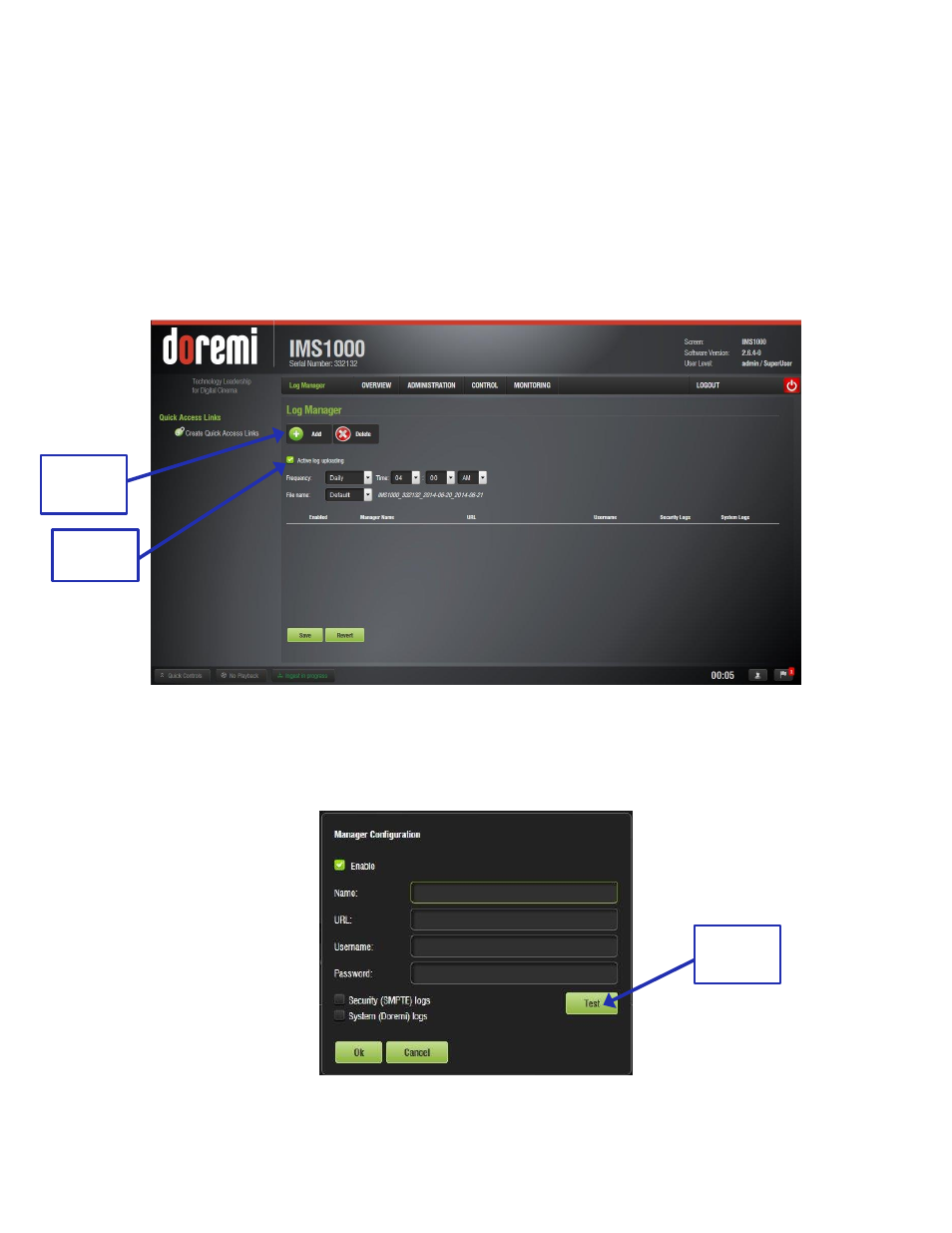
IMS.OM.002949.DRM
Page 179 of 320
Version 1.7
Doremi Labs
12.19 Automatic Log Upload Manager
The Automatic Log Upload Manager allows the user to generate a log and upload it to a location
that he/she selects. The user is able to automate log generation at a specified frequency.
To access the Automatic Log Upload Manager, go to Administration
→ Control Panel →
Automatic Log Upload Manager (Figure 212).
Check the Active Log Uploading check box to ensure that the logs are being uploaded (Figure
212).
Figure 212: Automatic Log Upload Manager
To generate a log, specify the frequency, time, and select a file name (Figure 212).
Click the Add button. The following window will appear (Figure 213).
Figure 213: Configuration Window
Add
Button
Test
Button
Check
Box