Green screen image, Description, Identification – Doremi IMS1000 User Manual
Page 291: Solution, Cannot initiate marriage, 13 green screen image, 14 cannot initiate marriage
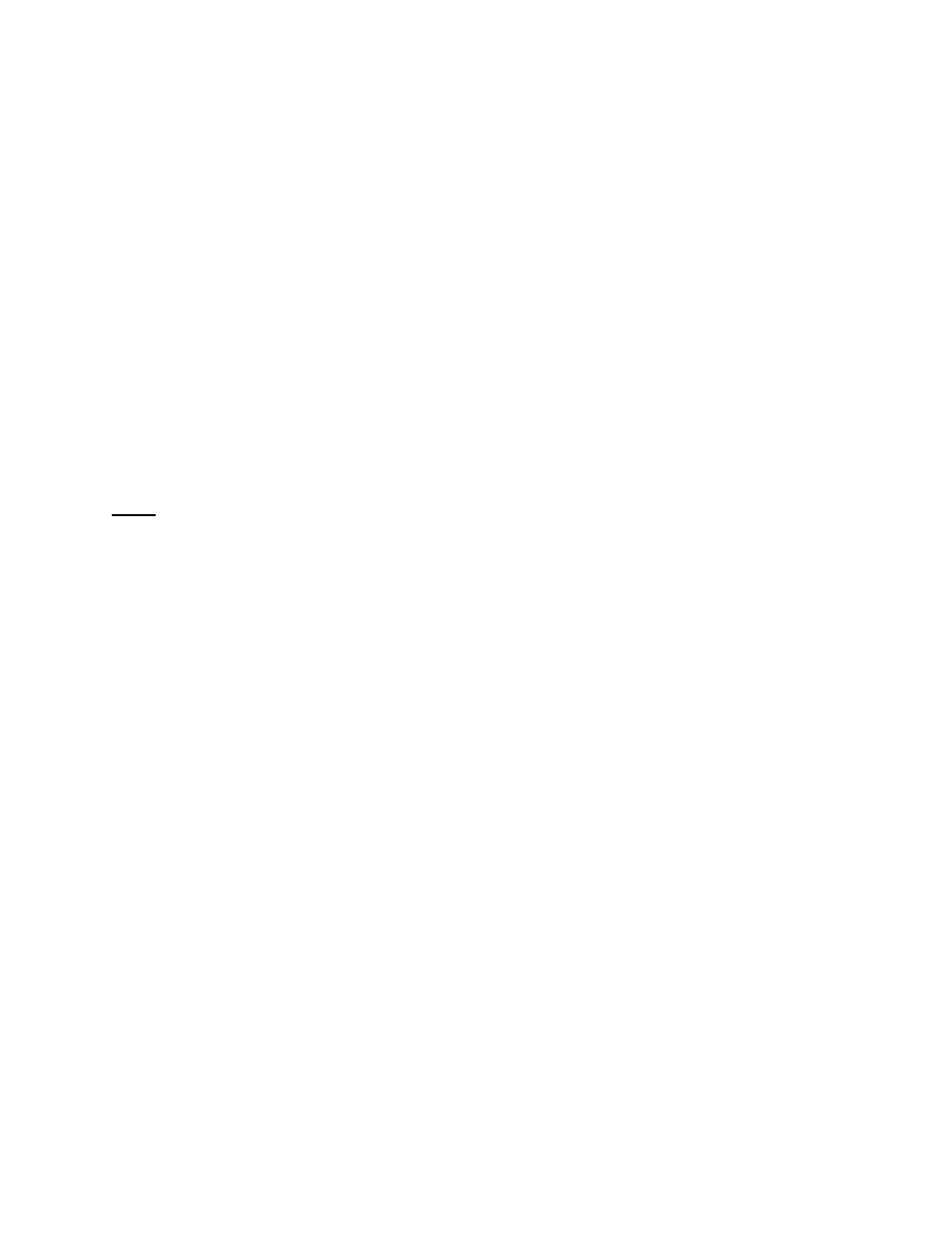
IMS.OM.002949.DRM
Page 291 of 320
Version 1.7
Doremi Labs
6. Run ‘sh /doremi/sbin/reinit_raid.sh’.
7. Wait for HW RAID to complete building.
8. Reboot unit.
As a second step, check that standby is properly configured and running on the system.
You might also want to check in the logs if the customer shut down the unit while the RAID
was rebuilding, or any other action that could have broken the RAID.
17.13 Green Screen Image
17.13.1
Description
Green screen of output image when using HDMI input.
17.13.2
Identification
No identification of this issue in the logs.
Note: Intermittent issue reported on IMS1000 units running firmware versions 4.2.5-0 and 4.2.7-
D.
17.13.3
Solution
Switch the IMS1000 Input to internal and then back to HDMI.
17.14 Cannot initiate marriage
17.14.1
Description
Trying to initiate a marriage fails with software 2.4.4.
17.14.2
Identification
Certificates under /doremi/etc/certs/mine do not match with the unit serial number.
17.14.3
Solution
Install ims_sw_hotfix_certs_2.4.4-1.0.0.pkg.
A workaround is to execute the command “/doremi/sbin/sbcsetup.out -f --verify --repair” and
reboot the unit.