Power on projector, 6 power on projector – Doremi IMS1000 User Manual
Page 73
Advertising
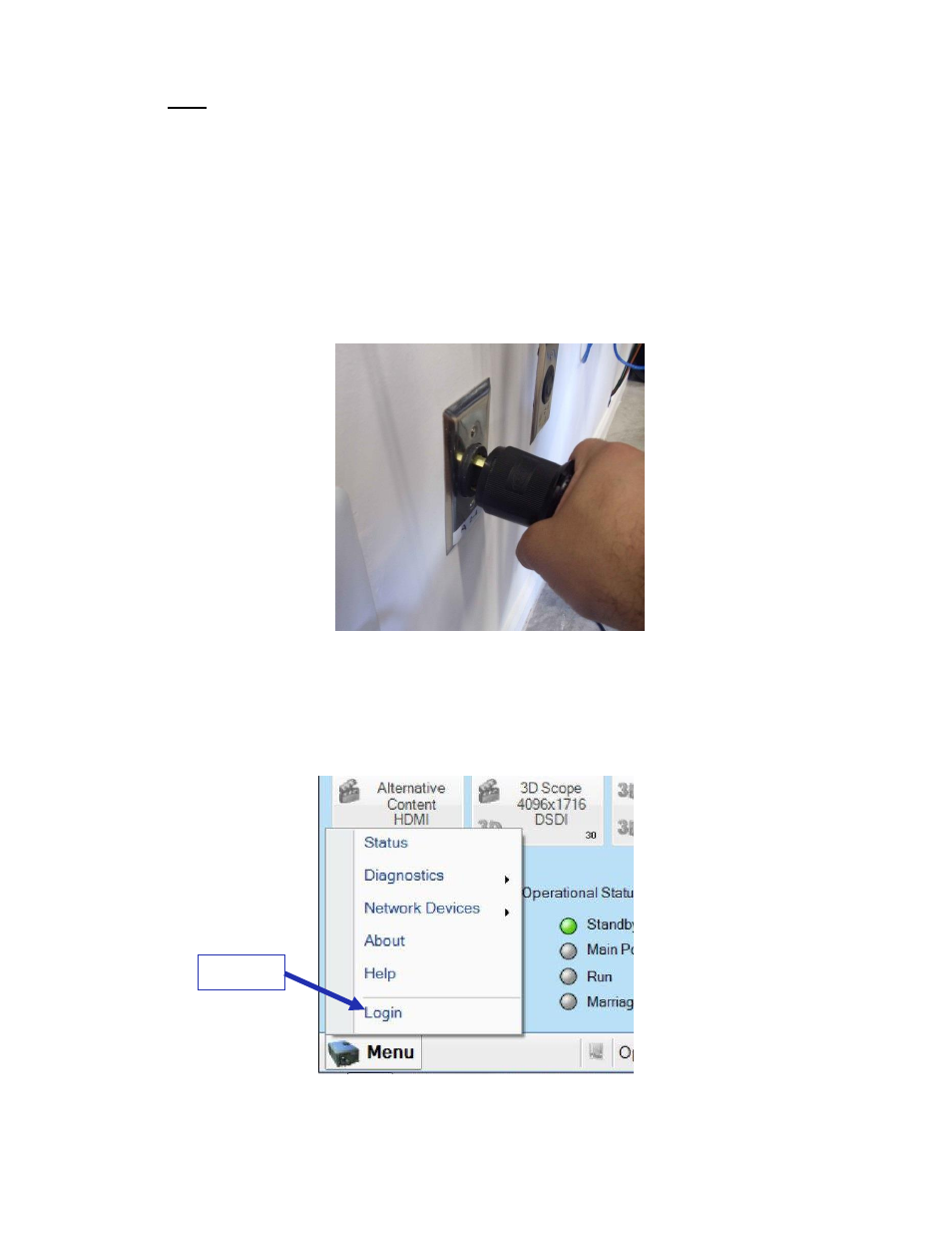
IMS.OM.002949.DRM
Page 73 of 320
Version 1.7
Doremi Labs
Note: Ethernet port (Eth0) is set to DHCP by default. All IMS1000 boards are shipped
from the factory with the following default IP address for Eth1:
o
IP: 192.168.100.50
o
SM: 255.255.255.0
o
GW: 192.168.100.1
For more information, refer to Section 23.
6.6 Power on Projector
● Connect AC power to the projector (Figure 77).
Figure 77: AC Power
After about 1:45 minutes, the main screen will appear on the touch panel controller. Go
to Menu → Login and login as Marriage. Contact your administrator for the correct
password (Figure 78).
Figure 78: Login
Login
Advertising