Accessing a show playlist, Editing an existing show playlist, 4 accessing a show playlist – Doremi IMS1000 User Manual
Page 194
Advertising
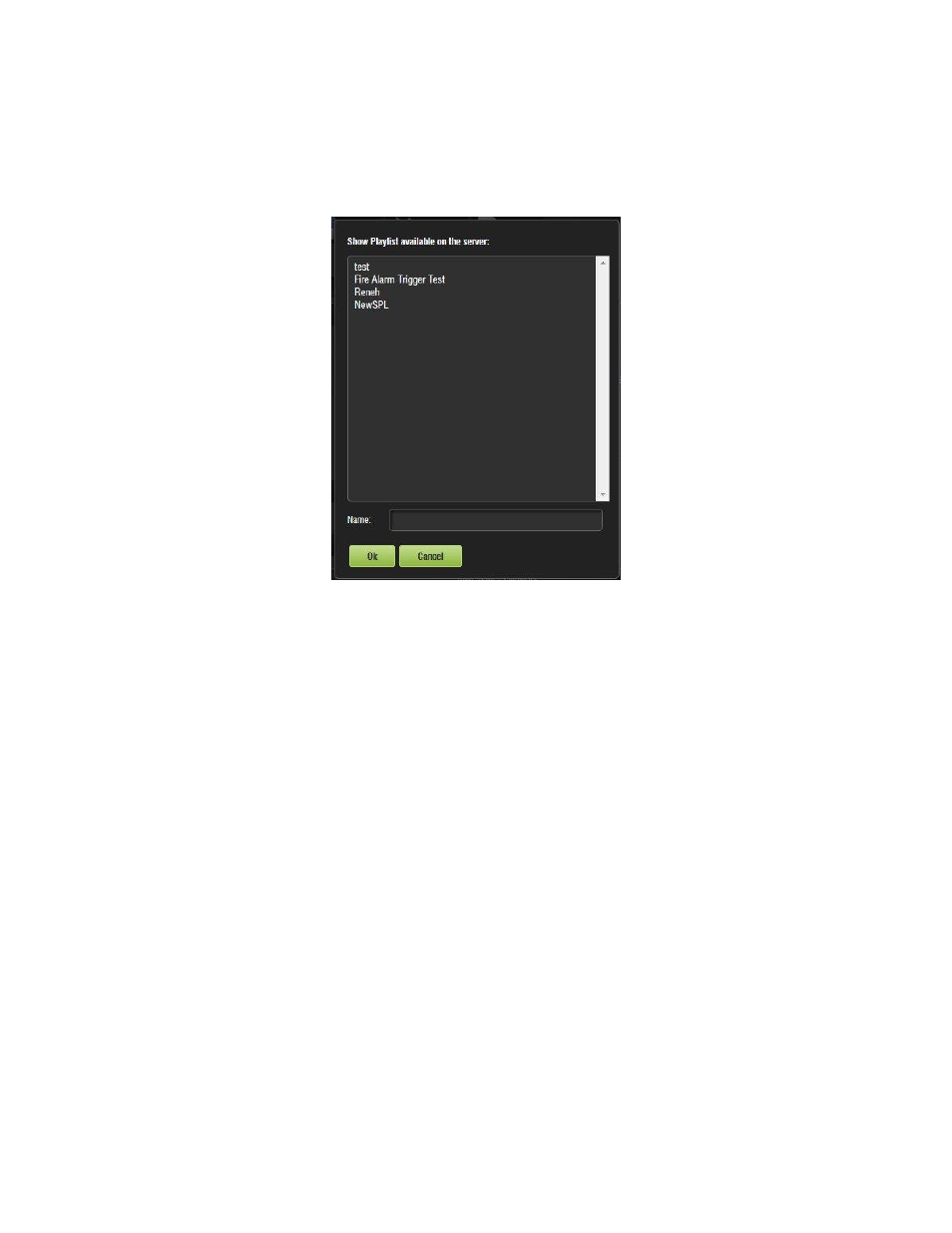
IMS.OM.002949.DRM
Page 194 of 320
Version 1.7
Doremi Labs
13.4 Accessing a Show Playlist
● To open an existing Show Playlist, click on the Open button from the CineLister Editor
tab (Figure 232).
● A new window will appear allowing the user to select the desired SPL (Figure 233).
Figure 233: Open SPL
● Select the desired SPL and click the Ok button. The Show Playlist will be displayed on
the right side of the GUI.
13.4.1 Editing an Existing Show Playlist
● Click on the Open button in the CineLister Editor tab (Figure 232).
● The user will be prompted to the SPLs Available on Server window (Figure 233).
● Select the SPL and click Ok.
● The SPL’s content will be displayed on the right side of the GUI (Figure 234).
Advertising