Marriage, 9 marriage – Doremi IMS1000 User Manual
Page 63
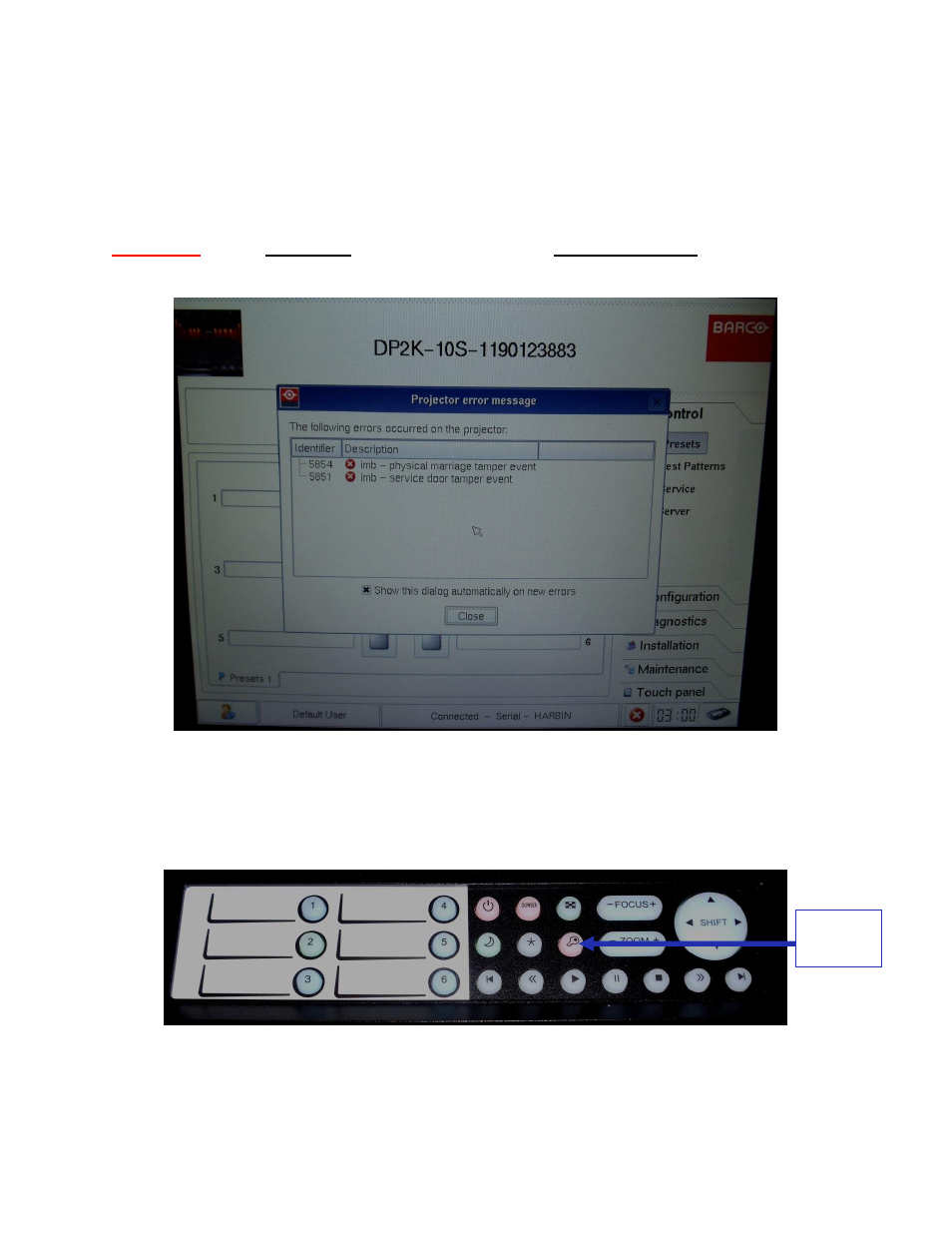
IMS.OM.002949.DRM
Page 63 of 320
Version 1.7
Doremi Labs
5.9 Marriage
Marriage on the Barco projector is done directly on the projector. Once the projector has
finished booting up, the taillights at the back of the projector will be red, indicating that the board
and the projector are not married. If there is a touch screen attached to the projector, two
tamper errors will appear, indicating that the marriage has not occurred (Figure 60).
Important:
When a new board will be used, the projector must be rebooted prior to beginning
the marriage process below in order for the marriage to be successful.
Figure 60: Tamper Errors
Reboot the projector.
To begin the marriage process, push the Key button. It should be red to indicate that the
marriage has not been completed (Figure 61).
Figure 61: Red Key Button
After you push the Key button, the numbered buttons should flash orange.
Key
Button