Backup manager, Automatic backup of system, Viewing the backup file record(s) – Doremi IMS1000 User Manual
Page 167: 17 backup manager
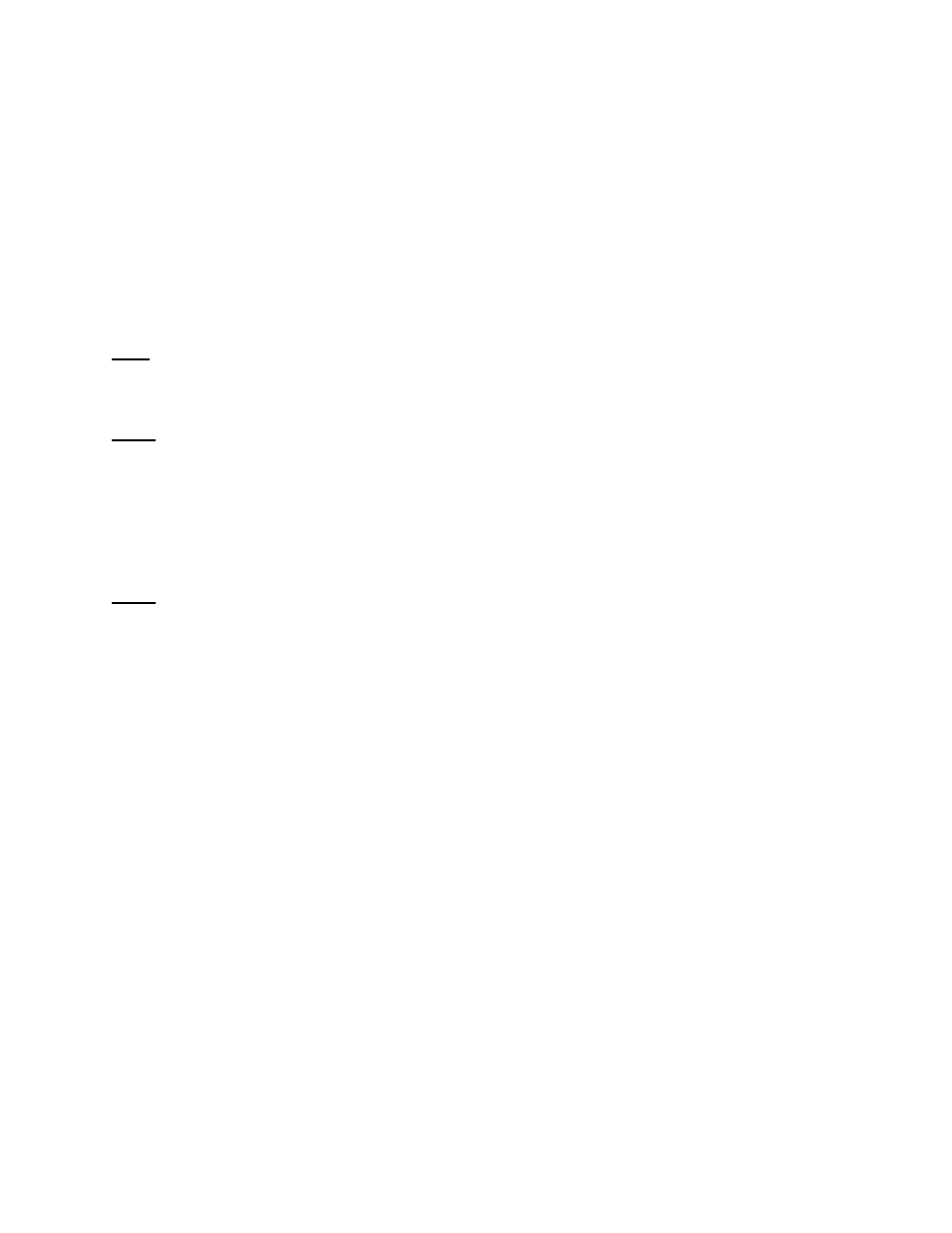
IMS.OM.002949.DRM
Page 167 of 320
Version 1.7
Doremi Labs
12.17 Backup Manager
The Backup Manager allows users to backup, delete, and restore files saved on a unit. This
application allows the user to back up and restore the following files on a server:
Doremi: These files include configuration files, devices, SNMP threshold, audio, Macros,
and databases.
Identity: These files include Doremi SecurityModule identity certificates.
KDMs: These files include KDMs and DLMs.
Network: Includes IP addresses, DNS configurations, etc.
System: These files include system user accounts, group configurations, and timezone
information.
Note: The Backup Manager will generate an automatic backup of these files daily. The most
recent backup is restored. The user can manually back up files to the local drive or external
drive (e.g., e-SATA or USB), or restore from an external drive at any time.
Note: Support is forthcoming for FTP backups.
12.17.1 Automatic Backup of System
The Backup Manager application will generate an automatic backup file to the local drive (e.g.,
RAID) daily. It will also allow the user to back up and restore the configuration files to and from
an external drive (e.g., e-SATA or USB).
Note: The user does not have control over the time at which the automatic backup is generated.
The backup will generate at 6:25 GMT or at the next boot up.
12.17.1.1
Viewing the Backup File Record(s)
To open the Backup Manager application, go to Administration
→ Control Panel → Backup
Manager.
The Restore Backup tab will appear, showing the latest backups available (Figure 193).