Doremi IMS1000 User Manual
Page 307
Advertising
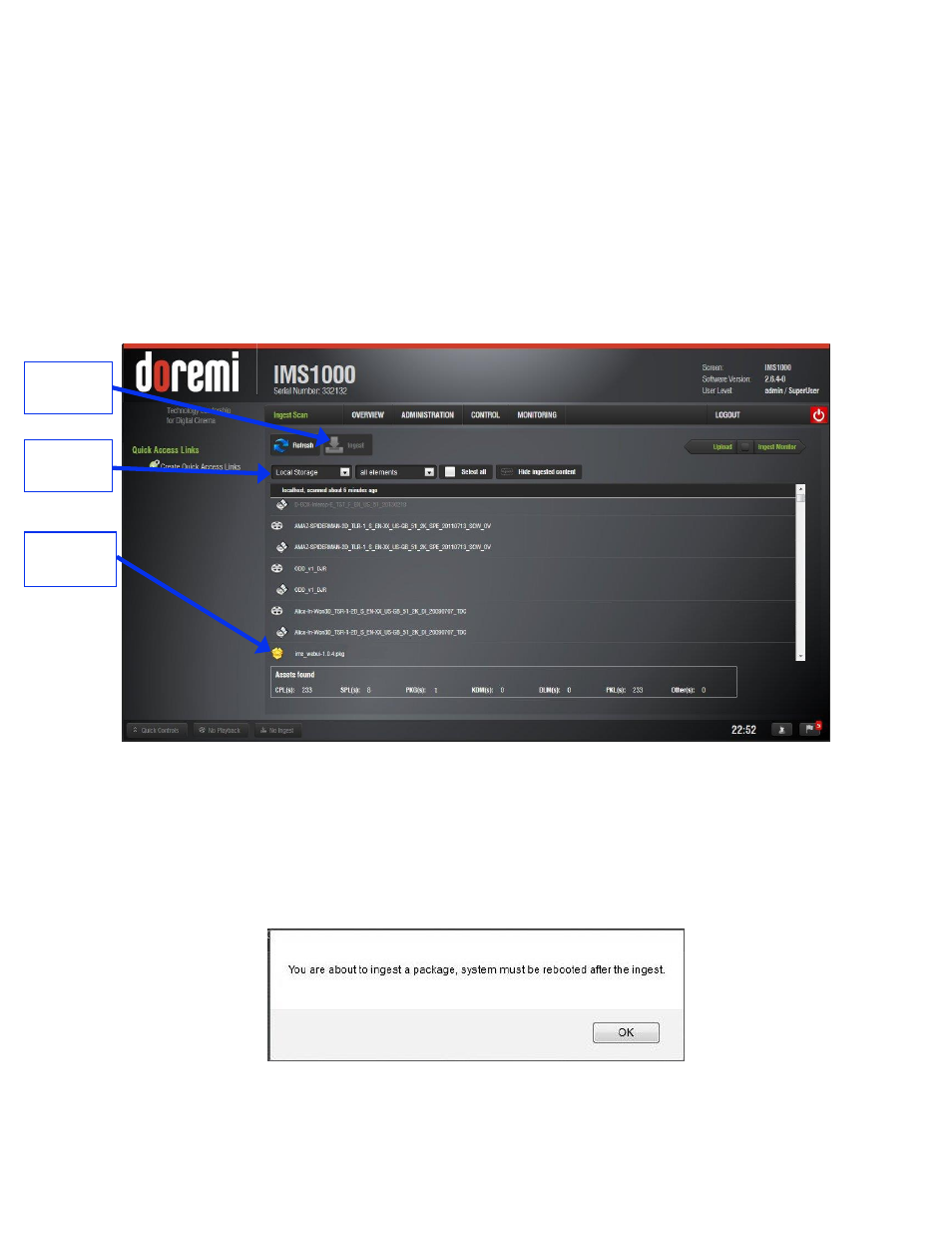
IMS.OM.002949.DRM
Page 307 of 320
Version 1.6
Doremi Labs
24 Appendix G: Updating Web Based User Interface
Version
Obtain the latest update package from the FTP Site. Contact Doremi Labs Technical
Support to confirm the latest version.
Log into the unit using a FTP client.
Go
to the “data/incoming/GUI” folder.
Place the file in the GUI folder.
Log onto the IMS1000 and go to Control → Ingest → Ingest Scan (Figure 341).
Figure 341: Ingest Scan Window
Select Local Storage (Figure 341).
Select the package (Figure 341).
Click Ingest (Figure 341).
Click OK in the pop up window to acknowledge that the system must be rebooted
Figure 342: Reboot Notification
Local
Storage
Ingest
Button
Package
to Ingest
Advertising