Doremi IMS1000 User Manual
Page 160
Advertising
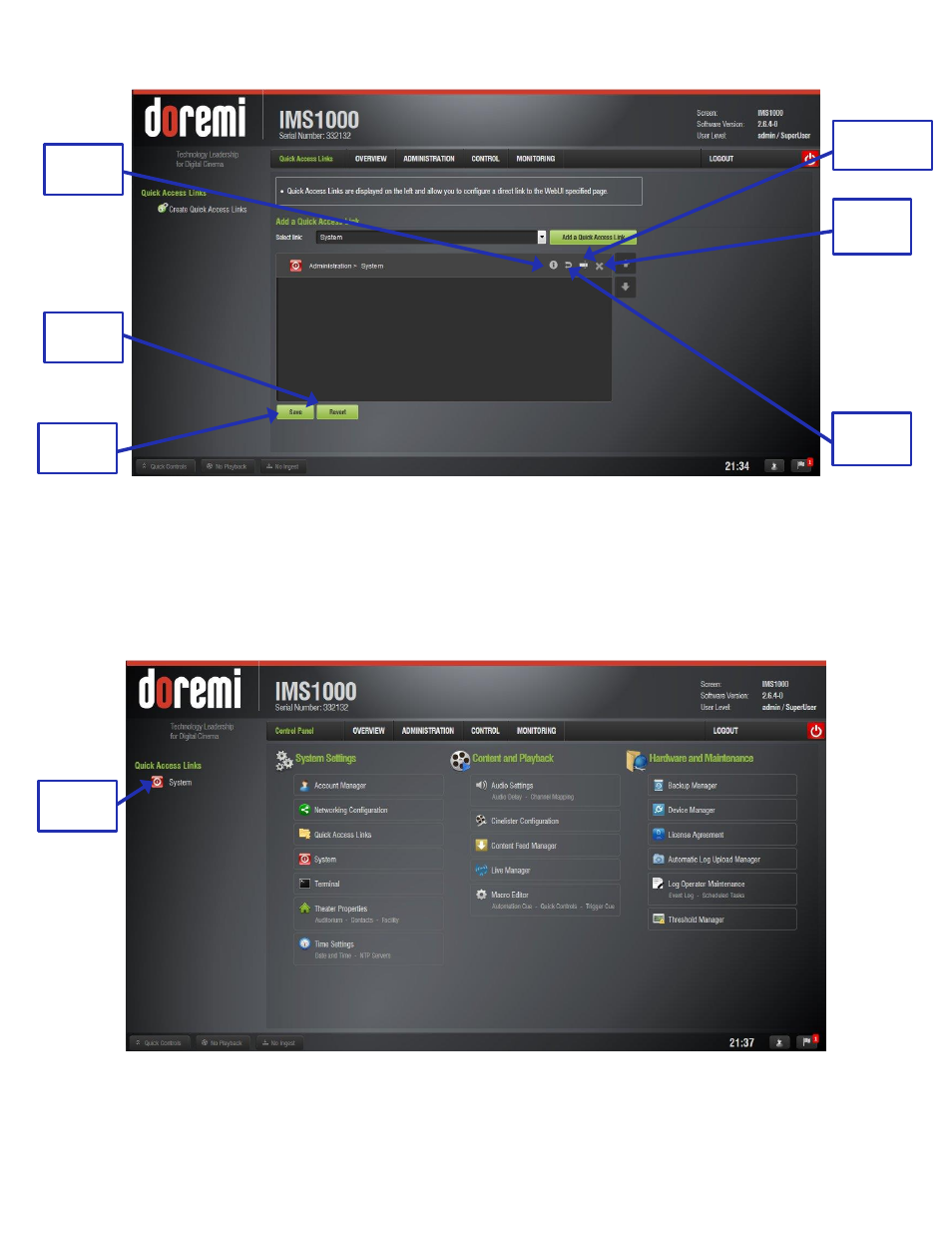
IMS.OM.002949.DRM
Page 160 of 320
Version 1.7
Doremi Labs
Figure 182: Editing the Link
Once you have finished adding links, click the Save button. Clicking the Revert button will delete
all unsaved changes (Figure 182).
After saving and refreshing, the newly added link will appear on the left-hand side of the GUI in
all tabs (Figure 183). Clicking on the link will automatically take the user to the designated tab.
Figure 183: Link Added
Info
Button
Rename
Button
Delete
Button
Revert
Button
Save
Button
Revert
Button
Added
Link
Advertising